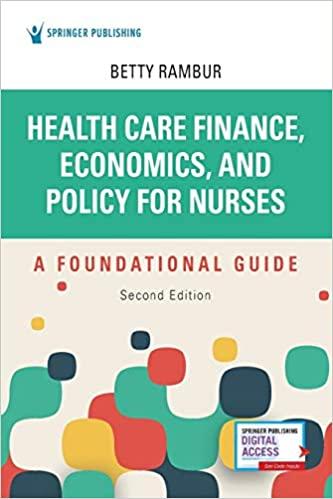Fill in the yellow blanks of the Business Purchase Scenario, using the following data input.




- $100,000 for the land on which the building sits. Zhejia and Hank plan to work for 10 years and then retire after selling their business to new owners. Start-up costs would include $40,000 in working capital which is to be used for advertising, salaries and supplies. They plan on naming their business "ZH Consulting" if they decide to invest their savings Will oe no otner empioyees. Zhejia \& Hank plan to sell the business for 1.5 times what they paid for the building and the land at the end of the 10th year ($750,000). Neither the land nor the building will appreciate in value during the 10 year period. The gain on the sale of the business will equal the sales price minus the book value of the land and the building. Required: Analysis Use the template provided to complete a capital budgeting analysis of the decision to purchase the existing consulting business. You should show cash flow year by year, and compute the Net Present Value (NPV) and Internal Rate of Return (IRR) using the function wizard in Excel. Also, compute the Simple Rate of Return, Profitability Index and Cash Payback Period. You should use formulas for everything except the cash payback period. Cash payback period will have to be input manually. HELP 1. To compute the Net Present Value, use the function wizard. Select Financial Functions and then NPV. Excel will ask you for a rate, the cost of capital. Reference this from your input page. Excel will also ask you for a range of values. This should consist of your cash flows for years 1-10. DO NOT PUT IN YOUR INITIAL CASH OUTFLOW (YEAR 0 CASH FLOW). You will need to separately add in the initial cash outflow outside of the NPV formula in your formula bar at the top of the page. MAKE SURE THAT THE INITIAL CASH FLOW IS NEGATIVE. 2. To compute the profitability index, divide NPV by the initial investment which consists of the amounts paid for the land, building and working capital. 3. To compute the Internal Rate of Return, again use the function wizard. Select Financial Functions and then IRR. It will ask you for a range of cash flows. THIS TIME BE SURE TO INCLUDE THE YEAR 0 CASH FLOW AND MAKE SURE THAT IT IS NEGATIVE. 4. To calculate the Simple Rate of Return, average the net income across all years, and divide the average net income by the initial investment. You can use a function to average the net incomes of years 1-10. Select Statistical Functions and then AVERAGE. Once you have found your average you will need to go back up to the formula bar and divide by the initial investment. Do not include the working capital investment here, just the land and building. If you get $0 as your answer, right click and select format cells. Click on numbers tab, percentage, and 2 decimal places. Once you do this, you should see a percentage in the cell. \begin{tabular}{|l|r|} \hline \multicolumn{2}{|l|}{ Data Input for Business Purchase Decision: } \\ \hline Building Cost & $400,000 \\ \hline Land Cost & $100,000 \\ \hline Average consulting hours per week: & 60 \\ \hline Weeks worked per year & 48 \\ \hline Average price charged per hour & $160 \\ \hline Sales price annual appreciation per year & 6% \\ \hline Average variable cost per hour & $112 \\ \hline Increase in variable cost per year & 3% \\ \hline Annual other cash fixed costs & $140,000 \\ \hline Cost of capital & 12% \\ \hline Investment in Working Capital & $40,000 \\ \hline Sales Price For Business & $750,000 \\ \hline Depreciation Per Year & $20,000 \\ \hline \end{tabular} Business Purchase Scenario Building Cost Sales Gain on Sale of Business Total Revenue Variable Costs Contribution Margin Cash Fixed costs Depreciation of Building Net Income Depreciation of Building Sales Amount Less Gain Working Capital Cash Flow Book Value of Land Book Value of Building Net present value Profitability Index Internal rate of return Simple rate of return Payback Period Payback Outstanding (if desired) - $100,000 for the land on which the building sits. Zhejia and Hank plan to work for 10 years and then retire after selling their business to new owners. Start-up costs would include $40,000 in working capital which is to be used for advertising, salaries and supplies. They plan on naming their business "ZH Consulting" if they decide to invest their savings Will oe no otner empioyees. Zhejia \& Hank plan to sell the business for 1.5 times what they paid for the building and the land at the end of the 10th year ($750,000). Neither the land nor the building will appreciate in value during the 10 year period. The gain on the sale of the business will equal the sales price minus the book value of the land and the building. Required: Analysis Use the template provided to complete a capital budgeting analysis of the decision to purchase the existing consulting business. You should show cash flow year by year, and compute the Net Present Value (NPV) and Internal Rate of Return (IRR) using the function wizard in Excel. Also, compute the Simple Rate of Return, Profitability Index and Cash Payback Period. You should use formulas for everything except the cash payback period. Cash payback period will have to be input manually. HELP 1. To compute the Net Present Value, use the function wizard. Select Financial Functions and then NPV. Excel will ask you for a rate, the cost of capital. Reference this from your input page. Excel will also ask you for a range of values. This should consist of your cash flows for years 1-10. DO NOT PUT IN YOUR INITIAL CASH OUTFLOW (YEAR 0 CASH FLOW). You will need to separately add in the initial cash outflow outside of the NPV formula in your formula bar at the top of the page. MAKE SURE THAT THE INITIAL CASH FLOW IS NEGATIVE. 2. To compute the profitability index, divide NPV by the initial investment which consists of the amounts paid for the land, building and working capital. 3. To compute the Internal Rate of Return, again use the function wizard. Select Financial Functions and then IRR. It will ask you for a range of cash flows. THIS TIME BE SURE TO INCLUDE THE YEAR 0 CASH FLOW AND MAKE SURE THAT IT IS NEGATIVE. 4. To calculate the Simple Rate of Return, average the net income across all years, and divide the average net income by the initial investment. You can use a function to average the net incomes of years 1-10. Select Statistical Functions and then AVERAGE. Once you have found your average you will need to go back up to the formula bar and divide by the initial investment. Do not include the working capital investment here, just the land and building. If you get $0 as your answer, right click and select format cells. Click on numbers tab, percentage, and 2 decimal places. Once you do this, you should see a percentage in the cell. \begin{tabular}{|l|r|} \hline \multicolumn{2}{|l|}{ Data Input for Business Purchase Decision: } \\ \hline Building Cost & $400,000 \\ \hline Land Cost & $100,000 \\ \hline Average consulting hours per week: & 60 \\ \hline Weeks worked per year & 48 \\ \hline Average price charged per hour & $160 \\ \hline Sales price annual appreciation per year & 6% \\ \hline Average variable cost per hour & $112 \\ \hline Increase in variable cost per year & 3% \\ \hline Annual other cash fixed costs & $140,000 \\ \hline Cost of capital & 12% \\ \hline Investment in Working Capital & $40,000 \\ \hline Sales Price For Business & $750,000 \\ \hline Depreciation Per Year & $20,000 \\ \hline \end{tabular} Business Purchase Scenario Building Cost Sales Gain on Sale of Business Total Revenue Variable Costs Contribution Margin Cash Fixed costs Depreciation of Building Net Income Depreciation of Building Sales Amount Less Gain Working Capital Cash Flow Book Value of Land Book Value of Building Net present value Profitability Index Internal rate of return Simple rate of return Payback Period Payback Outstanding (if desired)