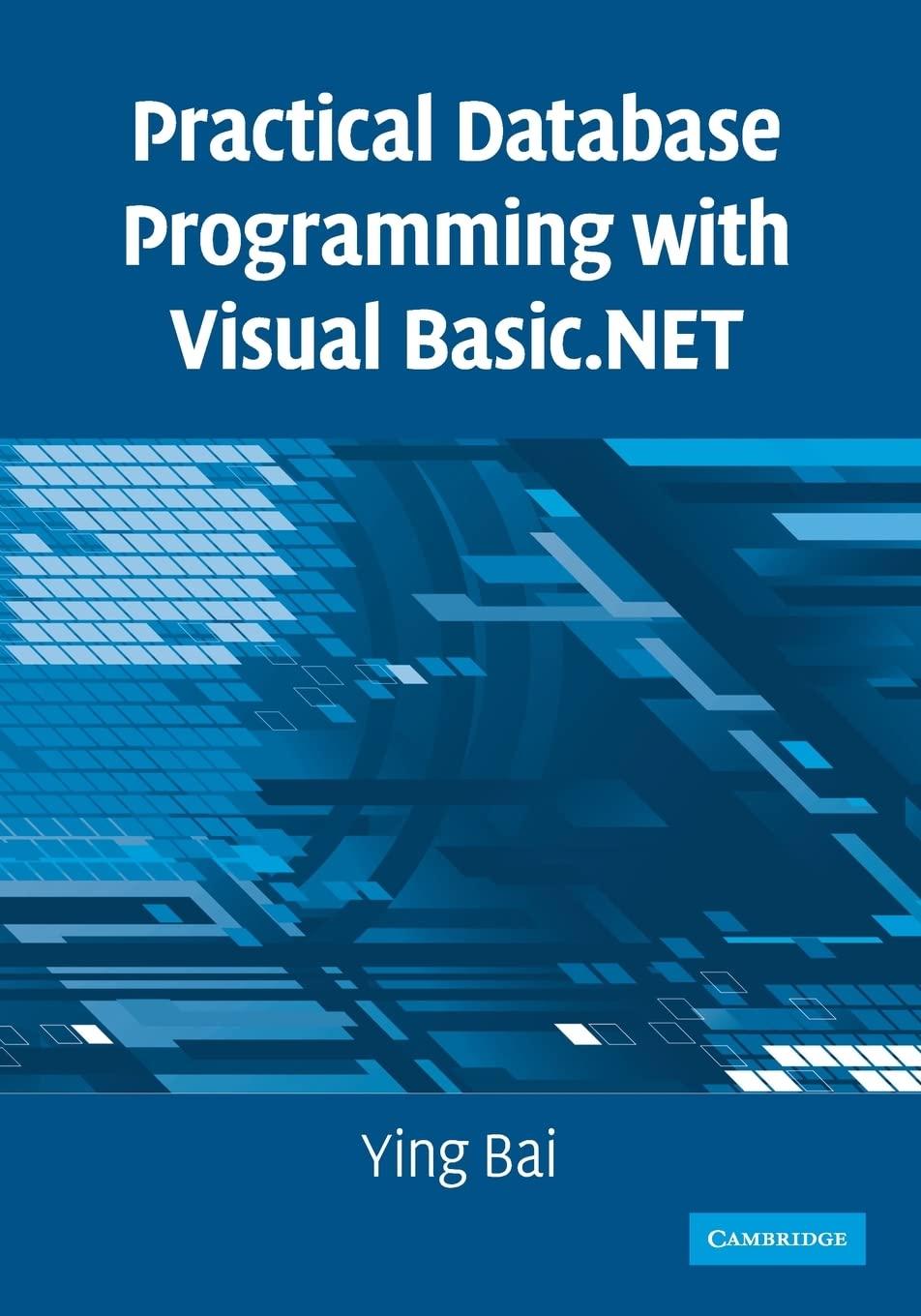Question
Final Project (Part 2) Final Project (Part 2) Use OpenOffice software (or MS Access if you have it) to write and execute queries with tables
Final Project (Part 2)
Final Project (Part 2)
Use OpenOffice software (or MS Access if you have it) to write and execute queries with tables you created in Project Part 1.
Build a query of all students on athletic scholarship. Additionally, produce a report with descriptive report and column headings. Be sure there is enough data to prove the selection and sort worked as required. Submit the database in unzipped format as well as submitting screenshots of the query and the report.
Step 1
Extract the First and Last Name, Student ID, Course Major and GPA of all students on athletic scholarship. Sort by Course Major, Last Name, then First Name in a single sort.
Step 2
Produce a report with the data from Step 1 and use good headings.
Use the Add submission button to submit your assignment.
Step by Step Solution
There are 3 Steps involved in it
Step: 1

Get Instant Access to Expert-Tailored Solutions
See step-by-step solutions with expert insights and AI powered tools for academic success
Step: 2

Step: 3

Ace Your Homework with AI
Get the answers you need in no time with our AI-driven, step-by-step assistance
Get Started