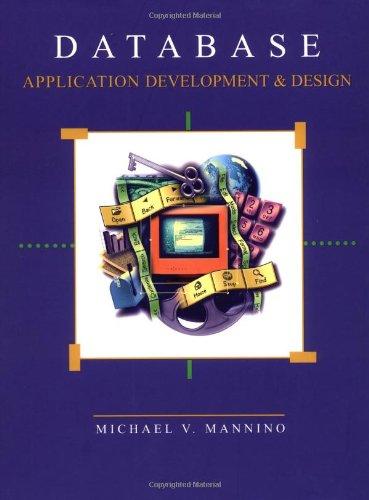Answered step by step
Verified Expert Solution
Question
1 Approved Answer
FINAL PROJECT SCENARIO In this scenario, you will play the role of a data scientist who was recently hired by a company that provides career
FINAL PROJECT SCENARIO
In this scenario, you will play the role of a data scientist who was recently hired by a company that provides career services to those with lower incomes. The marketing team has a small budget and wants your help to find out which demographics age education, gender, etc to target advertising in the US The data originates from the census database.
Your task is to create an interactive dashboard with Shiny to explore census data to figure out what trends in different demographics you can find and tell the marketing team your findings.
Your team has been using RStudio lab on Coursera, which is a powerful and easytouse platform for data analysis and data science tasks. As a new team member, your team leader has assigned this task to you. You need to leverage your R skills to acquire the relevant datasets, as well as visualize them using RStudio.
INSTRUCTIONAL LABS
To help you finish the final project, we have prepared an instructional lab that goes over how to:
Launch RStudio on Coursera Labs
Download the skeleton server and UI code, as well as the dataset
Understand the starter code
Step through the tasks to create a dashboard using the UCI adult dataset also known as census income dataset
Share your final dashboard for peerreview
There are a total of points for tasks in this final project. Your final assignment will be graded by your peers who are also completing this assignment within the same session.
You need to submit the following item for peerreviews
A screenshot of the component of the dashboard for each task
Your grade will be based on the following tasks:
Task : Add application title in the UI pt
Task : Add the first fluidRow to select input for the country in UI pts
Task : Add the second fluidRow to control how to plot the continuous variables in UI pts
Task : Add the third fluidRow to control how to plot the categorical variables in UI pts
Task : Create logic to plot histogram or boxplot in server
Task : Show the boxplot of the age variable pts
Task : Show the histogram of the hoursperweek" pts
Task : Create logic to plot faceted bar chart or stacked bar chart in server
Task : Show the faceted unstacked bar chart for the workclass variable pts
Task : Show the stacked bar chart for the education variable pts
Task : Share your final dashboard including any optional changes to the themes or customizations to the graphs pts
Step by Step Solution
There are 3 Steps involved in it
Step: 1

Get Instant Access to Expert-Tailored Solutions
See step-by-step solutions with expert insights and AI powered tools for academic success
Step: 2

Step: 3

Ace Your Homework with AI
Get the answers you need in no time with our AI-driven, step-by-step assistance
Get Started