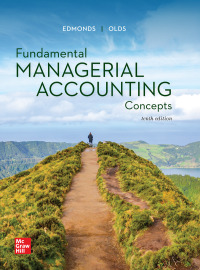Answered step by step
Verified Expert Solution
Question
1 Approved Answer
Final Question 1 2 - Final - Connect Saved Help 1 2 All associated information and instructions for the Chapter 1 1 case are presented
Final
Question Final Connect
Saved
Help
All associated information and instructions for the Chapter case are presented between pages and in the text. The steps for setting up a new company in Section pages to must be attempted before attempting any of the following questions.
Adjusting entries are required to bring the accounts up to date to reflect the correct account balances before we prepare financial reports.
If we use the accrual basis of accounting to calculate profits, the following four types of adjusting entries may be necessary.
Prepaid items. Items that are prepaid, such as prepaid insurance or prepaid rent.
Unearned items. Items that a customer has paid us for, but we have not provided the product or service.
Accrued expenses. Expenses that are incurred but not yet paid or recorded.
Accrued revenues. Revenues that have been earned but not yet collected or recorded.
For more detailed information about adjusting entries, see Chapter
Make adjusting entries for Mookie The Beagle Coach at February using the following information.
Adjustment number
Adjustment : One month of liability insurance has expired as of February
Recall that on $ was paid in advance for six months of liability insurance, and the entire amount was recorded as an expense. Adjust as appropriate.
Adjustment number
Adjustment : A count of office supplies revealed $ of supplies on hand at February
Recall that the entire amount for Office Supplies was expensed during the month. Adjust as appropriate.
Adjustment : On Mookie The Beagle Coach invoiced Carlos Xafra $ and recorded sales of $ for an agility training class for Bella that will not occur until March. Because we are using the accrual basis, at February the $ amount should be recorded as Unearned Revenue since it will not be earned until the month of March.
To enter an adjusting entry using the QBO Journal:
Select New icon
Select Journal Entry to access the onscreen Journal
Enter Journal Date:
Enter Journal Number: Adjustment
On Line from the dropdown list of accounts to debit, select Account to Debi
Do all three adjustment enteries please
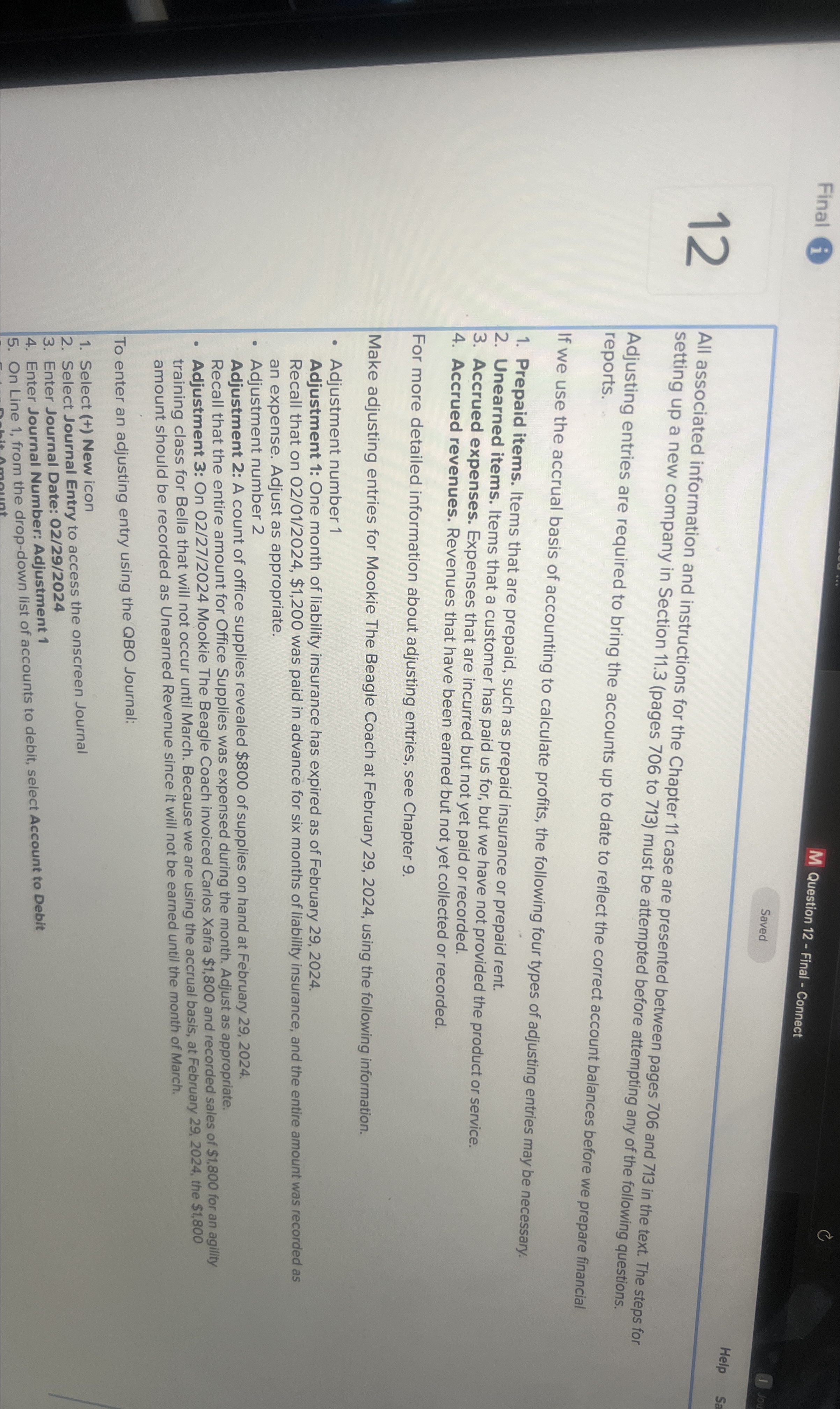
Step by Step Solution
There are 3 Steps involved in it
Step: 1

Get Instant Access to Expert-Tailored Solutions
See step-by-step solutions with expert insights and AI powered tools for academic success
Step: 2

Step: 3

Ace Your Homework with AI
Get the answers you need in no time with our AI-driven, step-by-step assistance
Get Started