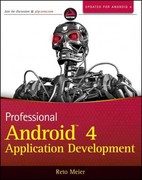Answered step by step
Verified Expert Solution
Question
1 Approved Answer
Find an event Organize an event Sign in Register (this will show when user has not logged in) Tickets Ordered (this will only show when
Find an event Organize an event Sign in Register (this will show when user has not logged in) Tickets Ordered (this will only show when the user has logged in Tickets Ordered (this will only show when the user has logged in) (Hint: To make the navigation menu change based on if user has logged in or not, go to Layout.cshtml and use Authentication check to decide what menu will show: ul class-\"nav navbar-nav\"> @if (@User.Identity. IsAuthenticated)// //Navigation links after user logs irn nav 1 nav 2 nav 3 else //Navigation links before user logs in nav 1 nav 2 nav 4 @Html.Partial(\"_LoginPartial\") ) Main page also displays \"Find an event\" textboxes/buttons.
Step by Step Solution
There are 3 Steps involved in it
Step: 1

Get Instant Access to Expert-Tailored Solutions
See step-by-step solutions with expert insights and AI powered tools for academic success
Step: 2

Step: 3

Ace Your Homework with AI
Get the answers you need in no time with our AI-driven, step-by-step assistance
Get Started