Answered step by step
Verified Expert Solution
Question
1 Approved Answer
Fire the instance up which may or may not be in a stopped state to . If you are unsure of how to do anything
Fire the instance up which may or may not be in a stopped state to
If you are unsure of how to do anything like creating a directory in linux google it There are plenty of examples on how to do You can also use the man command to see the various switchesflags you can use with the command.
Capture all the output asked below and submit.
Create a directory
call it the the date you created it Example: whateverdate could
Use the command to show you created the directory
Create a file
In the directory "whateverdate" create a file "testfile"
Use the tree qp whateverdate command to show you created the file
Create a nested directory called whateverdatetestdirtestdir
Use the tree to show you created the directories
Create two files called file and file in testdir
Use the tree to show you created the directories
Create two files also called file file and file in testdir
Use the tree qp to show you created the directories
Change the permission of the files in the directories below and show their permissions
whateverdate testdirfile where owner has read,write and execute permissions, group has read,write, other has read only.
whateverdatetestdirfile where owner has read,write and execute permissions, group has read only, other has read only.
Create a directory called newdirnewdirnewdir
copy the file whateverdatetestdirfile to this directory Change the permisions of the file to owner, group and everyoneall read only
Install the nano packageif you already haven't done so using this command sudo yum install nano Follow the instructions carefully
Use the editor nano and edit the file newdirnewdirnewdirfile
Put the following text in it:
# binbash
echo "Hello World"
echo "I just wrote my first script using a CLI editor"
Tour of you linux system by looking at your proc directory. Use cat command to show whats in all of the below.
a cpuinfo
b meminfo
c loadaverage
Process and looking at them. Research this on the web if needed.
Capture the output of the commands for all below.
a How do you see all the processes running in your AWS instance?
b What is the command you use to list a process id "pid" and how do you find its parent?
c What is the command you use to list the process in your instance and the number of threads
CAN YOU PLASE ALSO ATTACHED A SCREENSHOT OF THE FINISH WORK PLASE.
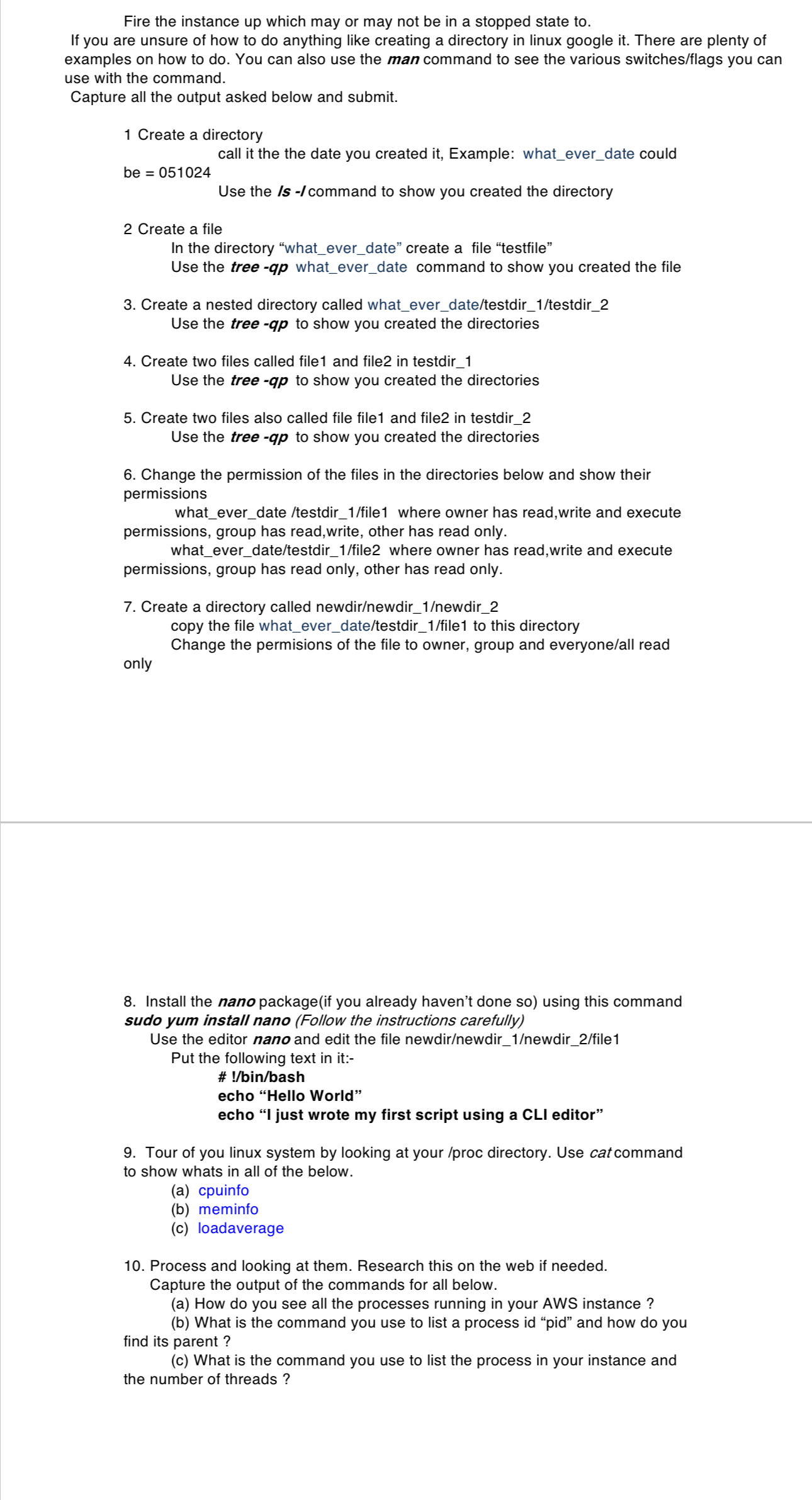
Step by Step Solution
There are 3 Steps involved in it
Step: 1

Get Instant Access to Expert-Tailored Solutions
See step-by-step solutions with expert insights and AI powered tools for academic success
Step: 2

Step: 3

Ace Your Homework with AI
Get the answers you need in no time with our AI-driven, step-by-step assistance
Get Started


