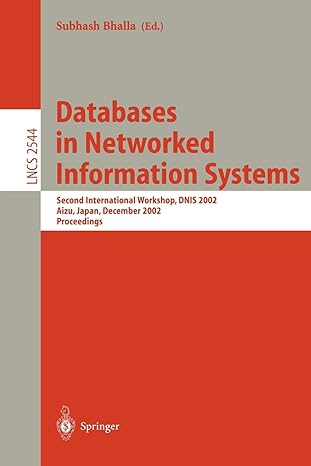Question
Firewall To control the incoming packets to a host, lets use firewall to block an IP address. For all the following sub-problems, explain the steps
Firewall To control the incoming packets to a host, lets use firewall to block an IP address. For all the following sub-problems, explain the steps you took; your answers can be short but other people should be able to track and reproduce your steps.
a. Find the IP address of the computer. Lets denote this IP address as My_address. Provide a screen capture that displays the terminal-command/GUI (that you used for finding the IP address) and the IP address.
b. Block an IP address using a filter. Take My_address and increment by 1 bit to select the IP address to block. (For example, if My_address is 128.198.150.3, then the IP address to block is 128.198.150.4.) Provid
Firewall To control the incoming packets to a host, lets use firewall to block an IP address. For all the following sub-problems, explain the steps you took; your answers can be short but other people should be able to track and reproduce your steps.
a. Find the IP address of the computer. Lets denote this IP address as My_address. Provide a screen capture that displays the terminal-command/GUI (that you used for finding the IP address) and the IP address.
b. Block an IP address using a filter. Take My_address and increment by 1 bit to select the IP address to block. (For example, if My_address is 128.198.150.3, then the IP address to block is 128.198.150.4.) Provide a screen capture that shows the terminalcommand/GUI to do so and the blocked IP address.
e a screen capture that shows the terminalcommand/GUI to do so and the blocked IP address.
Step by Step Solution
There are 3 Steps involved in it
Step: 1

Get Instant Access to Expert-Tailored Solutions
See step-by-step solutions with expert insights and AI powered tools for academic success
Step: 2

Step: 3

Ace Your Homework with AI
Get the answers you need in no time with our AI-driven, step-by-step assistance
Get Started