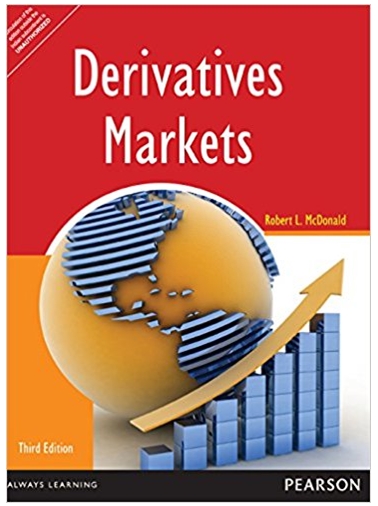Answered step by step
Verified Expert Solution
Question
1 Approved Answer
First drop down: (E5=E2, FALSE, TRUE, E2=B2, E1=E2, E2=Discount) Second drop down: (B2, FALSE, B2*E4, TRUE, B1, A1) Third drop down: (E2*E4, A1, B2*E4, A2,

First drop down: (E5=E2, FALSE, TRUE, E2=B2, E1=E2, E2="Discount")
Second drop down: (B2, FALSE, B2*E4, TRUE, B1, A1)
Third drop down: (E2*E4, A1, B2*E4, A2, FALSE, B1, True)




Find the price for each item charged to the customer in cell E5 based on whether they receive a discount using an IF statement. How it is supposed to work: Price status can only be "Regular" or "Discount". When the Price status is "Regular" the Priced is equal to the Regular Price. When the Price status is "Discount" the Price is equal to the Discount Price. A B 1 Regular Price $ 25.95 2 Discount Price $ 23.45 3 4 5 6 7 Create the IF statement below. =IF( C D E F Customer ID: Price: 52697 Regular Quantity: Price Each: Total: 25 Can you create the IF statement in Excel without looking at the drop-down menu? 4
Step by Step Solution
There are 3 Steps involved in it
Step: 1

Get Instant Access to Expert-Tailored Solutions
See step-by-step solutions with expert insights and AI powered tools for academic success
Step: 2

Step: 3

Ace Your Homework with AI
Get the answers you need in no time with our AI-driven, step-by-step assistance
Get Started