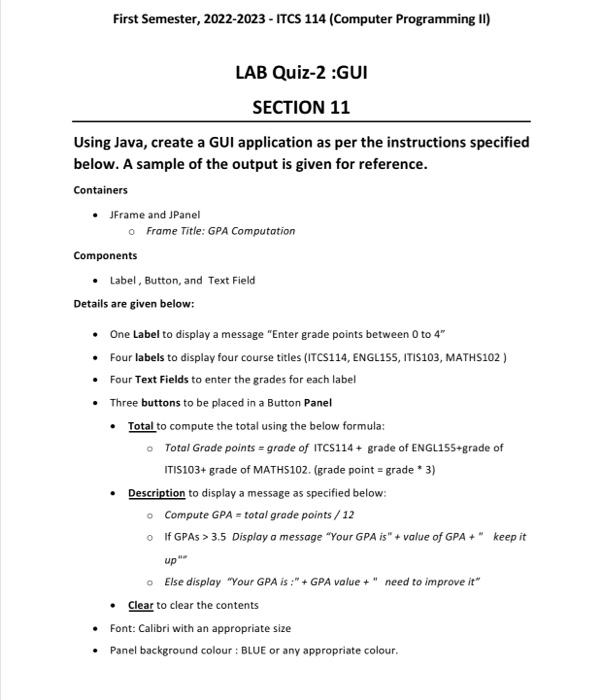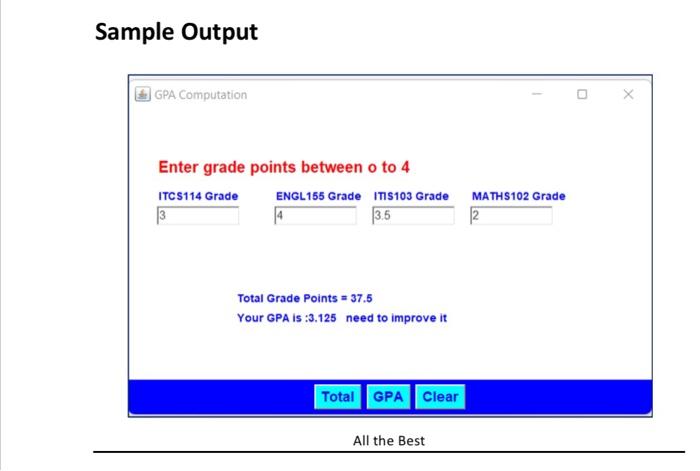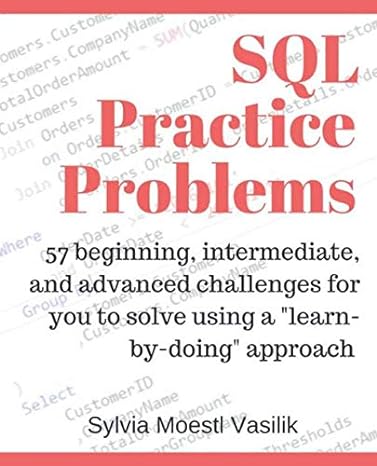First Semester, 2022-2023 - ITCS 114 (Computer Programming II) LAB Quiz-2 :GUI SECTION 11 Using Java, create a GUI application as per the instructions specified below. A sample of the output is given for reference. Containers - JFrame and JPanel Frame Title: GPA Computation Components - Label, Button, and Text Field Details are given below: - One Label to display a message "Enter grade points between 0 to 4" - Four labels to display four course titles (ITCS114, ENGL155, ITIS103, MATHS102) - Four Text Fields to enter the grades for each label - Three buttons to be placed in a Button Panel - Total to compute the total using the below formula: - Total Grade points = grade of 1TCS114+ grade of ENGL155+grade of ITIS103+ grade of MATHS102. (grade point = grade * 3 ) - Description to display a message as specified below: Compute GPA = total grade points /12 If GPAs >3.5 Display a message "Your GPA is" + value of GPA + " keep it upun Else display "Your GPA is :" + GPA value + " need to improve it" - Clear to clear the contents - Font: Calibri with an appropriate size - Panel background colour : BLUE or any appropriate colour. Sample Output GPA Computation Enter grade points between o to 4 First Semester, 2022-2023 - ITCS 114 (Computer Programming II) LAB Quiz-2 :GUI SECTION 11 Using Java, create a GUI application as per the instructions specified below. A sample of the output is given for reference. Containers - JFrame and JPanel Frame Title: GPA Computation Components - Label, Button, and Text Field Details are given below: - One Label to display a message "Enter grade points between 0 to 4" - Four labels to display four course titles (ITCS114, ENGL155, ITIS103, MATHS102) - Four Text Fields to enter the grades for each label - Three buttons to be placed in a Button Panel - Total to compute the total using the below formula: - Total Grade points = grade of 1TCS114+ grade of ENGL155+grade of ITIS103+ grade of MATHS102. (grade point = grade * 3 ) - Description to display a message as specified below: Compute GPA = total grade points /12 If GPAs >3.5 Display a message "Your GPA is" + value of GPA + " keep it upun Else display "Your GPA is :" + GPA value + " need to improve it" - Clear to clear the contents - Font: Calibri with an appropriate size - Panel background colour : BLUE or any appropriate colour. Sample Output GPA Computation Enter grade points between o to 4