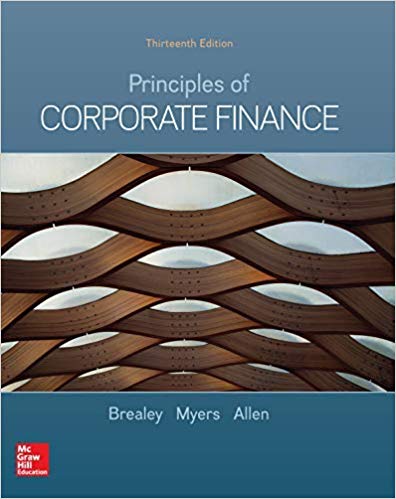Answered step by step
Verified Expert Solution
Question
1 Approved Answer
First we will learn how to evaluate binomial distribution with the help of Excel. Let's flip a coin n times and count how many
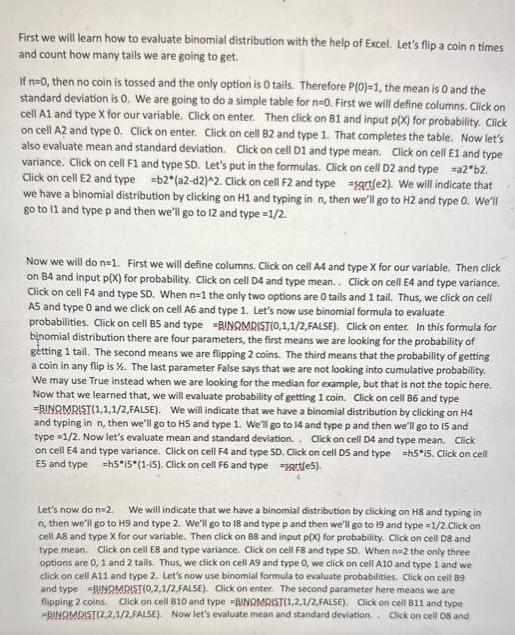
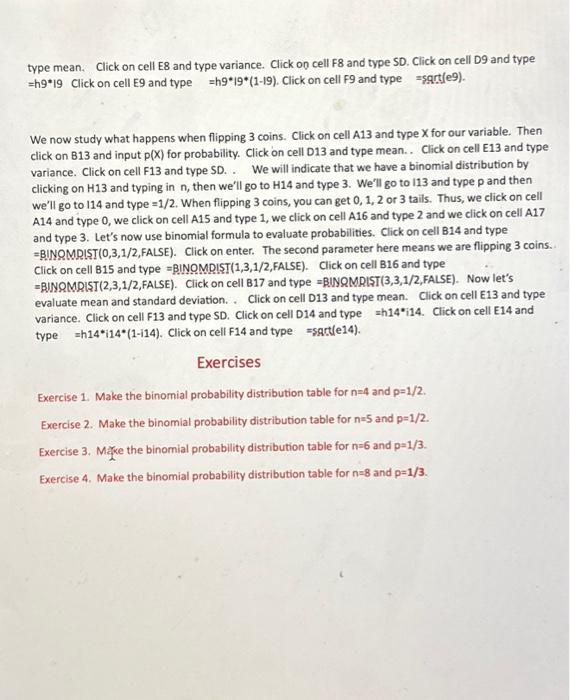
First we will learn how to evaluate binomial distribution with the help of Excel. Let's flip a coin n times and count how many tails we are going to get. If n=0, then no coin is tossed and the only option is 0 tails. Therefore P(0)-1, the mean is 0 and the standard deviation is 0. We are going to do a simple table for n=0. First we will define columns. Click on cell A1 and type X for our variable. Click on enter. Then click on 81 and input p(x) for probability. Click on cell A2 and type 0. Click on enter. Click on cell 82 and type 1. That completes the table. Now let's also evaluate mean and standard deviation. Click on cell D1 and type mean. Click on cell E1 and type variance. Click on cell F1 and type SD. Let's put in the formulas. Click on cell D2 and type =a2*b2. Click on cell E2 and type=b2*(a2-d2)^2. Click on cell F2 and type sartje2). We will indicate that we have a binomial distribution by clicking on H1 and typing in n, then we'll go to H2 and type 0. We'll go to 11 and type p and then we'll go to 12 and type=1/2. Now we will do n=1. First we will define columns. Click on cell A4 and type X for our variable. Then click on B4 and input p(x) for probability. Click on cell 04 and type mean.. Click on cell E4 and type variance. Click on cell F4 and type SD. When n=1 the only two options are 0 tails and 1 tail. Thus, we click on cell A5 and type 0 and we click on cell A6 and type 1. Let's now use binomial formula to evaluate probabilities. Click on cell 85 and type BINQMRIST(0,1,1/2,FALSE). Click on enter. In this formula for binomial distribution there are four parameters, the first means we are looking for the probability of getting 1 tail. The second means we are flipping 2 coins. The third means that the probability of getting a coin in any flip is %. The last parameter False says that we are not looking into cumulative probability. We may use True instead when we are looking for the median for example, but that is not the topic here. Now that we learned that, we will evaluate probability of getting 1 coin. Click on cell 86 and type =BINOMRIST(1,1,1/2,FALSE). We will indicate that we have a binomial distribution by clicking on H4 and typing in n, then we'll go to H5 and type 1. We'll go to 14 and type p and then we'll go to 15 and type 1/2. Now t's evaluate mean and standard deviation.. Click on cell D4 and type mean. Click on cell E4 and type variance. Click on cell F4 and type SD. Click on cell D5 and type =h5*15. Click on cell ES and type =h5*15*(1-15). Click on cell F6 and type=artles). Let's now do n=2. We will indicate that we have a binomial distribution by clicking on H8 and typing in n, then we'll go to H9 and type 2. We'll go to 18 and type p and then we'll go to 19 and type=1/2. Click on cell AB and type X for our variable. Then click on 88 and input p(X) for probability. Click on cell 08 and type mean. Click on cell EB and type variance. Click on cell F8 and type SD. When n=2 the only three options are 0, 1 and 2 tails. Thus, we click on cell A9 and type 0, we click on cell A10 and type 1 and we click on cell A11 and type 2. Let's now use binomial formula to evaluate probabilities. Click on cell 89 and type BINOMPIST(0,2,1/2,FALSE). Click on enter. The second parameter here means we are flipping 2 coins Click on cell 810 and type BINOMRIST(1,2,1/2,FALSE). Click on cell 811 and type -BINOMAIST(2,2,1/2,FALSE). Now let's evaluate mean and standard deviation. Click on cell 08 and type mean. Click on cell E8 and type variance. Click on cell F8 and type SD. Click on cell D9 and type =h9*19 Click on cell E9 and type =h9*19*(1-19). Click on cell F9 and type -sqrt(e). We now study what happens when flipping 3 coins. Click on cell A13 and type X for our variable. Then click on 813 and input p(x) for probability. Click on cell D13 and type mean.. Click on cell E13 and type variance. Click on cell F13 and type SD.. We will indicate that we have a binomial distribution by clicking on H13 and typing in n, then we'll go to H14 and type 3. We'll go to 113 and type p and then we'll go to 114 and type=1/2. When flipping 3 coins, you can get 0, 1, 2 or 3 tails. Thus, we click on cell A14 and type 0, we click on cell A15 and type 1, we click on cell A16 and type 2 and we click on cell A17 and type 3. Let's now use binomial formula to evaluate probabilities. Click on cell B14 and type =BINOMPIST(0,3,1/2,FALSE). Click on enter. The second parameter here means we are flipping 3 coins.. Click on cell B15 and type BINOMDIST(1,3,1/2, FALSE). Click on cell B16 and type =BINOMPIST(2,3,1/2,FALSE). Click on cell B17 and type BINQMRIST (3,3,1/2,FALSE). Now let's evaluate mean and standard deviation.. Click on cell D13 and type mean. Click on cell E13 and type variance. Click on cell F13 and type SD. Click on cell D14 and type =h14*114. Click on cell E14 and type =h14 114 (1-114). Click on cell F14 and type satt(e14). Exercises Exercise 1. Make the binomial probability distribution table for n=4 and p=1/2. Exercise 2. Make the binomial probability distribution table for n=5 and p=1/2. Exercise 3. Make the binomial probability distribution table for n-6 and p=1/3. Exercise 4. Make the binomial probability distribution table for n=8 and p=1/3.
Step by Step Solution
There are 3 Steps involved in it
Step: 1
The given instructions can first be applied in Excel to get the following results for Exercise 1 The ...
Get Instant Access to Expert-Tailored Solutions
See step-by-step solutions with expert insights and AI powered tools for academic success
Step: 2

Step: 3

Ace Your Homework with AI
Get the answers you need in no time with our AI-driven, step-by-step assistance
Get Started