Question
Flow Chart and Pseudocode for this program. #include #include using namespace std; void book(); void display(); char seat[13][6]; //main function int main() { int i,j,choice;
Flow Chart and Pseudocode for this program.
#include
void book(); void display();
char seat[13][6];
//main function int main() { int i,j,choice; //assigning default value '*' to all seats for(i=0;i>choice; switch(choice) { case 1: book(); break; case 2: display(); break; case 3: break; default: cout
//funtion to book a seat void book() { string ticketType; int seatnumber; int rownumber; string temp; cout>rownumber; cout>seatnumber; //if row number and seat number are correct than book seat if(seatnumber>=1 && seatnumber=1 && rownumber>rownumber; cout>seatnumber; //if row number and seat number are correct than book seat if(seatnumber>=1 && seatnumber=3 && rownumber>rownumber; cout>seatnumber; //if row number and seat number are correct than book seat if(seatnumber>=1 && seatnumber=8 && rownumber
}
//display function void display() { int i,j; cout
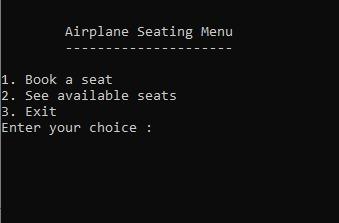
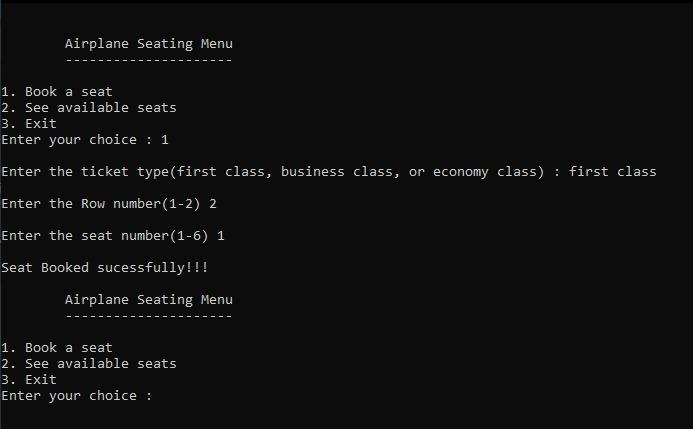
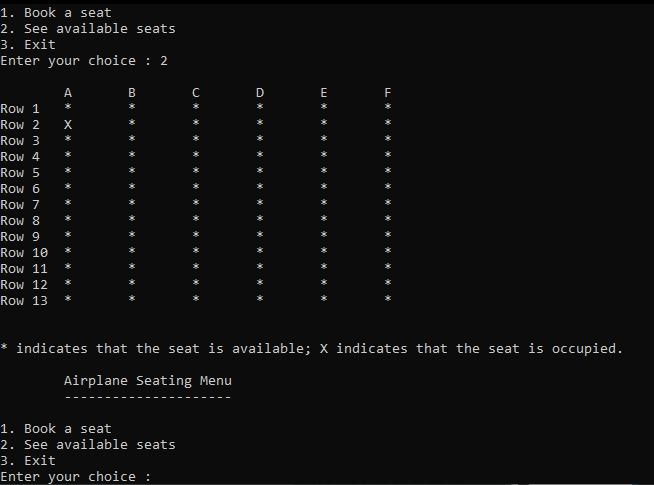
Step by Step Solution
There are 3 Steps involved in it
Step: 1

Get Instant Access to Expert-Tailored Solutions
See step-by-step solutions with expert insights and AI powered tools for academic success
Step: 2

Step: 3

Ace Your Homework with AI
Get the answers you need in no time with our AI-driven, step-by-step assistance
Get Started


