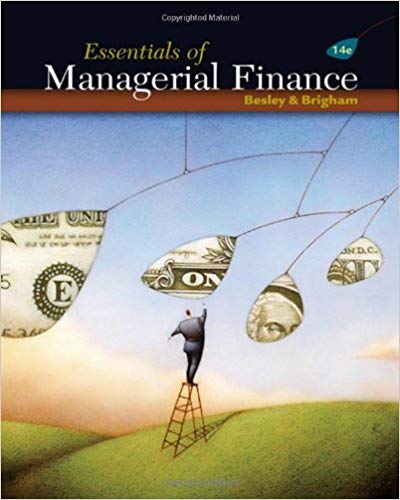Answered step by step
Verified Expert Solution
Question
1 Approved Answer
Follow these steps describing how the MIRR is calculated to complete the table for Project X. The Project X has just one outflow: $1,000 at
Follow these steps describing how the MIRR is calculated to complete the table for Project X.
| The Project X has just one outflow: $1,000 at t=0=0, this means that it is not discounted and its PV = $1,000PV = $1,000. (Note: If the project has more than one outflow, you need to find the PV at t=0=0 for each one and sum them to arrive at the PV of total costs for use in the MIRR calculation.) | |
| You need to find the future value of each inflow compounded at the WACC out to the terminal year, which is the year the last inflow is received. (Hint: Assume that cash flows are reinvested at the WACC.) | |
| You have the cost at t = 0, $1,000t = 0, $1,000, and the FVFV. There is some discount rate that will cause the PV of the terminal value to equal the cost. That interest rate is defined as the MIRR. (Note: Using your financial calculator, enter N=4=4, PV=1,000PV=1,000, PMT=0PMT=0, and FVFV. Then when you press the I/YRI/YR key, you get the MIRR. Some calculators have a built-in MIRR function that streamlines the process. In Excel, you can use either the RATE function or MIRR function to calculate the MIRR.) |
| Project X | 0 | 1 | 2 | 3 | 4 |
|---|---|---|---|---|---|
| WACC = 15% | |||||
| Inflow | -$1,000 | $800 | $750 | $650 | $500 |
Complete the following table.
| NPV =NPV = | |
| FV =FV = | |
| MIRR =MIRR = |
Step by Step Solution
There are 3 Steps involved in it
Step: 1

Get Instant Access to Expert-Tailored Solutions
See step-by-step solutions with expert insights and AI powered tools for academic success
Step: 2

Step: 3

Ace Your Homework with AI
Get the answers you need in no time with our AI-driven, step-by-step assistance
Get Started