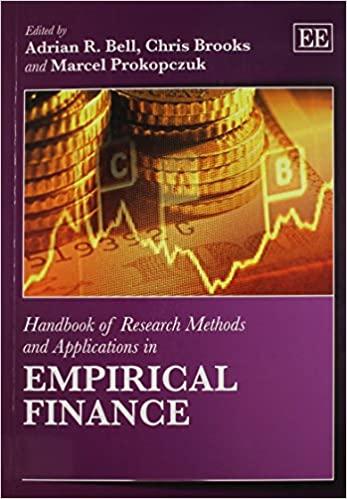Answered step by step
Verified Expert Solution
Question
1 Approved Answer
following questions are related to refinitiv program DONT USE CHATGPT THERE IS ONLY ONE ANSWER 1. How do you add a panel to your Layout
following questions are related to refinitiv program
DONT USE CHATGPT
THERE IS ONLY ONE ANSWER
1. How do you add a panel to your Layout in LSEG Workspace?
A.From the panel menu OR the "My Layouts" menu
B.From the top right menu of the LSEG Workspace browser window
C.From the panel menu
D.From the "My Layouts" menu
2. What does the Dashline feature in the Company Tree Structure app enable you to do?
A.Lets you search for a company within the family tree
B.Lets you download the data
C.Lets you navigate easily when the tree is too large to fit in the main display
D.Lets you filter the companies in the hierarchy
3. How can you hide both the RIC and source columns in your News Monitor app?
A.It is possible to hide the Source column butNOTthe RIC column
B.Click on the 'menu' icon from the app toolbar and select 'Hide RICs' and select 'Hide Source'
C.Click 'Settings' from the app toolbar and de-select 'Display RICs' and 'Display Sources' from the 'Display' category
D.Right-click on the News Monitor app and select 'Options' then de-select 'Display RICs' and 'Display Sources'
4. Using the Formula Builder tool, the Revenue Mean data item shows figures from which financial period by default?
A.Last calendar year (CY0)
B.Current fiscal year (FY1)
C.This calendar year (CY1)
D.Last fiscal year (FY0)
5. What type of data can be found in Relative Valuation module in the Company Overview App?
A.NTM PE (Next 12M Price to Earnings Ratio)
B.EPS growth
C.Revenue growth
D. Company market capitalization
6. How can you add a new metric to a report in the Aggregates app?
A.Select "add column" from the right-click column menu
B.Type the name of the new metric into the search bar
C.Access the data item library
D.All of these options are correct
7. How do you access the Advanced Search filter in News Monitor?
A.The Advanced Search Filter can only be accessed via the LSEG Workspace Search Box
B.Right-click and select 'Options' then 'Advanced Filters'
C.Click 'Filters' and scroll down to 'Advanced Filter'
D.Click the 'magnifying glass' icon to the left of the app command line
8. What does the confidence score indicate in the Value Chain app?
A.The level of certainty as well as the number of co-occurrences the machine learning algorithm has found
B.The number of documents and sources used to identify the relationship
C.The probability to indicate the accuracy of the relationship
D.None of these answers
9. How do you hide the range buttons in the Chart App?
50:08
A.
Chart settings
B.
App menu dropdown
C.
X-axis right click
D.
Left panel
10. In the Macro Explorer app, which tab will you find the sector analysis based on GICS classification?
58:50
A.
Top-Down Analysis
B.
Real-Time Monitor
C.
Global Connections
D.
Real-Time Monitor AND Global Connections
11. Using Office 365, which add-in function enables you to access saved datasets without having to store large Excel files?
59:40
A.
Datahub
B.
Task Pane
C.
None of these answers
D.
Scenario Analysis
Step by Step Solution
There are 3 Steps involved in it
Step: 1

Get Instant Access to Expert-Tailored Solutions
See step-by-step solutions with expert insights and AI powered tools for academic success
Step: 2

Step: 3

Ace Your Homework with AI
Get the answers you need in no time with our AI-driven, step-by-step assistance
Get Started