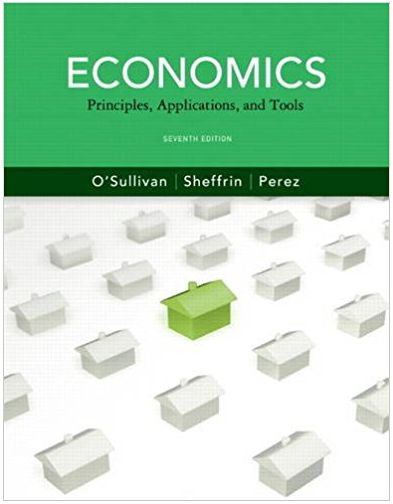Answered step by step
Verified Expert Solution
Question
1 Approved Answer
Food safety Assign safe Temperature with 1 if food Temperature is less than 40 or greater than 165. Function 1 function safeTemperature = CheckTemperature
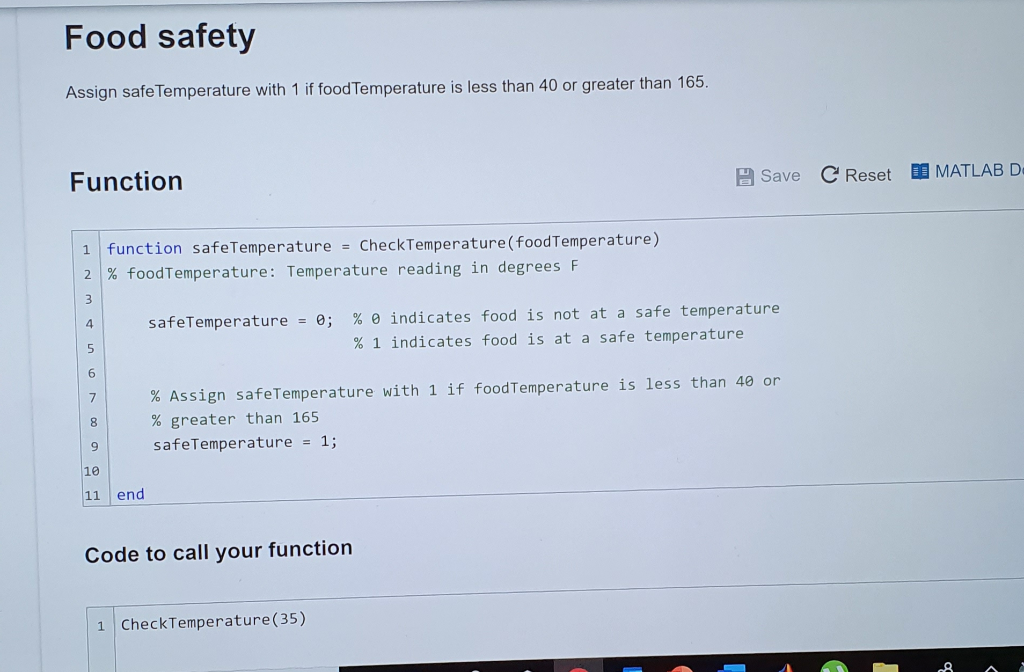
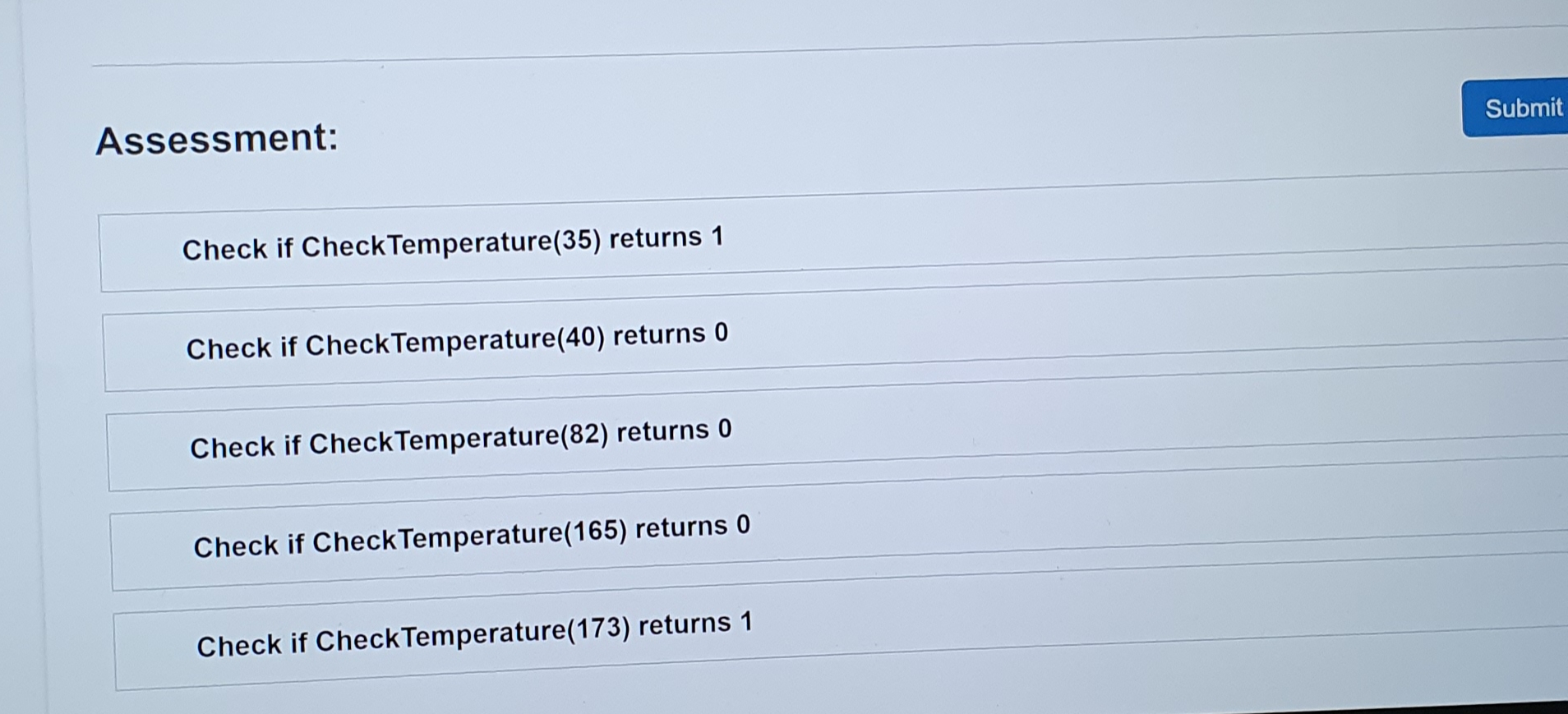
Food safety Assign safe Temperature with 1 if food Temperature is less than 40 or greater than 165. Function 1 function safeTemperature = CheckTemperature (food Temperature) 2 % food Temperature: Temperature reading in degrees F 3 4 5 6 7 8 9 10 11 end safeTemperature = 0; % 0 indicates food is not at a safe temperature % 1 indicates food is at a safe temperature. Save % Assign safe Temperature with 1 if food Temperature is less than 40 or % greater than 165 safeTemperature = 1; Code to call your function 1 CheckTemperature (35) C Reset MATLAB D S Assessment: Check if Check Temperature (35) returns 1 Check if Check Temperature (40) returns 0 Check if Check Temperature (82) returns 0 Check if Check Temperature (165) returns 0 Check if Check Temperature (173) returns 1 Submit
Step by Step Solution
★★★★★
3.39 Rating (146 Votes )
There are 3 Steps involved in it
Step: 1
function safeTemperature CheckTemperaturefoodTemperature Function that returns a ...
Get Instant Access to Expert-Tailored Solutions
See step-by-step solutions with expert insights and AI powered tools for academic success
Step: 2

Step: 3

Ace Your Homework with AI
Get the answers you need in no time with our AI-driven, step-by-step assistance
Get Started