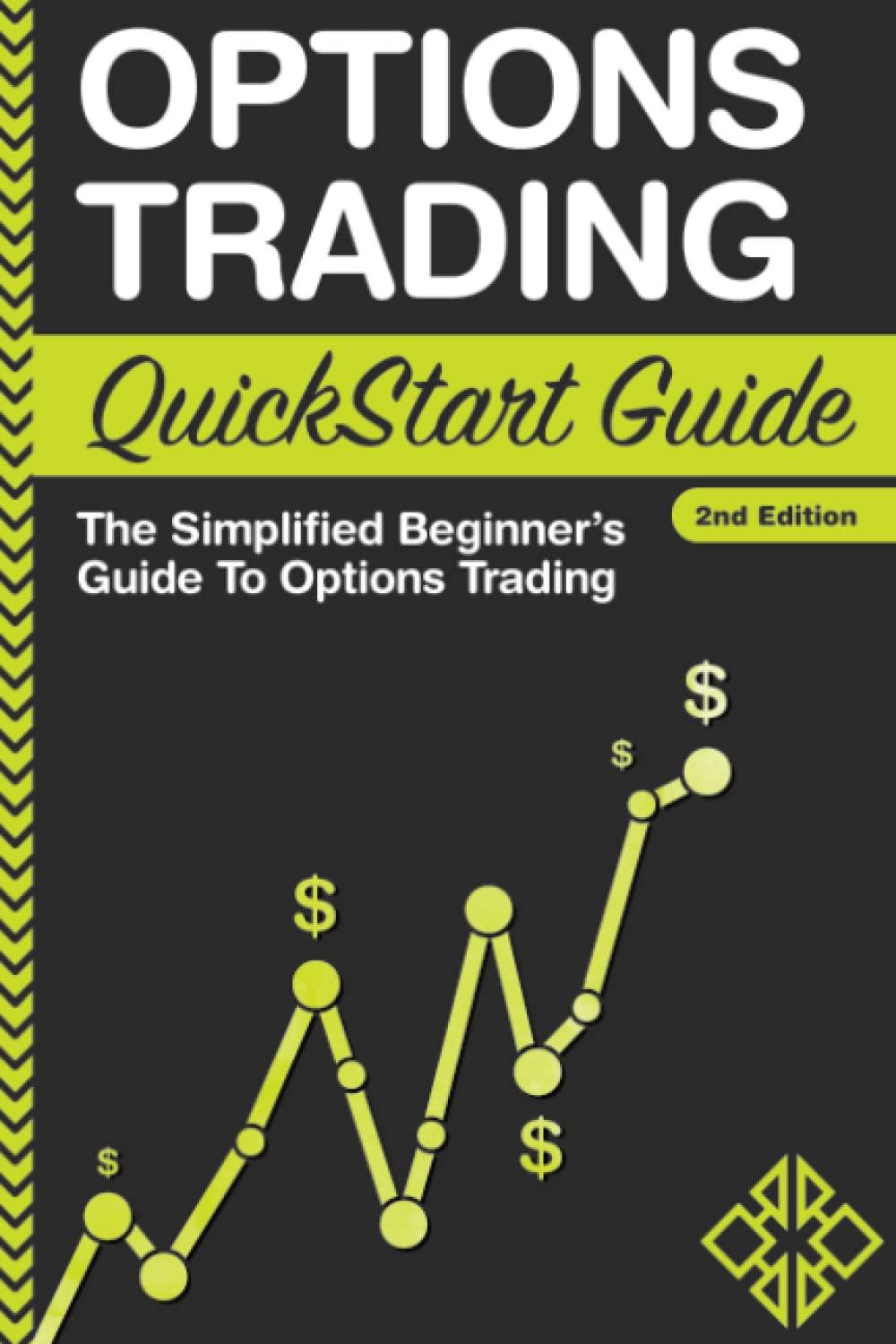Question
For every task, your Python code should display what it is about to do before starting, and inform the user when the task is done.
- For every task, your Python code should display what it is about to do before starting, and inform the user when the task is done. This will also help you with the architecture of your code and debugging.
Phase 1: Automated creation of directories and files
- Create a directory named your1stname_yourlastname_DIR in the Documents directory of your computer.
- Inside the your1stname_yourlastname_DIR directory, automate the creation of directories and files according to the tree structure in Figure 1. You should find patterns and the file/folder names that would allow you to achieve this through a few loops. For instance, you may create variables such as folder and image and use them to generate names automatically.
Phase 2: Create a work copy or a directory
In real life, it is a good practice to create a duplicate of a folder/file on which you will be working and work on the copy rather than on the original. This will help you preserve the document is things go wrong.
- Replicate the content of your1stname_yourlastname_DIR into a new directory named your1stname_yourlastname_DIR-CP that you will create inside your Documents folder.
Phase 3: Manipulations
In real life, you will have to modify files, rename files, delete files, or archive (zip) files.
- Go through your1stname_yourlastname_DIR and delete all .txt files that your encounter. The files should be recoverable from the recycle bin.
- Inside your1stname_yourlastname_DIR-CP rename all files with names ending in 2.jpg by replacing this ending with 2.pdf. This means you will alter those files into .pdf files.
- Identify all the .pdf files that you created above, and archive them together in a single .gzip archive file named pdf2.gzip. Move the pdf2.gzip file to your1stname_yourlastname_DIR.
- In your1stname_yourlastname_DIR, create a file named listofall.txt as a record where you list all the files and folders that remain in your1stname_yourlastname_DIR-CP, and then delete your1stname_yourlastname_DIR-CP irreversibly, meaning it cannot be recovered. Not more that one file/folder name should be on the same line.
Phase 4: Backups
In real life, you will have to write codes to packup documents.
- Create a Backup folder in your Downloads directory to backup the pdf2.gzip and listofall.txt files.
Phase 5: Visual representation
You need to verify that your code performed the right modifications. For directories and files, plotting a tree structure is usually used.
Display a tree structure of your1stname_yourlastname_DIR, similar to the one in Figure 1
Step by Step Solution
There are 3 Steps involved in it
Step: 1

Get Instant Access to Expert-Tailored Solutions
See step-by-step solutions with expert insights and AI powered tools for academic success
Step: 2

Step: 3

Ace Your Homework with AI
Get the answers you need in no time with our AI-driven, step-by-step assistance
Get Started