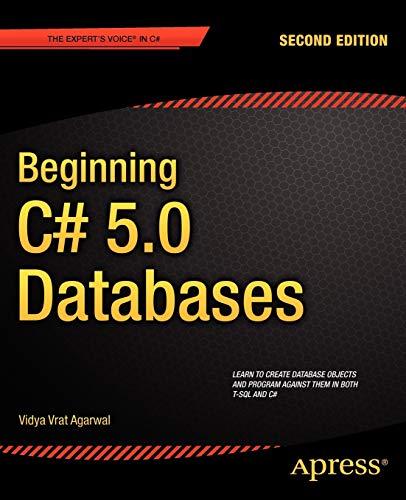Question
(for javascript please) A. Class and Constructor Creation Player Class Create a constructor function or ES6 class for a Player object. The Player object should
(for javascript please)
A. Class and Constructor Creation
Player Class
Create a constructor function or ES6 class for a Player object. The Player object should have the following properties:
Name: Holds the name of the player. Pass into the constructor.
Health: Defaults to 12, do not pass into the constructor, just define and set to 10 in the constructor
Strength: Defaults to 7
Weapons: An array of weapons objects. Should be passed into the constructor.
Weapon Class
Create a constructor function or ES6 class for a Weapon object. It should have the following properties:
Name: Holds the name of the weapon. Passed into the constructor.
Damage: Defaults to a random number between 1 and 7, do not pass into the constructor, just define in the constructor and set it.
Enemy Class
Create a constructor function or ES6 class for a Enemy object. The Enemy object should have the following properties:
Name: Default to Enemy
Health: Default to 7
Strength: Default to 5
BattleSimulation Class
Create a constructor function or ES6 class for a BattleSimulation object.
Give it the following properties:
Players: An Array to hold the players, Initialize it in the constructor to an empty array
Enemies: An Array to hold Enemy objects. Initialize it in the constructor to an empty array
B. Methods to add
Player Class
Add a function to the Player prototype called "applyDamage". The function takes as input an integer and subtracts that amount of points from the players health property.
Add a function to the Player prototype called isAlive. This function checks if the players health value is greater than 0 and returns true if it is and false if it isnt.
Add a function to the Player prototype called attackWith. This function should use a random number between 7 and 0, to select a weapon from the weapons array property, at that index and returns that weapon.
Enemy Class
Add a function to the Enemy prototype called "applyDamage". The function takes as input an integer and subtracts that amount of points from the Enemys health property.
Add a function to the Enemy prototype called isAlive. This function checks if the Enemys health value is greater than 0 and returns true if it is and false if it isnt.
Add a function to the Enemy prototype called attack. This function takes as input a player and calls the applyDamage of the player, using the Enemys strength as the input.
Weapon Class
Add a function to the Weapon prototype called "attack". The function takes as input a player instance, and an Enemy instance. The attack function should implement the following algorithm:
In a loop, while both the player and the Enemy are alive (use the isAlive methods), do the following:
1. Calculate the actual damage by multiplying the strength of the player times the damage value of the weapon.
2. Call the applyDamage function of the Enemy object and pass it the actual damage value you just calculated.
3. Call the isAlive function of the Enemy object. If the Enemy is dead, exit. If the Enemy is not dead, call the attack function of the Enemy and pass it the player object.
BattleSimulation Class
Add a function to the BattleSimulation class prototype called createEnemies. In this function, use a loop to create 20 Enemy instances and populate the Enemies array property.
Add a function to the BattleSimulation class prototype called createPlayers. In this function, do the following:
Create eight Weapons objects. Create a variable called weaponsCache and add the 8 weapons you just created to it.
Create 5 player instances and add them to the players array property.
Add a function to the BattleSimulation class prototype called run. In this function, implement the following algorithm:
Display Simulating Battle
Call the createEnemies function to create the Enemies.
Call the createPlayers function to create the players.
Until all the players are dead or all the enemies are dead:
Select a random player from the player array
Select a random enemy from the enemies array
Call the attackWith Method on the player, to get a weapon to attach with.
Call the attack method on the weapon and pass it the current player and current enemy.
When the loop is completed, display a list of all players currently alive and if there are more players left than enemies, display Congratulations, you have defeated Scarlet Byte Or Sorry, Scarlet Byte has defeated you and conquered the free world.
C. Test Program
Create an instance of the Battle Simulation class and call the run function.
(for javascript)
Step by Step Solution
There are 3 Steps involved in it
Step: 1

Get Instant Access to Expert-Tailored Solutions
See step-by-step solutions with expert insights and AI powered tools for academic success
Step: 2

Step: 3

Ace Your Homework with AI
Get the answers you need in no time with our AI-driven, step-by-step assistance
Get Started