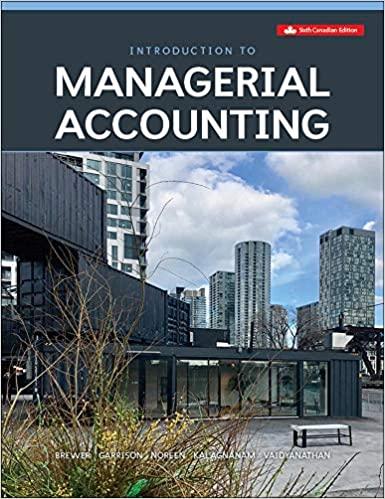Question
For some background. My goal is to be able to view quartile calculations of a row a data (multiple columns) in a pivot table. I
For some background.
My goal is to be able to view quartile calculations of a row a data (multiple columns) in a pivot table. I want to be able to adjust the quartile calculations by toggling on and off various columns of data. I can accomplish this now by just inserting the =quartile.inc formula into a cell where my pivot chart is located on a spreadsheet. For example my formula is =quartile.inc(4:4, 1) to calculate data across row 4. The problem is when I move my pivot chart to a different location on the spreadsheet my data is no longer in row 4 and the calculation does not work. So my thoughts were to house the quartile function (as well as other functions) in power query so it's always relational to the data regardless if I move a pivot table around on a spreadsheet. Also I can toggle off the calculations if I dont need them. Lastly my thoughts were power query would be the cleanest and no need for vlookup or other long confusion formulas in my spreadsheet.
I have tried to accomplish this in Power Query by using this function in a custom column - Table.Quartile.Inc(Table.FromColumns({{[Series 1], [Series 2], [Series 3], [Series 4], [Series 5], [Series 6], [Series 7], [Series 8]}}), 0.25). Just FYI this is a small example data set.
When I run this custom column in Power Query I get this error - [Expression.Error] The import Table.Quartile.Inc matches no exports. Did you miss a module reference?
Lastly I need to be able to update my master spreadsheet with new columns and be able to dynamically refresh the power query editor and ensure new data columns are included in the calculations. I feel like this is a simple process but I cant figure the error. Also I work on a MacBook, just FYI.
Here is my sample data I have been using for testing purposes.

Step by Step Solution
There are 3 Steps involved in it
Step: 1

Get Instant Access to Expert-Tailored Solutions
See step-by-step solutions with expert insights and AI powered tools for academic success
Step: 2

Step: 3

Ace Your Homework with AI
Get the answers you need in no time with our AI-driven, step-by-step assistance
Get Started