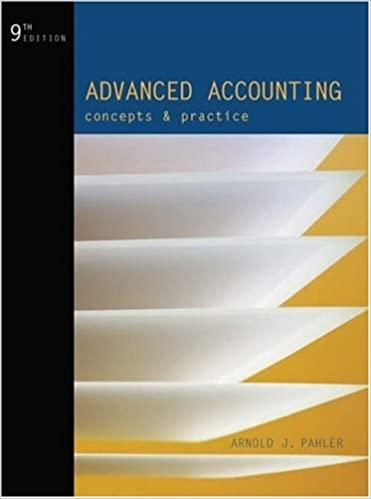For the initial analysis (due at the end of Week 2), you should prepare: Initial IPO Chart Initial Flowchart Note that for this project, we
For the initial analysis (due at the end of Week 2), you should prepare:
- Initial IPO Chart
- Initial Flowchart
Note that for this project, we will use agile development techniques. This means we will start with a very simplified version of the project and expand on it week by week. For this initial version, we will have simple inputs, calculations, and outputs so you will not need to use the diamond/decision symbol in the flowchart.
Updated info:
Overview
The goal of this project is to design an information systems solution for a business problem.
Your organization is looking for an information system to help with project cost/benefit analysis so that it can compare alternatives. Having this system will help managers make better decisions.
The basic program should ask the user to enter basic information about the project including the following:
- Materials Cost
- Labor Cost
- Overhead Cost
- Projected Savings or Increase in Revenue
After gathering the inputs, the program should be able to calculate basic information about the project including:
- Total Project Cost (Sum of Materials, Labor, and Overhead Costs)
- Project Profit/Loss (Difference of Total Cost and Savings or Revenue Increase)
- Project Profit/Loss as a Percent of Total Cost (Profit/Loss / Total Project Cost)
Over the course of the session you will build upon the project each week, adding features and functionality.
Project Software Tools:
This project will take advantage of the online BlockPyenvironment for development of the software (https://think.cs.vt.edu/blockpy/). You should also have access to a drawing tool such as Microsoft Visio(available in the Student Software Store or via the Citrix Virtual Lab, both are linked in the Course Resources/Student Resource Center area). Alternatives to Visio include Dia (http://dia-installer.de/index.html.en) or Draw.io (https://app.diagrams.net/).
Introduction
In this module you will do the initial analysis of the problem. To be successful developers need to consider the ultimate goal of the project (the output). By looking at the output first, you can determine what processes need to be performed to generate the output (the process) and what inputs are required (the inputs). We also need to document the specific steps in the process, and flowcharts are a convenient tool for developing the logic needed for a program.
IPO Models:
Developers use the Input-Process-Output (IPO) model to describe the data that goes into a system, the processes that the application performs, and the outputs of the program.
Heres a simple example of an IPO model for a tip calculator. Notice that we are using proper variable names (using camelCase).
| Inputs | Process | Outputs |
| billAmount serviceLevel | If serviceLevel = Poor tipPercent = .12 Else If serviceLevel = Fair tipPercent = .15 Else If serviceLevel = Good tipPercent = .18 Else If serviceLevel = Excellent tipPercent = .20 Else #Invalid Service Level Input tipPercent = -1
If tipPercent = -1 Output Error Invalid Service Level Else tipAmount = billAmount * tipPercent totalWithTip = billAmount + tipAmount
| tipAmount totalWithTip |
Flowcharts:
Flowcharts are a visual depiction of a process or system. They are widely used in business to document processes whether manual or automated. In software development, flowcharts allow us to design the logic which can then be turned into a working program.
Flowcharts use specific shapes for different meanings. Some of the frequently used shapes are depicted here.
An example of our tip calculator program depicted in flowchart form is depicted below.
- Flowcharts have a clearly defined single point of entry and single point of exit.
- Decisions (diamonds) always have one arrow pointing into the shape and at least two arrows exiting. Exit arrows should be labeled (T or F in this case for True or False).
- There are no dead-ends in the flowchart. All paths lead to the single endpoint.
- Variable names are consistent throughout and follow proper naming conventions.
- Flowchart and IPO model should match, using the same variable names and calculations.
Requirements
For the initial analysis (due at the end of Week 2), you should prepare:
- Initial IPO Chart
- Initial Flowchart
Note that for this project, we will use agile development techniques. This means we will start with a very simplified version of the project and expand on it week by week. For this initial version, we will have simple inputs, calculations, and outputs so you will not need to use the diamond/decision symbol in the flowchart.
Deliverables
Submit a Word file that includes the following:
- Course Number
- Session (Month and Year of course start)
- Name (full name as shown in Canvas)
- IPO Model
- Flowchart
Step by Step Solution
There are 3 Steps involved in it
Step: 1

See step-by-step solutions with expert insights and AI powered tools for academic success
Step: 2

Step: 3

Ace Your Homework with AI
Get the answers you need in no time with our AI-driven, step-by-step assistance
Get Started