Answered step by step
Verified Expert Solution
Question
1 Approved Answer
for the y axis could you make it go up by 0 , 1 0 , 2 0 , 3 0 , 4 0 ,
for the y axis could you make it go up by and could you make the blue and orange circles a bit more spread out around the graph. When i use this code i keep getting the graph that you see in the picture everything is fine i just nees the y axis to go up by s starting at and ending at And i need the blue and orange circles to be more spread out. Just fix those two things do not change anything else.
Here is the code to use on matlab :
Set a fixed seed for reproducibilityseed ; Choose any integer value for the seedrngseed; Set the random number generator seed Sample data for Diesel and Petrol carscarPosition linspace; Assumed CO emissions for Diesel and PetrolCODiesel expcarPosition pi randn;COPetrol carPosition pi randn; Fit polynomial curves with a reduced degree of pDiesel polyfitcarPosition CODiesel, ;pPetrol polyfitcarPosition COPetrol, ; Generate points for best fit linesfitDiesel polyvalpDiesel carPositioncarPosition;fitPetrol polyvalpPetrol carPosition; Plotting the datafigure;hold on; Plot Diesel best fit lineplotcarPositioncarPosition fitDiesel, 'Color', 'LineWidth', ; Plot Petrol best fit lineplotcarPosition fitPetrol, 'Color', 'LineWidth', ; Petrol datascattercarPosition COPetrol, o 'MarkerEdgeColor', ; Blue for Petrol Diesel datascattercarPosition CODiesel, o 'MarkerEdgeColor', ; Orange for Diesel Customize the plotxlabelCar Position';ylabelCO Weighted Percentage';titleWeighted CO Emissions';xlim;ylim; Add a legend with custom nameslegendDiesel Best Fit', 'Petrol Best Fit', 'Petrol', 'Diesel'; Add grid linesgrid on;hold off;
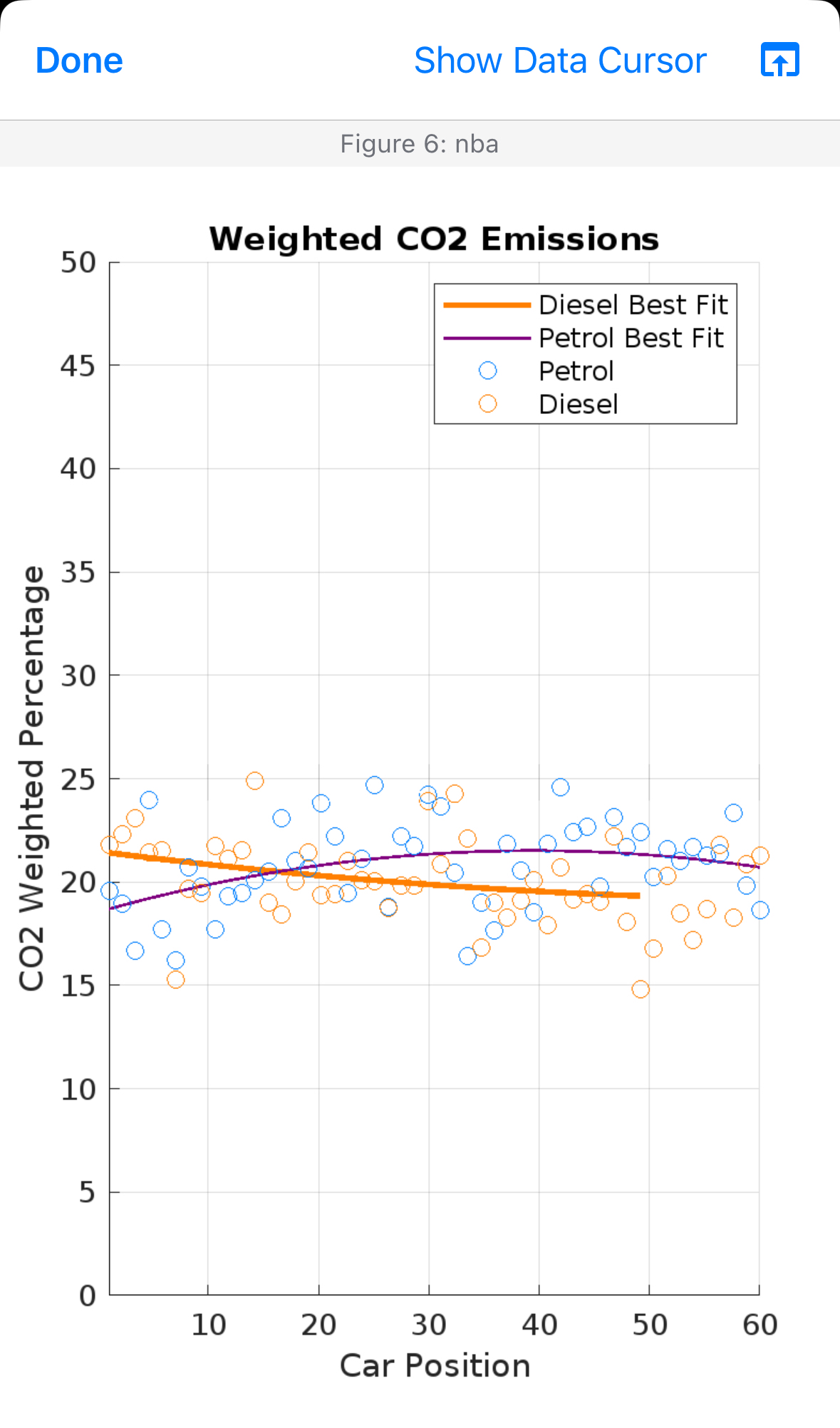
Step by Step Solution
There are 3 Steps involved in it
Step: 1

Get Instant Access to Expert-Tailored Solutions
See step-by-step solutions with expert insights and AI powered tools for academic success
Step: 2

Step: 3

Ace Your Homework with AI
Get the answers you need in no time with our AI-driven, step-by-step assistance
Get Started


