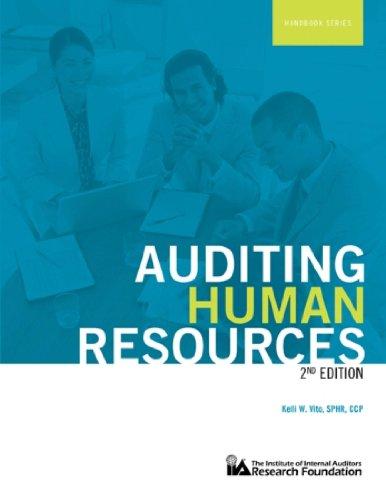Question
For this assignment, you need to update your notification settings in your online GitHub account for the remote origin repository that is linked to your
For this assignment, you need to update your notification settings in your online GitHub account for the remote origin repository that is linked to your local repository on your computer. Update the notification settings to send an email whenever there is a new commit or change or update to the remote origin repository that is linked to your local repository on your computer. Now, make some changes like adding a new file or modifying an existing file on the local repository on your computer. Then, save the new changes as a new commit on the local repository on your computer. Next, perform a push command to upload or push the changes or latest commit from your local repository to your online remote repository (origin) on your GitHub account. Show the commit hash codes on the online remote repository (origin) on the GitHub account and the local repository. Show that the files are the same also now after the git push command. And most importantly, show the email received in your registered email address that shows the notification of the new commit. Make sure to show a video recording or show screenshots of each and every single step given above. Show all the steps listed above as screenshots.
Step by Step Solution
There are 3 Steps involved in it
Step: 1

Get Instant Access to Expert-Tailored Solutions
See step-by-step solutions with expert insights and AI powered tools for academic success
Step: 2

Step: 3

Ace Your Homework with AI
Get the answers you need in no time with our AI-driven, step-by-step assistance
Get Started