Question: For this Lab, create a single Microsoft Word .docx document or compile to pdf. Name the file 106 a0000 (replacing aa000 with your access
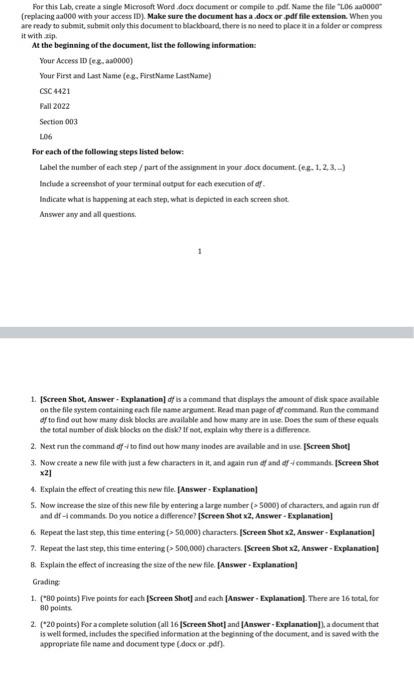
For this Lab, create a single Microsoft Word .docx document or compile to pdf. Name the file "106 a0000" (replacing aa000 with your access ID), Make sure the document has a docx or .pdf file extension. When you are ready to submit, submit only this document to blackboard, there is no need to place it in a folder or compress it with .zip. At the beginning of the document, list the following information: Your Access ID (eg. aa0000) Your First and Last Name (eg. FirstName LastName) CSC 4421 Fall 2022 Section 003 L06 For each of the following steps listed below: Label the number of each step/part of the assignment in your docx document. (eg. 1. 2. 3...) Include a screenshot of your terminal output for each execution of df Indicate what is happening at each step, what is depicted in each screen shot Answer any and all questions. 1 1. [Screen Shot, Answer - Explanation of is a command that displays the amount of disk space available on the file system containing each file name argument. Read man page of df command.Run the command of to find out how many disk blocks are available and how many are in use. Does the sum of these equals the total number of disk blocks on the disk? If not, explain why there is a difference. 2. Next run the command of- to find out how many inodes are available and in use. [Screen Shot] 3. Now create a new file with just a few characters in it, and again run of and df-i commands. [Screen Shot x2] 4. Explain the effect of creating this new file. [Answer - Explanation] 5. Now increase the size of this new file by entering a large number (>5000) of characters, and again run of and df-i commands. Do you notice a difference? [Screen Shot x2, Answer-Explanation] 6. Repeat the last step, this time entering (>50,000) characters. (Screen Shot 2, Answer-Explanation] 7. Repeat the last step, this time entering (>500,000) characters. [Screen Shot x2, Answer - Explanation] 8. Explain the effect of increasing the size of the new file. [Answer-Explanation] Grading 1. (*80 points) Five points for each [Screen Shot] and each [Answer- Explanation]. There are 16 total, for 80 points. 2. (*20 points) For a complete solution (all 16 [Screen Shot] and [Answer-Explanation]), a document that is well formed, includes the specified information at the beginning of the document, and is saved with the appropriate file name and document type (docx or .pdf).
Step by Step Solution
3.62 Rating (163 Votes )
There are 3 Steps involved in it

Get step-by-step solutions from verified subject matter experts


