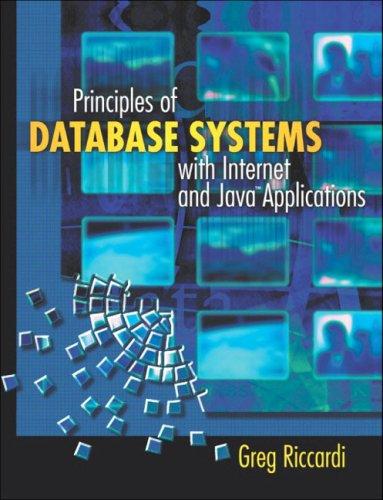Question
For this project, you will import the json module. Write a class named SatData that reads a JSON file containing data on 2010 SAT results
For this project, you will import the json module.
Write a class named SatData that reads a JSON file containing data on 2010 SAT results for New York City and writes the data to a text file in CSV (comma-separated values) format. It just needs to read a local JSON file - it doesn't need to access the internet. Specifically, your class should have an init method that reads the file, and it should have a method named save_as_csv that takes as a parameter a list of DBNs (district bureau numbers) and saves a CSV file that looks like this, but with only the rows corresponding to the DBNs in the list (and also the row of column headers). You may assume that the DBNs in the list are all present in the JSON file. The rows in the CSV file must be sorted in ascending order by DBN. The name of the file must be output.csv. There is a csv module for Python, but you will not use it for this project. CSV is a very simple format - just commas separating columns and newlines separating rows. The JSON file will be named sat.json and will be provided - you do not need to submit it. Any data members of the SatData class must be private.
For example, your class could be used like this:
sd = SatData() dbns = ["02M303", "02M294", "01M450", "02M418"] sd.save_as_csv(dbns)
Some of the school names contain one or more commas. How should you preserve such a name as a single field in CSV format, since commas normally separate fields? The correct way to handle that is to enclose such names in double quotes in your CSV file.
Step by Step Solution
There are 3 Steps involved in it
Step: 1

Get Instant Access to Expert-Tailored Solutions
See step-by-step solutions with expert insights and AI powered tools for academic success
Step: 2

Step: 3

Ace Your Homework with AI
Get the answers you need in no time with our AI-driven, step-by-step assistance
Get Started