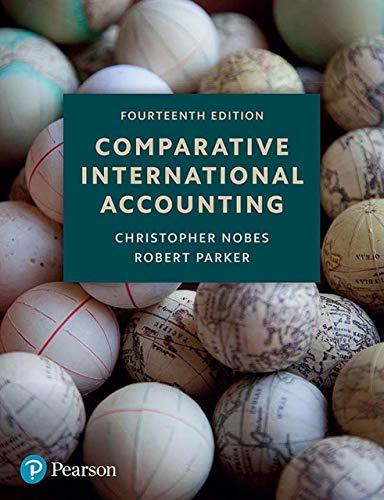Question
For which business partner types can Delivery be created? A. B. Customers Vendors C. Leads D. Customers and Leads Before transactions are created, the users
For which business partner types can "Delivery be created"? A. B. Customers Vendors C. Leads D. Customers and Leads Before transactions are created, the users need first to? A. Build-up the Item Master and Business Partners B. Enter Sales Order and Purchase Orders C. Create a Posting Period D. Setup the Price Lists used for cash sales to one-time customers, who have to pay the full invoice amount immediately. A. A/P Invoice + Payment B. A/P Down Payment Invoice C. A/R Invoice + Payment D. A/R Down Payment Invoice Which purchasing document increases ordered quantity? A. A/P Invoice B. Sales Order C. Purchase Order D. Goods Receipt PO At the start of operation, if the procured items were received/accepted and the same are to be stored in a warehouse other than the default warehouse, SAP user first needs to A. Simply enter the warehouse code in the warehouse column of the Goods Receipt module. B. Create a new warehouse and enter the warehouse code in the Goods Receipt module. C. Create a new warehouse, access the Form Setting\ Table Format then check the Check box for warehouse, and enter the appropriate warehouse code in the Goods Receipt module. D. Create a new warehouse, access the Form Setting\ Table Format then check the Check box for warehouse, and enter the warehouse code in the Delivery module
Step by Step Solution
There are 3 Steps involved in it
Step: 1

Get Instant Access to Expert-Tailored Solutions
See step-by-step solutions with expert insights and AI powered tools for academic success
Step: 2

Step: 3

Ace Your Homework with AI
Get the answers you need in no time with our AI-driven, step-by-step assistance
Get Started