Answered step by step
Verified Expert Solution
Question
1 Approved Answer
Form 1 : Working with Loops - The first form will have two button click events: First Button Click Event: Using a Do Loop with
Form : Working with Loops The first form will have two button click events:
First Button Click Event: Using a Do Loop with a Sentinel value of ask the user to type in the list of courses they have completed ex: CI As they enter the courses, display the courses in a listbox.
Second Button Click Event: Once the course listbox has been populated, the user will select a course from the listbox that will be converted into a new string using the guidelines given below.
This event must validate that a course has been selected from the listbox before the process of generating the new string coded name can be done. Hint: see page
If a course has been selected, that name should be read into the program and converted to 'code' as follows:
All letters are converted to lower case.
All vowels within the string should be removed.
Replace numbers should be converted as follows:
will become an exclamation point
will become the letter lower case
will become the letter upper case
& will become dollar signs $
will become the letter upper case
& will become ampersands &
& will become letter o lower case
Once the 'coded course' name has been created, it is to be displayed in the output textbox.
Form : Working with Text Files and Arrays The second form will have two events: Load Event and a button click event:
Before you begin working on your code, you need to create a CSV text file. The file name should be Courses.txt This file should be stored in the Project's binDebug folder and should contain at least records. Each record will be made up of the following felds:
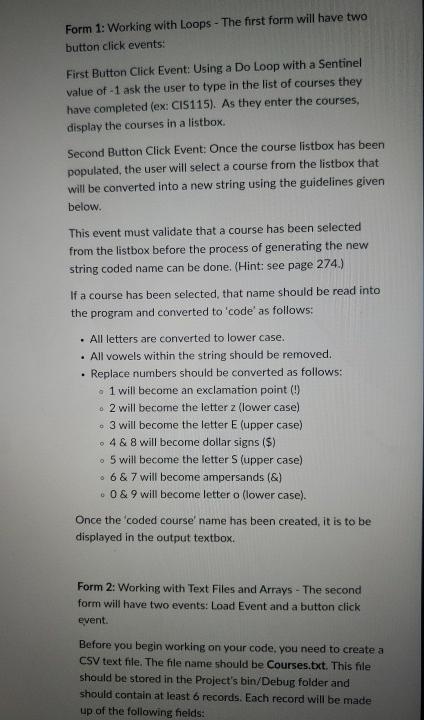
Step by Step Solution
There are 3 Steps involved in it
Step: 1

Get Instant Access to Expert-Tailored Solutions
See step-by-step solutions with expert insights and AI powered tools for academic success
Step: 2

Step: 3

Ace Your Homework with AI
Get the answers you need in no time with our AI-driven, step-by-step assistance
Get Started


