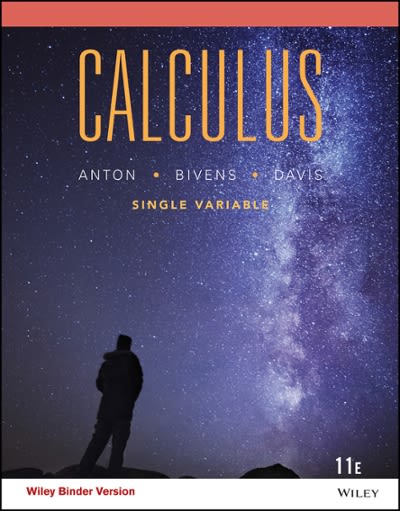Question
Form a scenario that requires the use of a binomial distribution. Before posting your problem, please review the criteria for a binomial distribution by reviewingWeek
Form a scenario that requires the use of a binomial distribution. Before posting your problem, please review the criteria for a binomial distribution by reviewingWeek 5 Binomial distributionandBinomial Distribution in Excel Week 5.
Instructions:
- For your post you will make up a problem that uses binomial distribution similar to the example below. Try to have 3 scenarios. You do not need to solve your own problem.
- If you can, try a probability different from .5. In your problem, make sure that the probability stays the same for each trial!
- You will answer problems from classmates for your responses. Copy the question and your Excel formulas into your forum posts so your professor and classmates can check your work. Then write a brief summary of the results after the problem you copied in your post.
_______________________________________________________
Example initial post:
For this example, assume that a family has 8 children, and the probability that any one child is a boy is .5.
a) Find the probability that the family has exactly 5 boys.
b) Find the probability that the family has more than 5 boys.
c) Find the probability that the family has at most 5 boys.
____________________________________________________________________________________
For your response posts, here is how to solve these problems in Excel.
a) Find the probability that the family has exactly 5 boys.
Type into an Excel cell
=binom.dist(5,8,.5,False)
You should get .21875
b) Find the probability that the family has at most 5 boys.
Type into an Excel cell
=binom.dist(5,8,.5,True)
.855469 should be your answer
c) Find the probability that the family has more than 5 boys.
Type into an Excel cell:
=1-binom.dist(5,8,.5,True)
.144531 should be your answer
Notice that this answer is just 1 minus the answer from part b. Then, describe what these results mean by summarizing the results.
Example 4
Here is an example by the steps
Binomial Distribution
For 2007 and below use binomdist
For n=10 experiments
X=4
P=.6
Type in a cell
=binom.dist(4,10,.6, FALSE)
For n=10
X<=4
P=.6
type in an excel cell
=binom.dist(4,10,.6,TRUE)
For n=10
X<4
P=.6
type in a cell
=binom.dist(3,10,.6, TRUE)
For n=10
x>=4
type in a cell
=1-binom.dist(3,10,.6,TRUE)
Step by Step Solution
There are 3 Steps involved in it
Step: 1

Get Instant Access to Expert-Tailored Solutions
See step-by-step solutions with expert insights and AI powered tools for academic success
Step: 2

Step: 3

Ace Your Homework with AI
Get the answers you need in no time with our AI-driven, step-by-step assistance
Get Started