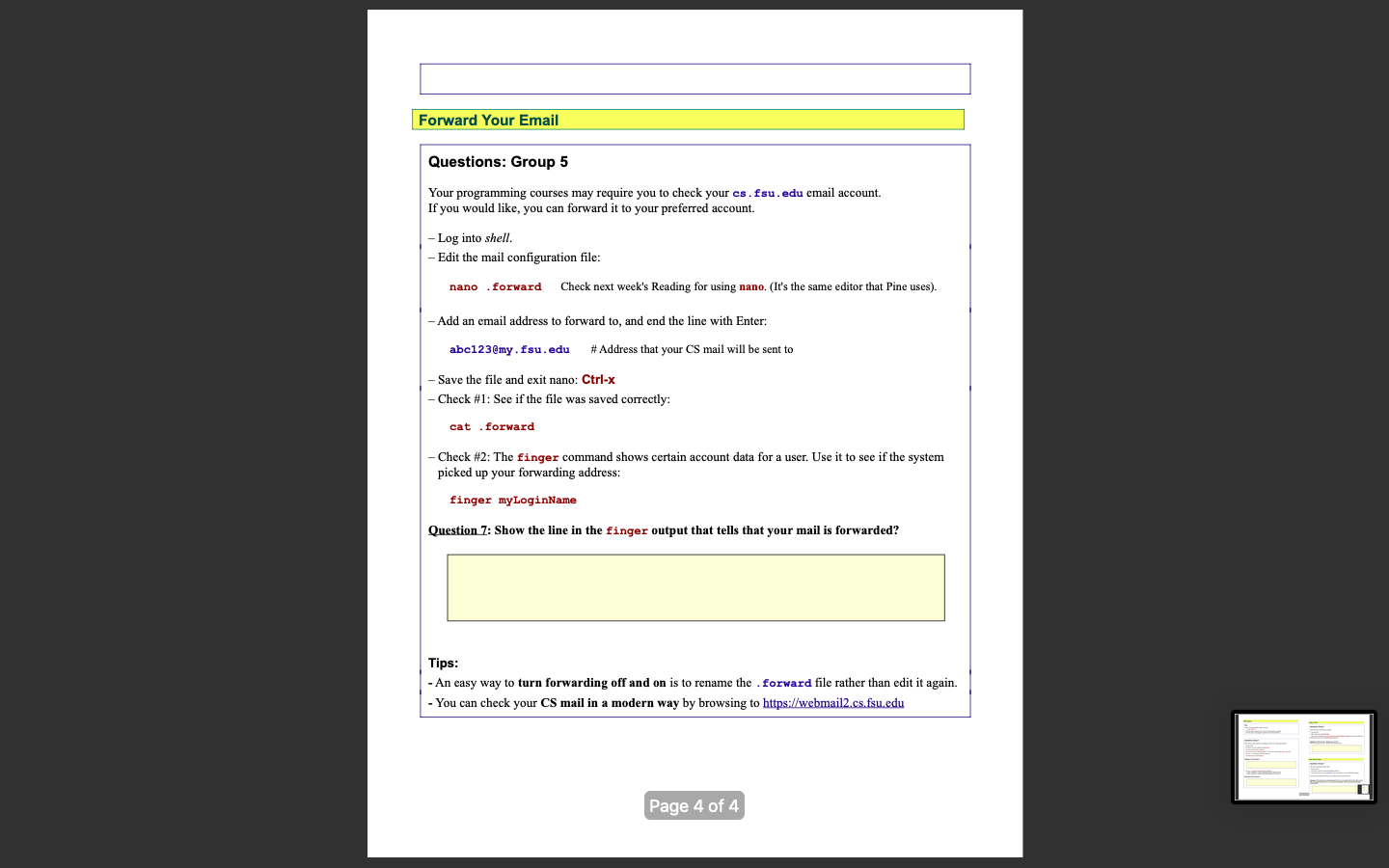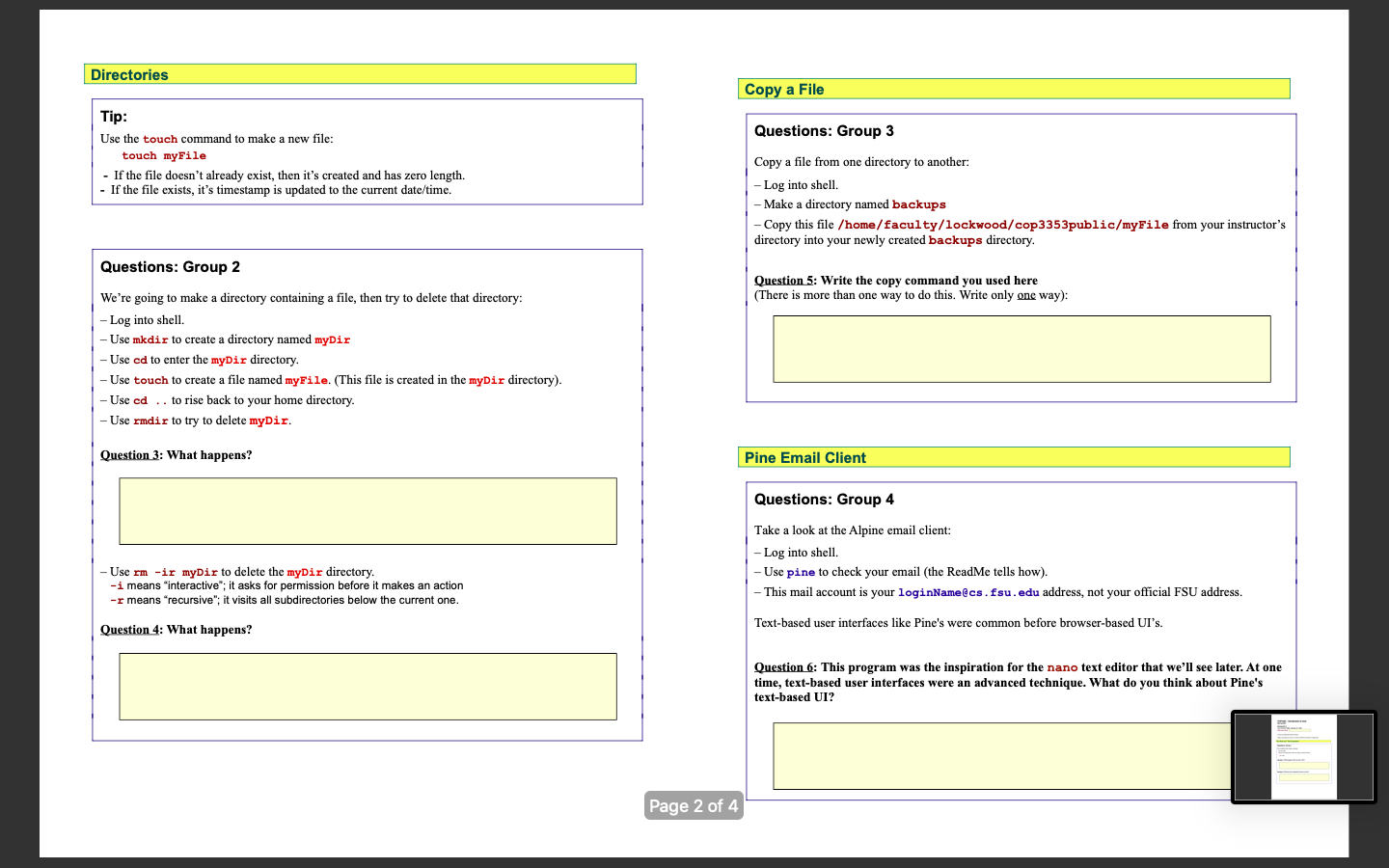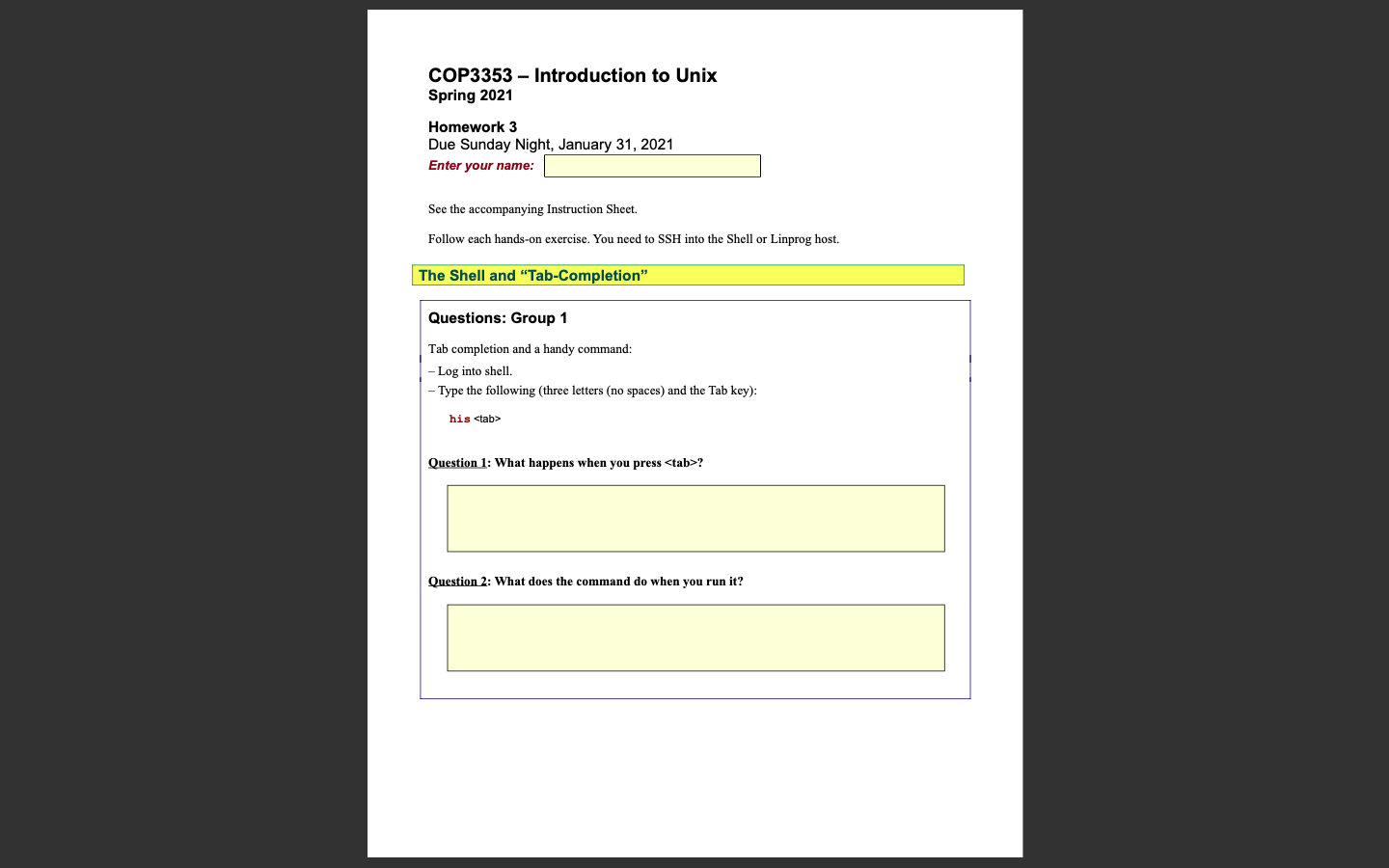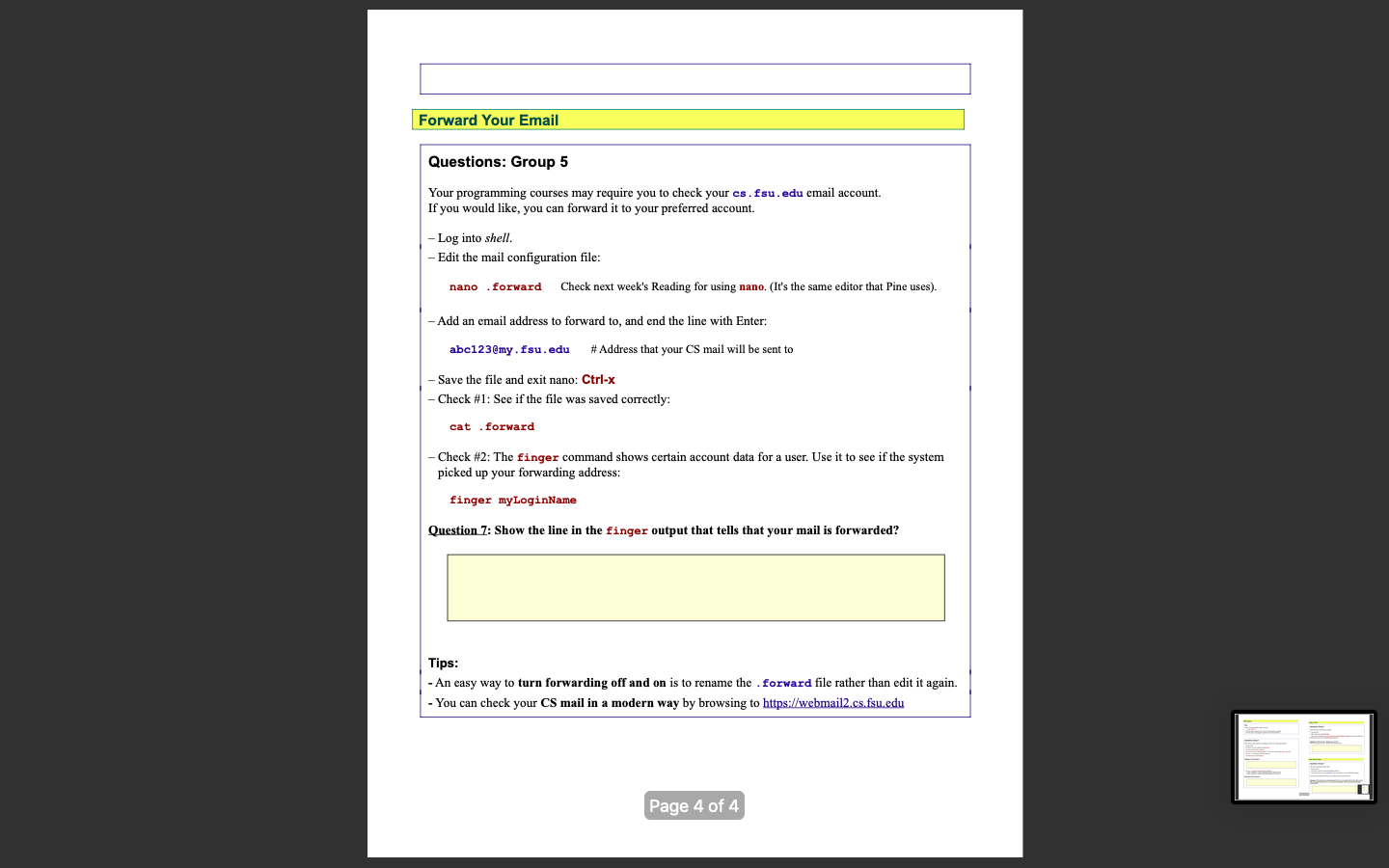
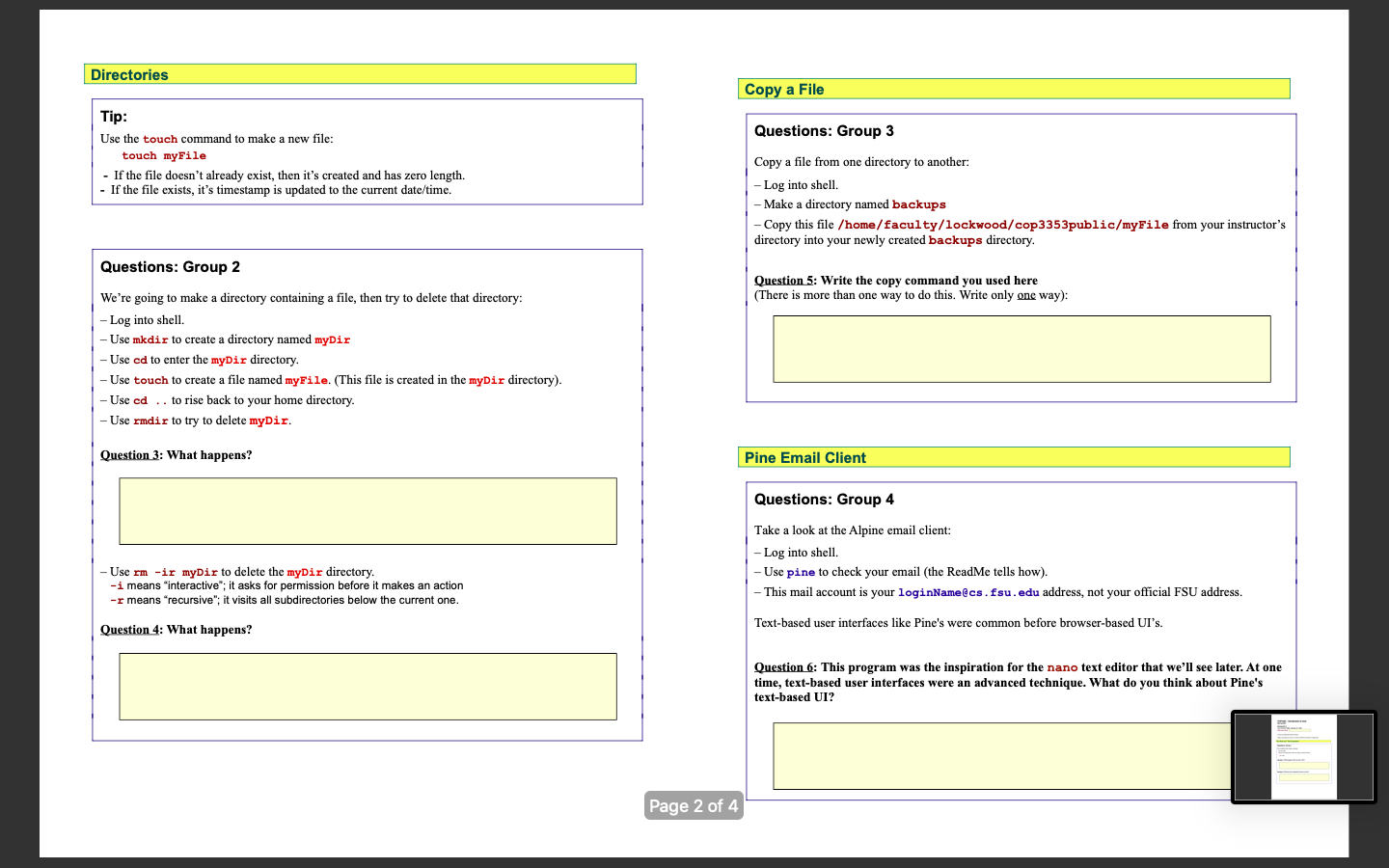
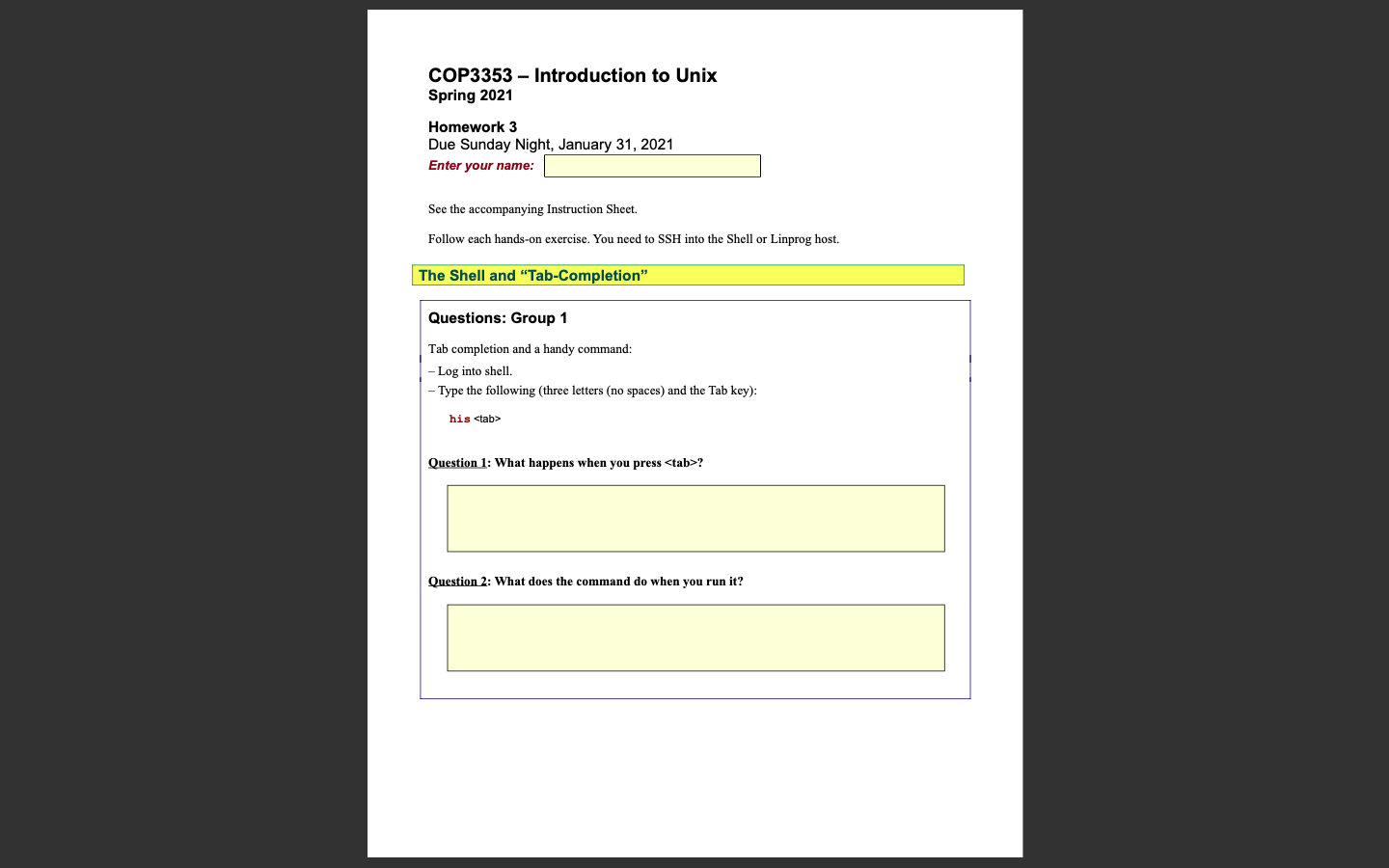
Forward Your Email Questions: Group 5 Your programming courses may require you to check your cs.fsu.edu email account. If you would like, you can forward it to your preferred account. - Log into shell. Edit the mail configuration file: nano .forward Check next week's Reading for using nano. (It's the same editor that Pine uses). - Add an email address to forward to, and end the line with Enter: abc123@my.fsu.edu # Address that your CS mail will be sent to Save the file and exit nano: Ctrl-x Check #1: See if the file was saved correctly: cat .forward Check #2: The finger command shows certain account data for a user. Use it to see if the system picked up your forwarding address: finger myLoginName Question 7: Show the line in the finger output that tells that your mail is forwarded? Tips: - An easy way to turn forwarding off and on is to rename the forward file rather than edit it again. - You can check your CS mail in a modern way by browsing to https://webmail2.cs.fsu.edu Page 4 of 4 Directories Copy a File Tip: Questions: Group 3 Use the touch command to make a new file: touch myFile - If the file doesn't already exist, then it's created and has zero length. - If the file exists, it's timestamp is updated to the current date/time. Copy a file from one directory to another: Log into shell. - Make a directory named backups - Copy this file /home/faculty/lockwood/cop3353public/myFile from your instructor's directory into your newly created backups directory. Questions: Group 2 Question 5: Write the copy command you used here (There is more than one way to do this. Write only one way): We're going to make a directory containing a file, then try to delete that directory: - Log into shell. - Use mkdir to create a directory named myDir - Use cd to enter the myDir directory. Use touch to create a file named myFile. (This file is created in the myDir directory). Use cd .. to rise back to your home directory. - Use rmdir to try to delete myDir. Question 3: What happens? Pine Email Client Questions: Group 4 - Use rm -ir myDir to delete the myDir directory. -i means "interactive"; it asks for permission before it makes an action -r means "recursive"; it visits all subdirectories below the current one. Take a look at the Alpine email client: - Log into shell. - Use pine to check your email (the ReadMe tells how). - This mail account is your loginName@cs.fsu.edu address, not your official FSU address. Question 4: What happens? Text-based user interfaces like Pine's were common before browser-based UI's. Question 6: This program was the inspiration for the nano text editor that we'll see later. At one time, text-based user interfaces were an advanced technique. What do you think about Pine's text-based UI? Page 2 of 4 COP3353 - Introduction to Unix Spring 2021 Homework 3 Due Sunday Night, January 31, 2021 Enter your name: See the accompanying Instruction Sheet. Follow each hands-on exercise. You need to SSH into the Shell or Linprog host. The Shell and "Tab-Completion" Questions: Group 1 Tab completion and a handy command: Log into shell. - Type the following (three letters (no spaces) and the Tab key): his
Question 1: What happens when you press ? Question 2: What does the command do when you run it