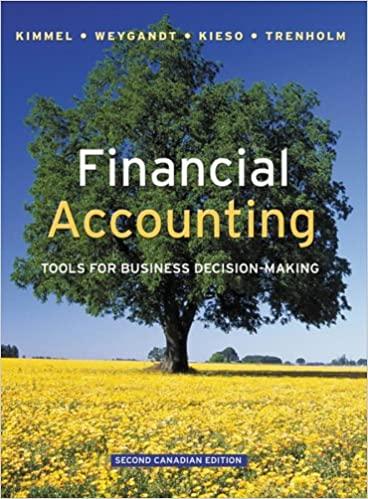Answered step by step
Verified Expert Solution
Question
1 Approved Answer
Fraser Co. is considering a change to its cost structure. Below is the data relating to the current structure as well as the proposed change.
| Fraser Co. is considering a change to its cost structure. Below is the data relating to the current structure as well as the proposed change. | ||||||||
| Current Structure | Proposed Structure | |||||||
| Unit Sales | 20,000 | Unit Sales | 20,000 | |||||
| Sales Price Per Unit | $ 100 | Sales Price Per Unit | $ 100 | |||||
| Total Variable Costs (based on 20,000 units) | $ 400,000 | Total Variable Costs (based on 20,000 units) | $ 700,000 | |||||
| Total Fixed Costs | $ 900,000 | Total Fixed Costs | $ 600,000 | |||||
| 1.) Prepare a CVP Statement for each cost structure. Incorporate cell references and formulas where indicated. You can instantly create the CVP Statement for the Proposed Structure, by copying and pasting your completed CVP Statement for the Current Structure. Make sure all highlighted areas are completed. Try to avoid the headings when copying. You want to keep the Proposed Structure heading. | ||||||||
| CVP Statement - Current Structure | CVP Statement - Proposed Structure | |||||||
| % of Sales | ||||||||
| Total | Per Unit | |||||||
| Type a Label Here | formula | cell reference | formula | |||||
| Type a Label Here | cell reference | formula | formula | |||||
| Type a Label Here | formula | formula | formula | |||||
| Type a Label Here | cell reference | |||||||
| Type a Label Here | formula | |||||||
| 2.) Use the Contribution Margin technique to calculate the Breakeven point in units and dollars for each scenario. You can save time again by copying from one section to the next. Be careful with the headings. | ||||||||
| Breakeven Units - Current Structure | Breakeven Units - Proposed Structure | |||||||
| cell reference | = | formula | cell reference | = | formula | |||
| cell reference | cell reference | |||||||
| Breakeven Sales Dollars - Current Structure | Breakeven Sales Dollars - Proposed Structure | |||||||
| cell reference | = | formula | cell reference | = | formula | |||
| cell reference | cell reference | |||||||
| 3.) Compare the Net Operating Income and Breakeven calculations for both scenarios. What happened to the breakeven point and why? | ||||||||
| Type response here | ||||||||
| 4.) Compute the Degree of Operating Leverage for both scenarios. Save time again. | ||||||||
| Degree of Operating Leverage - Current Structure | Degree of Operating Leverage - Proposed Structure | |||||||
| cell reference | = | formula | cell reference | = | formula | |||
| cell reference | cell reference | |||||||
| 5.) Use the Degree of Operating Leverage to determine how a 10% increase in sales will impact Net Income. | ||||||||
| Current | Proposal | |||||||
| Degree of Operating Leverage | cell reference | cell reference | ||||||
| LABEL | cell reference | cell reference | ||||||
| Net Income Impact | formula | formula | ||||||
| Old Net Income | cell reference | cell reference | ||||||
| LABEL | formula | formula | ||||||
| New Net Income | formula | formula | ||||||
| 6.) Save and print (face -to-face class ) | ||||||||
| 7.) Copy the entire spreadsheet to the "Revisions" tab (click on the upper left hand corner of the worksheet to highlight the entire page before copying). | ||||||||
| 8.) Use the "Revision" spreadsheet to prove your calculation from instruction #5 of the "Original" spreadsheet by increasing the sales volume in the data section (gray shaded area) by 10%. Remember to change anything else in the data section which would be affected by a change in sales volume. You should not make any changes below row 6. | ||||||||
| 6.) Save and print (face -to-face class ) or upload to Blackboard (online class). | ||||||||
Step by Step Solution
There are 3 Steps involved in it
Step: 1

Get Instant Access to Expert-Tailored Solutions
See step-by-step solutions with expert insights and AI powered tools for academic success
Step: 2

Step: 3

Ace Your Homework with AI
Get the answers you need in no time with our AI-driven, step-by-step assistance
Get Started