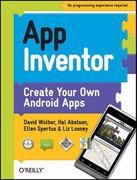Question
frequency and the next 4 higher key frequencies. Output each floating-point value with two digits after the decimal point, which can be achieved by executing
frequency and the next 4 higher key frequencies. Output each floating-point value with two digits after the decimal point, which can be achieved by executing cout fixed setprecision (2); once before all other cout statements. Ex: If the input is: 440.0 (which is the A key near the middle of a piano keyboard), the output is: 440.00 466.16 493.88 523.25 554.37 Note: Use one statement to computer = 2(1/12) using the pow function (remember to include the cmath library). Then use that r in subsequent statements that use the formula fn = f0 * r with n being 1,2,3, and finally 4. 370316.2524364.qx3zqy7 LAB ACTIVITY 2.32.1: LAB: Musical note frequencies 0/10 main.cpp Load default template... LAB ACTIVITY 2.32.1: LAB: Musical note
` 2 #include
main.cpp Load default template... 1 #include 2 #include 3 #include 4 using namespace std; 5 6 int main() 7 { 8 9 float startingFrequency,r; 10 r=pow(2,(1.0/12.0)); 11 12 cin>>startingFrequency; 13 cout
Step by Step Solution
There are 3 Steps involved in it
Step: 1

Get Instant Access to Expert-Tailored Solutions
See step-by-step solutions with expert insights and AI powered tools for academic success
Step: 2

Step: 3

Ace Your Homework with AI
Get the answers you need in no time with our AI-driven, step-by-step assistance
Get Started