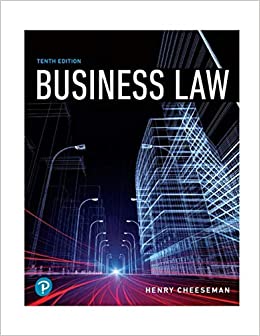Answered step by step
Verified Expert Solution
Question
1 Approved Answer
From the Excel textbook, complete the following homework Excel Chapter 8 Independent Project 8-4 Excel Chapter 9 Independent Projects 9-4 and 9-6 USING MICROSOFT EXCEL
From the Excel textbook, complete the following homework
- Excel Chapter 8
- Independent Project 8-4
- Excel Chapter 9
- Independent Projects 9-4 and 9-6
 USING MICROSOFT EXCEL 2013 Independent Project 8-4 Boyd Air is requesting management to use solver for a manufacturing analysis decision between small and large planes. They would like to know how many of each to produce in order to maximize profit. Please include all three reports, a PivotTable, and a PivotChart to help explain your results. Skills Covered in This Project Install the Solver add-in. Create SUMPRODUCT formulas. Set the Solver parameters. Create Answer, Sensitivity, and Limits reports. Save as Solver scenario. Create a scenario. Display a scenario. Create a scenario summary report. Create a scenario PivotTable report. Create a PivotTable. Edit value field settings. Create a PivotChart. Insert a slicer. Format a PivotTable. Format a PivotChart. Format a slicer. Step 1 Download start file 1. Open the Planes-08 start file. Click the Enable Editing button. 2. The file will be renamed automatically to include your name. Change the project file name if directed to do so by your instructor, and save it. 3. Install the Solver add-in if necessary. 4. Add the SUMPRODUCT formulas. a. Enter the following formula in D9: =SUMPRODUCT(B9:C9,B13:C13). b. Enter the following formula in D10: =SUMPRODUCT(B10:C10,B13:C13). c. Enter the following formula in F13: =SUMPRODUCT(B6:C6,B13:C13). 5. Set Solver parameters to maximize profit by changing the number of planes produced without using more resources than are available. The number of planes produced must be a whole number. a. In the Set Objective box, click cell F13. b. Use the cells B13:C13 for the Variable Cells. c. Set D9:D10
USING MICROSOFT EXCEL 2013 Independent Project 8-4 Boyd Air is requesting management to use solver for a manufacturing analysis decision between small and large planes. They would like to know how many of each to produce in order to maximize profit. Please include all three reports, a PivotTable, and a PivotChart to help explain your results. Skills Covered in This Project Install the Solver add-in. Create SUMPRODUCT formulas. Set the Solver parameters. Create Answer, Sensitivity, and Limits reports. Save as Solver scenario. Create a scenario. Display a scenario. Create a scenario summary report. Create a scenario PivotTable report. Create a PivotTable. Edit value field settings. Create a PivotChart. Insert a slicer. Format a PivotTable. Format a PivotChart. Format a slicer. Step 1 Download start file 1. Open the Planes-08 start file. Click the Enable Editing button. 2. The file will be renamed automatically to include your name. Change the project file name if directed to do so by your instructor, and save it. 3. Install the Solver add-in if necessary. 4. Add the SUMPRODUCT formulas. a. Enter the following formula in D9: =SUMPRODUCT(B9:C9,B13:C13). b. Enter the following formula in D10: =SUMPRODUCT(B10:C10,B13:C13). c. Enter the following formula in F13: =SUMPRODUCT(B6:C6,B13:C13). 5. Set Solver parameters to maximize profit by changing the number of planes produced without using more resources than are available. The number of planes produced must be a whole number. a. In the Set Objective box, click cell F13. b. Use the cells B13:C13 for the Variable Cells. c. Set D9:D10 Step by Step Solution
There are 3 Steps involved in it
Step: 1

Get Instant Access to Expert-Tailored Solutions
See step-by-step solutions with expert insights and AI powered tools for academic success
Step: 2

Step: 3

Ace Your Homework with AI
Get the answers you need in no time with our AI-driven, step-by-step assistance
Get Started