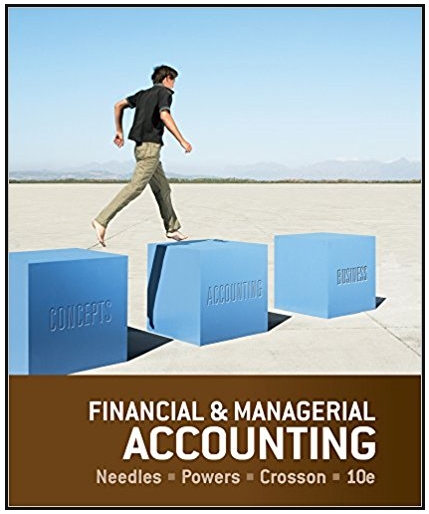Answered step by step
Verified Expert Solution
Question
1 Approved Answer
From the file CanadianSalesData.xlsx, generate the following ten results using pivot tables. Each piva table should appear on a separate worksheet. Within each pivot table,
 From the file "CanadianSalesData.xlsx", generate the following ten results using pivot tables. Each piva table should appear on a separate worksheet. Within each pivot table, the cell(s) containing the required information should be highlighted, preferably in light orange. In the highlight tab, the theme colors block has "Orange, Accent 2, Lighter 60%" - you can hover your cursor over colors to see their names. But if you have trouble figuring it out, any non-obnoxious light color shade for highlighting is fine. 1) Find the total sales for Product Container = Large Box and Province = Alberta 2) Display the total sales for Region = West and Province = British Columbia, separately for each month from 4/2010 to 8/2010 (use Ship Date, not Order Date) 3) Show the 7 customers who have the highest total sales during 2010 (use Order Date, not Ship Date) 4) Show all orders (use Order ID) where Sales >= $1200 and the Order Category = Technology 5) From the Product Category with the highest total sales, show the three Product Names with the highest total sales 6) Display the total Sales value for each Province 7) Display the average Sales value for each combination of Customer Segment and Product Category 8) Display the total Sales for each Region, separately for each month from 12/2010 to 6/2011 (use Ship Date, not Order Date) 9) Display each Ship Mode's total Sales as a percentage of all sales, for the entire year 2010 (use Order Date, not Ship Date).. 10) Display the 10 largest orders, where Order Priority = High and Ship Mode = Regular Air
From the file "CanadianSalesData.xlsx", generate the following ten results using pivot tables. Each piva table should appear on a separate worksheet. Within each pivot table, the cell(s) containing the required information should be highlighted, preferably in light orange. In the highlight tab, the theme colors block has "Orange, Accent 2, Lighter 60%" - you can hover your cursor over colors to see their names. But if you have trouble figuring it out, any non-obnoxious light color shade for highlighting is fine. 1) Find the total sales for Product Container = Large Box and Province = Alberta 2) Display the total sales for Region = West and Province = British Columbia, separately for each month from 4/2010 to 8/2010 (use Ship Date, not Order Date) 3) Show the 7 customers who have the highest total sales during 2010 (use Order Date, not Ship Date) 4) Show all orders (use Order ID) where Sales >= $1200 and the Order Category = Technology 5) From the Product Category with the highest total sales, show the three Product Names with the highest total sales 6) Display the total Sales value for each Province 7) Display the average Sales value for each combination of Customer Segment and Product Category 8) Display the total Sales for each Region, separately for each month from 12/2010 to 6/2011 (use Ship Date, not Order Date) 9) Display each Ship Mode's total Sales as a percentage of all sales, for the entire year 2010 (use Order Date, not Ship Date).. 10) Display the 10 largest orders, where Order Priority = High and Ship Mode = Regular Air Step by Step Solution
There are 3 Steps involved in it
Step: 1

Get Instant Access to Expert-Tailored Solutions
See step-by-step solutions with expert insights and AI powered tools for academic success
Step: 2

Step: 3

Ace Your Homework with AI
Get the answers you need in no time with our AI-driven, step-by-step assistance
Get Started