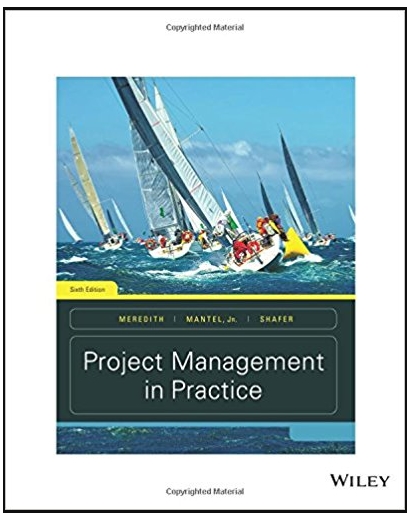Answered step by step
Verified Expert Solution
Question
1 Approved Answer
From the Power Pivot window, create a PivotTable on the MetricsDashboard worksheet in cell B25. Drag the State field from OrdersByState to the Rows area
| From the Power Pivot window, create a PivotTable on the MetricsDashboard worksheet in cell B25. Drag the State field from OrdersByState to the Rows area and the Orders field to the Values area. Convert the PivotTable to formulas. Change the label in cell B25 to State. | 3 |
| 10 | Insert a Filled Map chart to the MetricsDashboard worksheet using cells B25:C29, and complete the following. Change the chart title to Number of Orders by State. Position the map within the cell range B25:H39. |
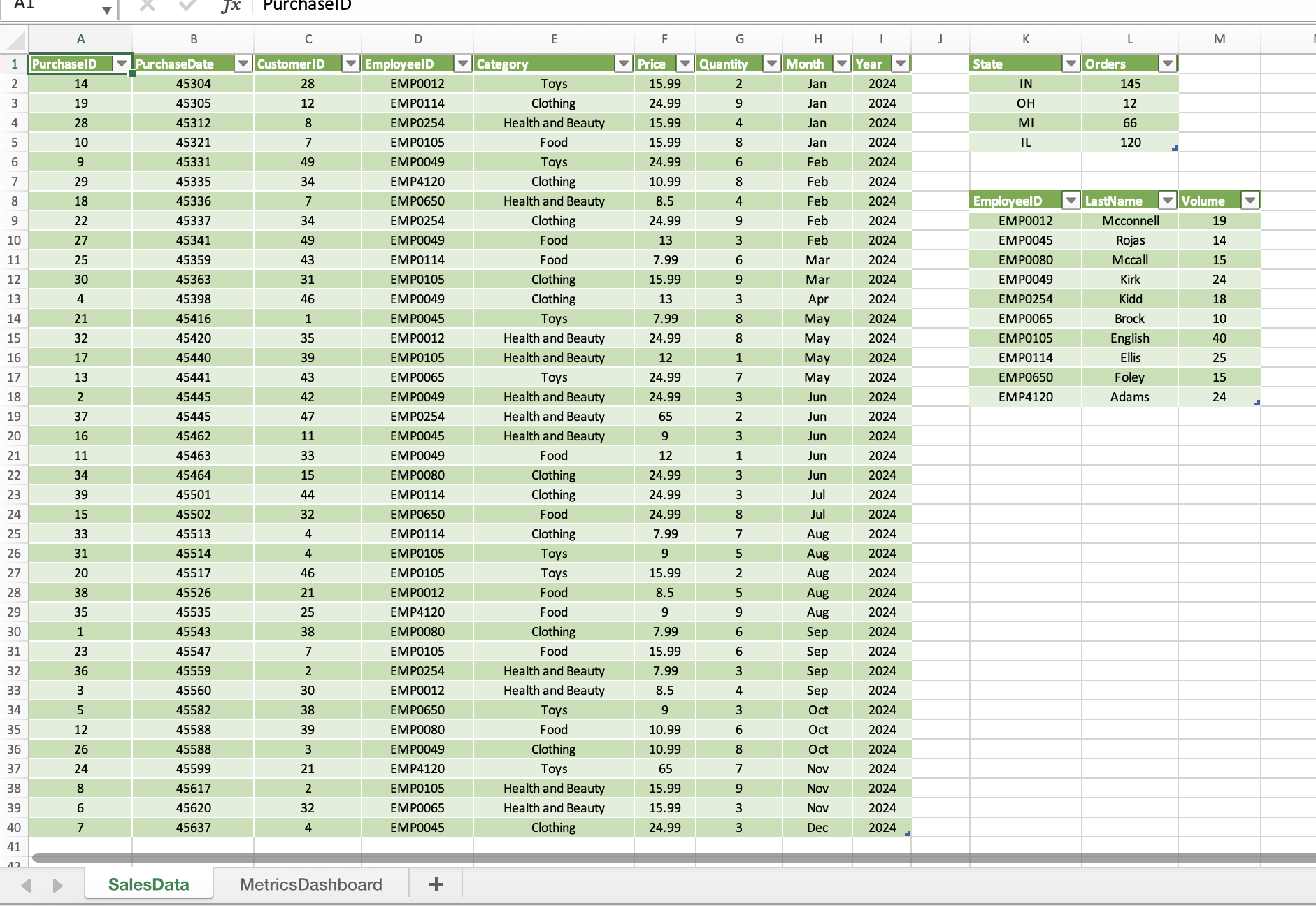
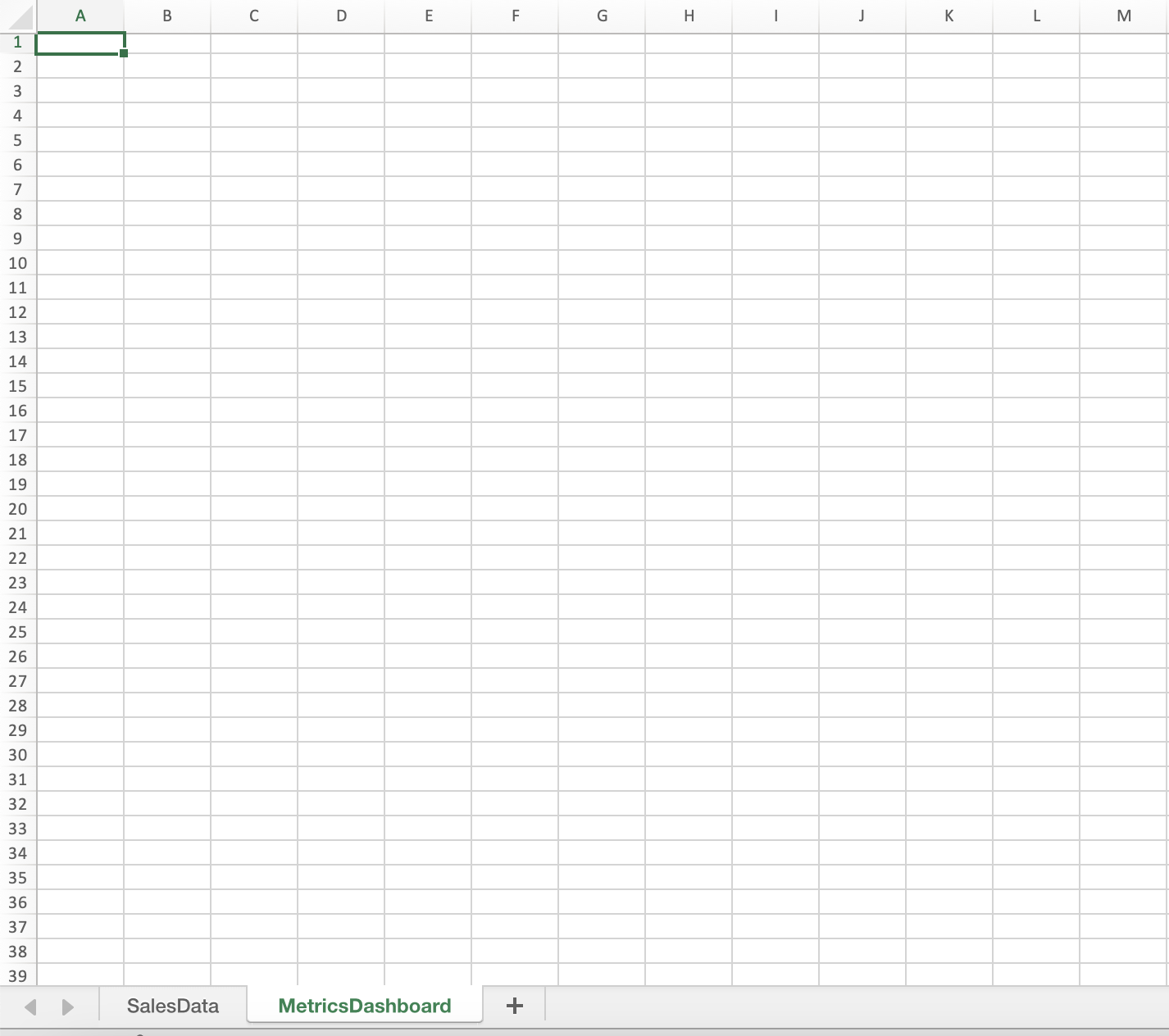
Need help with these steps can you please provide detailed step by step walk through
SalesData MetricsDashboardStep by Step Solution
There are 3 Steps involved in it
Step: 1

Get Instant Access to Expert-Tailored Solutions
See step-by-step solutions with expert insights and AI powered tools for academic success
Step: 2

Step: 3

Ace Your Homework with AI
Get the answers you need in no time with our AI-driven, step-by-step assistance
Get Started