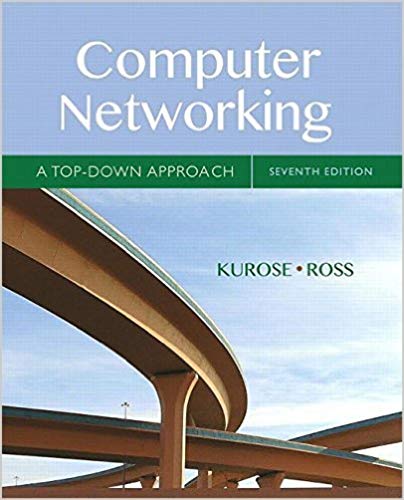Answered step by step
Verified Expert Solution
Question
1 Approved Answer
From the Virtual Network Editor of your hypervisor solutions, add the following network interfaces, or their equivalents, to your virtual machines: Host only /
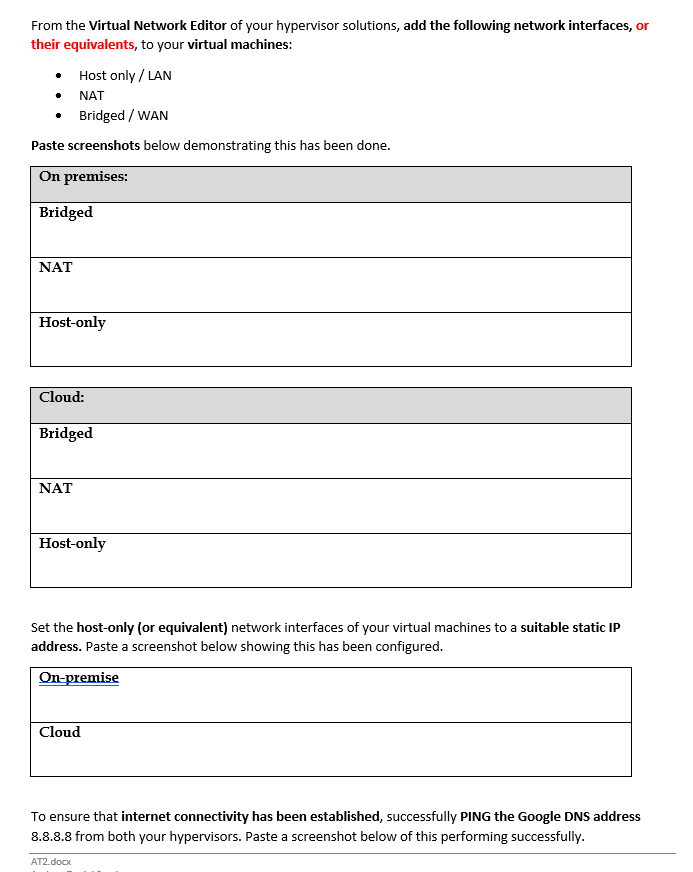
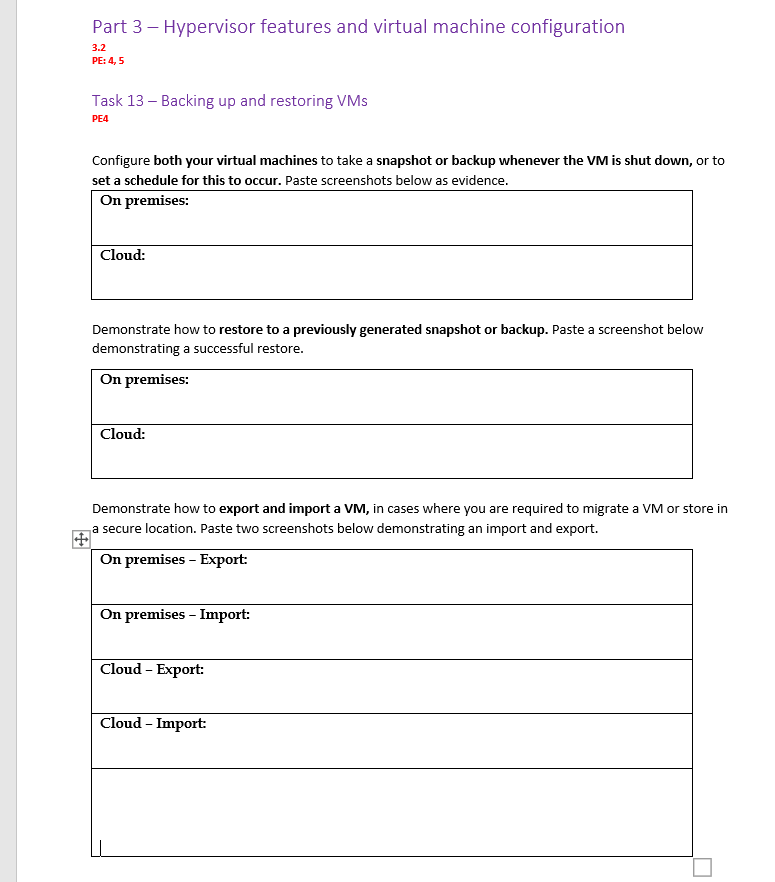
From the Virtual Network Editor of your hypervisor solutions, add the following network interfaces, or their equivalents, to your virtual machines: Host only / LAN NAT Bridged / WAN Paste screenshots below demonstrating this has been done. On premises: Bridged NAT Host-only Cloud: Bridged NAT Host-only Set the host-only (or equivalent) network interfaces of your virtual machines to a suitable static IP address. Paste a screenshot below showing this has been configured. On-premise Cloud To ensure that internet connectivity has been established, successfully PING the Google DNS address 8.8.8.8 from both your hypervisors. Paste a screenshot below of this performing successfully. AT2.docx Part 3 - Hypervisor features and virtual machine configuration 3.2 PE: 4,5 Task 13 - Backing up and restoring VMs PE4 Configure both your virtual machines to take a snapshot or backup whenever the VM is shut down, or to set a schedule for this to occur. Paste screenshots below as evidence. On premises: Cloud: Demonstrate how to restore to a previously generated snapshot or backup. Paste a screenshot below demonstrating a successful restore. On premises: Cloud: Demonstrate how to export and import a VM, in cases where you are required to migrate a VM or store in a secure location. Paste two screenshots below demonstrating an import and export. On premises - Export: On premises - Import: Cloud - Export: Cloud - Import:
Step by Step Solution
There are 3 Steps involved in it
Step: 1

Get Instant Access to Expert-Tailored Solutions
See step-by-step solutions with expert insights and AI powered tools for academic success
Step: 2

Step: 3

Ace Your Homework with AI
Get the answers you need in no time with our AI-driven, step-by-step assistance
Get Started