Question
from this data source, write in BigQuery a the function to answer the following: Copy this Google Cloud Storage (GCS) bucket object link into the
from this data source, write in BigQuery a the function to answer the following:
Copy this Google Cloud Storage (GCS) bucket object link into the Select file from GCS bucket input line: gs://analytical_sql_homework/2018-2019_Daily_Attendance.csv
For the last table, you may need to expand the advanced settings option at the bottom of the Create Table righthand sidebar, and click allow quoted newlines.
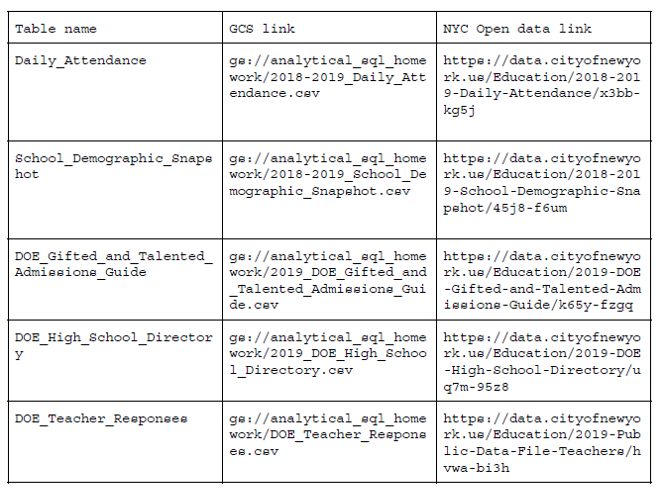
Write a CREATE TABLE statement for each of the five tables, using the same column names and types that BigQuery inferred.
create new table names by appending _1 to the end of the original table name, i.e. Daily_Attendance_1 . In addition, while the Schema page will show you that a data type is Integer, that is not actually a valid data type in BigQuery. You should instead use INT64, which you can see is listed on this page in the BigQuery documentation as a valid data type:
https://cloud.google.com/bigquery/docs/reference/standard-sql/data-types#numeric_types
When you write the table name in the CREATE TABLE statement, you need to include the dataset name (hw1). It will look like this: CREATE TABLE hw1.Daily_Attendance_1
Table name GCS link NYC Open data link Daily Attendance ge: //analytical_sql_home https://data.cityofnewyo work/2018-2019_Daily_Att rk.us/Education/2018-201 endance.cev 9-Daily-Attendance/x3bb- kg5j School_Demographic_Snaps gs://analytical_sql_home https://data.cityofnewyo hot work/2018-2019_School_De rk.us/Education/2018-201 mographic_Snapehot.cev 9-School-Demographic-Sna pehot/45j8-f6um DOE_Gifted_and_Talented ge://analytical_eqi_home https://data.cityofnewyo Admissions Guide work/2019_DOE_Gifted_and rk.us/Education/2019-DOE Talented_Admissione_Gui -Gifted-and-Talented-Adm issione-Guide/k65y-fzgg de.cev DOB_High_School Director ge: //analytical_sql_home https://data.cityofnewyo work/2019_DOE_High Schoo rk.us/Education/2019-DOE 1_Directory.cev -High-School-Directory/u q7m-9528 DOE_Teacher_Responses ge: //analytical_eqi_home https://data.cityofnewyo work/DOE_Teacher_Respons rk.us/Education/2019-Pub lic-Data-File-Teachers/h vwa-bi3h ee.cev Table name GCS link NYC Open data link Daily Attendance ge: //analytical_sql_home https://data.cityofnewyo work/2018-2019_Daily_Att rk.us/Education/2018-201 endance.cev 9-Daily-Attendance/x3bb- kg5j School_Demographic_Snaps gs://analytical_sql_home https://data.cityofnewyo hot work/2018-2019_School_De rk.us/Education/2018-201 mographic_Snapehot.cev 9-School-Demographic-Sna pehot/45j8-f6um DOE_Gifted_and_Talented ge://analytical_eqi_home https://data.cityofnewyo Admissions Guide work/2019_DOE_Gifted_and rk.us/Education/2019-DOE Talented_Admissione_Gui -Gifted-and-Talented-Adm issione-Guide/k65y-fzgg de.cev DOB_High_School Director ge: //analytical_sql_home https://data.cityofnewyo work/2019_DOE_High Schoo rk.us/Education/2019-DOE 1_Directory.cev -High-School-Directory/u q7m-9528 DOE_Teacher_Responses ge: //analytical_eqi_home https://data.cityofnewyo work/DOE_Teacher_Respons rk.us/Education/2019-Pub lic-Data-File-Teachers/h vwa-bi3h ee.cevStep by Step Solution
There are 3 Steps involved in it
Step: 1

Get Instant Access to Expert-Tailored Solutions
See step-by-step solutions with expert insights and AI powered tools for academic success
Step: 2

Step: 3

Ace Your Homework with AI
Get the answers you need in no time with our AI-driven, step-by-step assistance
Get Started


