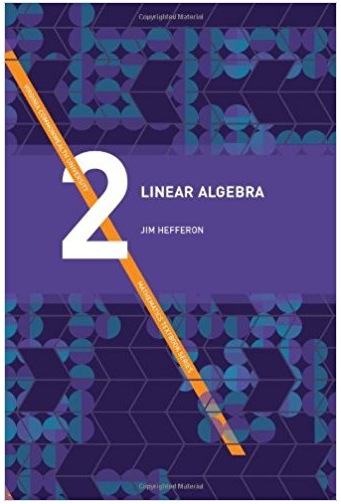Answered step by step
Verified Expert Solution
Question
1 Approved Answer
# function to plot a boxplot and a histogram along the same scale. def histogram_boxplot(df, feature, figsize=(12, 7), kde=False, bins=None): Boxplot and histogram combined
# function to plot a boxplot and a histogram along the same scale. def histogram_boxplot(df, feature, figsize=(12, 7), kde=False, bins=None): """ Boxplot and histogram combined data: dataframe feature: dataframe column figsize: size of figure (default (12,7)) kde: whether to the show density curve (default False) bins: number of bins for histogram (default None) """ f2, (ax_box2, ax_hist2) = plt.subplots( nrows=2, # Number of rows of the subplot grid= 2 sharex=True, # x-axis will be shared among all subplots gridspec_kw={"height_ratios": (0.25, 0.75)}, figsize=figsize, ) # creating the 2 subplots sns.boxplot( data=df, x=feature, ax=ax_box2, showmeans=True, color="violet" ) # boxplot will be created and a star will indicate the mean value of the column sns.histplot( data=df, x=feature, kde=kde, ax=ax_hist2, bins=bins, palette="winter" ) if bins else sns.histplot( data=df, x=feature, kde=kde, ax=ax_hist2 ) # For histogram ax_hist2.axvline( df[feature].mean(), color="green", linestyle="--" ) # Add mean to the histogram ax_hist2.axvline( df[feature].median(), color="black", linestyle="-" ) # Add median to the histogram
Step by Step Solution
There are 3 Steps involved in it
Step: 1

Get Instant Access to Expert-Tailored Solutions
See step-by-step solutions with expert insights and AI powered tools for academic success
Step: 2

Step: 3

Ace Your Homework with AI
Get the answers you need in no time with our AI-driven, step-by-step assistance
Get Started