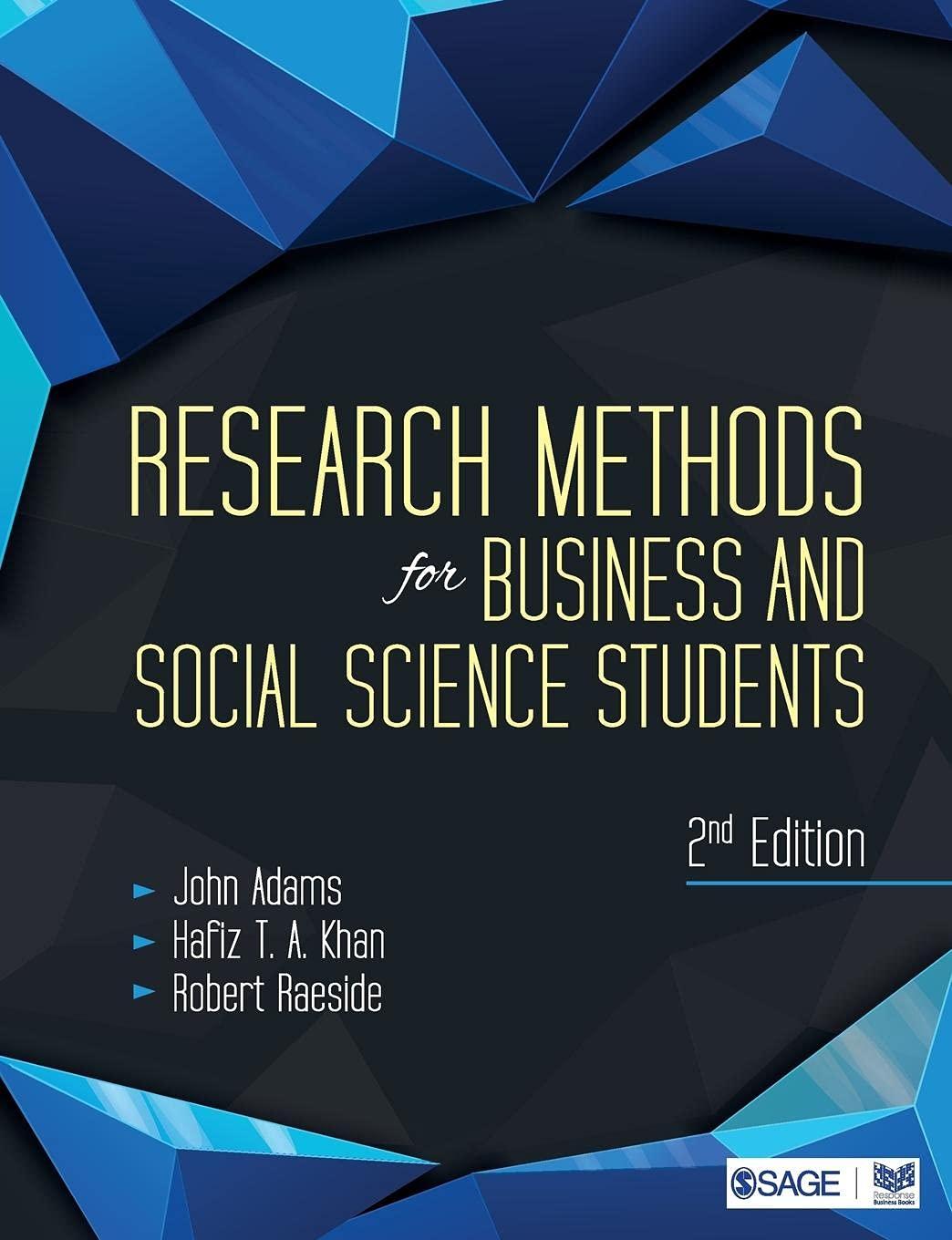Answered step by step
Verified Expert Solution
Question
1 Approved Answer
fURTHER DEVELOP THIS WBS TO INCLUDE Your Microsoft Project file must clearly reflect the structure of your WBS inverted-tree pictorial, should show all activities under
fURTHER DEVELOP THIS WBS TO INCLUDE Your Microsoft Project file must clearly reflect the structure of your WBS inverted-tree pictorial, should show all activities under each work package, their duration, and their dependencies (predecessors), as well as clearly show the critical path (or paths) colored in RED. In addition, add a column to your MS Project file labeled "OWNER" and place in it, for each activity, the name of the team member who identified that activity and provided and verified correctness of the duration and predecessors of that activity. Creating a Work Breakdown Structure (WBS) involves breaking down the project into smaller, manageable tasks. Here's a simplified example of a WBS for Gizmotron's Product Rollout in an inverted-tree format: 1. Gizmotron's Product Rollout 1.1. Project Initiation 1.1.1. Define Project Scope 1.1.2. Identify Stakeholders 1.1.3. Develop Project Charter 1.2. Project Planning 1.2.1. Develop Project Management Plan 1.2.2. Define Activities 1.2.3. Sequence Activities 1.2.4. Estimate Activity Resources 1.2.5. Develop Schedule 1.2.6. Plan Cost Management 1.3. Product Development 1.3.1. Design Product 1.3.2. Develop Prototype 1.3.3. Test Prototype 1.3.4. Finalize Product Design 1.4. Product Production 1.4.1. Procure Materials 1.4.2. Manufacture Product 1.4.3. Quality Assurance 1.5. Product Rollout 1.5.1. Market Product 1.5.2. Distribute Product 1.5.3
Step by Step Solution
There are 3 Steps involved in it
Step: 1

Get Instant Access to Expert-Tailored Solutions
See step-by-step solutions with expert insights and AI powered tools for academic success
Step: 2

Step: 3

Ace Your Homework with AI
Get the answers you need in no time with our AI-driven, step-by-step assistance
Get Started