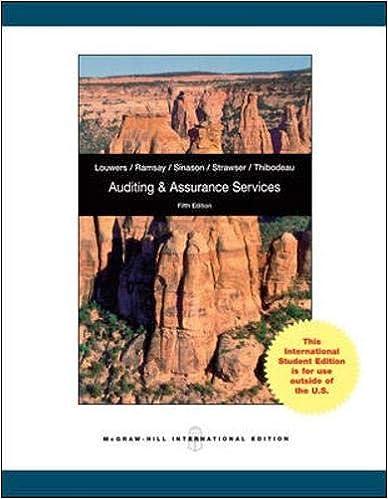Question
General instruction: Complete the guided Practice Problems first, if you have not done so. It will help you become proficient in answering the questions in
General instruction:
- Complete the guided Practice Problems first, if you have not done so. It will help you become proficient in answering the questions in this assignment.
- Check out the module, Assignment Guides, which contains tutorials on how to show the math/process work, essential procedures in Word and Excel, and APA formatting examples.
- Use this Word document to fill in the answers to the questions. You must type out a clear answer to each question, even if the answer is also contained in the Excel file submitted to show work.
Additional instruction for this assignment:
1. Download the Excel file for this assignment and use that data set to answer all the questions in this assignment.
2. You will be required to organize (sort) the data and create some graphs in Excel so the Excel file must be submitted along with this Word document.
About M1 Data Set
Use M1 Data Set for all the questions in this assignment. The data were collected from a group of students in the psychology online masters program. The questionnaire included questions about their age, their employment status, their average number of minutes of cell phone usage per day, the computer type they use for school work, the time zone of their physical location, and the number of hours of sleep on a typical night.
Q1. Examining the variables
The Excel data file has two tabs: The data tab contains the data points; the codebook tab contains the variable names and description of the variables. Use the exact variable names listed in the Excel file to identify the variables.
A. Identify two nominal variables from the data set and enter the variable names, description/categories, and values/codes in the tables below. Note that the table may not have the exact number of rows you need.
- Each variable = 1.5 points: -0.5 for any error in variable name, description, or codes
- Total points = 1.5 x 2 = 3
| Variable Name | Description/Category | Codes |
|
|
|
|
|
|
|
|
|
|
|
|
|
|
|
|
|
|
|
|
| Variable Name | Description/Category | Codes |
|
|
|
|
|
|
|
|
|
|
|
|
|
|
|
|
|
|
|
|
B. Identify two equal-interval (scale) variables from the data set, then enter the variable names, minimum score, and maximum score for each variable in the tables below.
- Each variable = 1.5 points, -0.5 for any error in variable name, min, or max.
- Total points: 1.5 x 2 = 3
| Variable Name | Min | Max |
|
|
|
|
| Variable Name | Min | Max |
|
|
|
|
Q2. Displaying data from a nominal variable
A. Create a frequency table in APA style for one of the variables identified in Q1a. Be sure to include a Total row at the bottom and include both frequency and percentage columns.
- Table label - deduct 0.5 for any error
- Table descriptive title - deduct 0.5 for any error
- Borders for APA style deduct 0.5 for any error
- Correct category names deduct 0.5 for any error
- Correct columns deduct 0.5 for any error
- Correct data in the columns deduct 0.5 for any error
- Total points: 3
B. In Excel, create a bar graph for the same variable (as in Q2a) to show the frequencies for the levels of that variable. Paste it in this document and format it according to APA figure style.
Note: The graph must also be visible in the Excel file submitted to earn credit for this question.
- Correct graph type (bar graph) deduct 0.5 for any error
- Figure label in APA style deduct 0.5 for any error
- Figure descriptive title/caption in APA style deduct 0.5 for any error
- Labels on the X axis deduct 0.5 for any error
- Correct data displayed deduct 0.5 for any error
- The graph matches the frequency table in Q1a deduct 0.5 for any error
- Total = 3 points
C. Describe this variable based on the frequency table (Q2a) or bar graph (Q2b). Which category has the most and which category has the fewest subjects?
- Total 1 point, .5 point for each question
Q3. Displaying data from a continuous variable
A. Create a grouped frequency table in APA style for one of the variables identified in Q1b, using at least 5 bins (score ranges) but not more than 10 bins. Be sure to include a Total row at the bottom and include both frequency and percentage columns.
- Table label - deduct 0.5 for any error
- Table descriptive title - deduct 0.5 for any error
- Borders for APA style deduct 0.5 for any error
- Correct bin intervals deduct 0.5 for any error
- Correct columns deduct 0.5 for any error
- Correct data in the columns deduct 0.5 for any error
- Total points: 3
B. In Excel, create a histogram for the same variable using the frequency table created in Q3a. Paste the graph in this document and format it according to APA figure style.
Note: The graph must also be visible in the Excel file submitted to earn credit for this question.
- Correct graph type (histogram) deduct 0.5 for any error
- Figure label in APA style deduct 0.5 for any error
- Figure descriptive title/caption in APA style deduct 0.5 for any error
- Labels on the X axis deduct 0.5 for any error
- Correct data displayed deduct 0.5 for any error
- The graph matches the frequency table in Q1a deduct 0.5 for any error
- Total = 3 points
C. Describe the shape of the distribution in the histogram by answering the following questions:
- Where is the peak (the bin with the highest frequency) of the distribution?
- Does the distribution look most like a normal distribution, a skewed distribution, or rectangular distribution?
-Total 1 point: 0.5 for each question
Q4. Descriptive statistics: Central tendencies and variability
A. Select the best central tendency measure for the variable CellTime. Then explain why you selected this measure and calculate it.
- Correct measure = 0.5 point
- Rationale = 0.5
- Calculation = 1: If the process is correct but the result is wrong, deduct 0.5; If the process is incorrect, deduct 1 point.
- Total: 2
B1. List Sleep data from the students who are employed Full time, from the lowest to the highest. Use this data set for the remaining questions in Q4 below.
(2 points total: -.5 for each error or omission)
B2. What is the mode of Sleep in this data set from students who are Full-time employed? Explain your process. (1 point: .5 if the process is correct but the result was calculated incorrectly)
B3. Calculate the mean Sleep of the chosen subjects; show the formula in symbols and the calculation process. (1 point: deduct .5 if the process is correct but the result was calculated incorrectly)
B4. Calculate the range of Sleep for the chosen subjects; show your process or calculation. (1 point: .deduct 5 if the process is correct but the result was calculated incorrectly)
B5. Calculate the variance of Sleep for the chosen subjects; type the formula used here and show your calculation process either here or in Excel. (2 point: deduct 1 if the process is correct but the result was calculated incorrectly)
B6. Calculate the standard deviation of Sleep for the chosen subjects; type the formula used here and show your calculation process either here or in Excel. (1 point: .5 if the process is correct but the result was calculated incorrectly)
Step by Step Solution
There are 3 Steps involved in it
Step: 1

Get Instant Access to Expert-Tailored Solutions
See step-by-step solutions with expert insights and AI powered tools for academic success
Step: 2

Step: 3

Ace Your Homework with AI
Get the answers you need in no time with our AI-driven, step-by-step assistance
Get Started