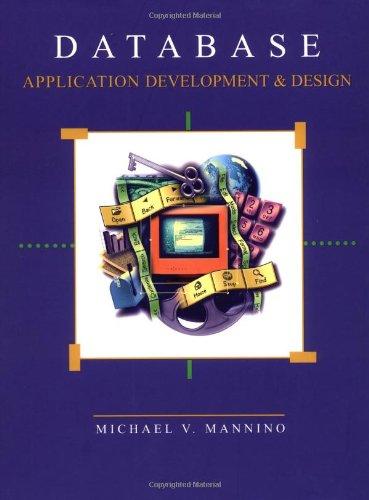Answered step by step
Verified Expert Solution
Question
1 Approved Answer
GitHub Task 1 ( steps using web browser is highlighted ) Create a Github account if you don't have one then login to your github
GitHub Task steps using web browser is highlighted
Create a Github account if you don't have one then login to your github
account
Create a Lab folder and open VS Code over this folder
You can use either git command line or VS code Source Control for the
following steps
Create a new repository
Create Hello.java and commit See appendix for the Hello.java
Make whatever change in Hello.java and commit and push to github You
will follow screen instruction to login to github for the first time pushing,
make sure the github repository is a public one
Create a new branch and switch to it
Use VS Code to make whatever change to the Hello.java
Commit it with a message
Publish the branch to the github
Create a pull request for merging the branch to the main in github
Approve the merge pull request and provide a screenshot of pull request
process Appendix is an example screenshot
Now master branch on github has the latest Hello.java but your local
master still not update. Switch to master branch and then synchronize
local master from github
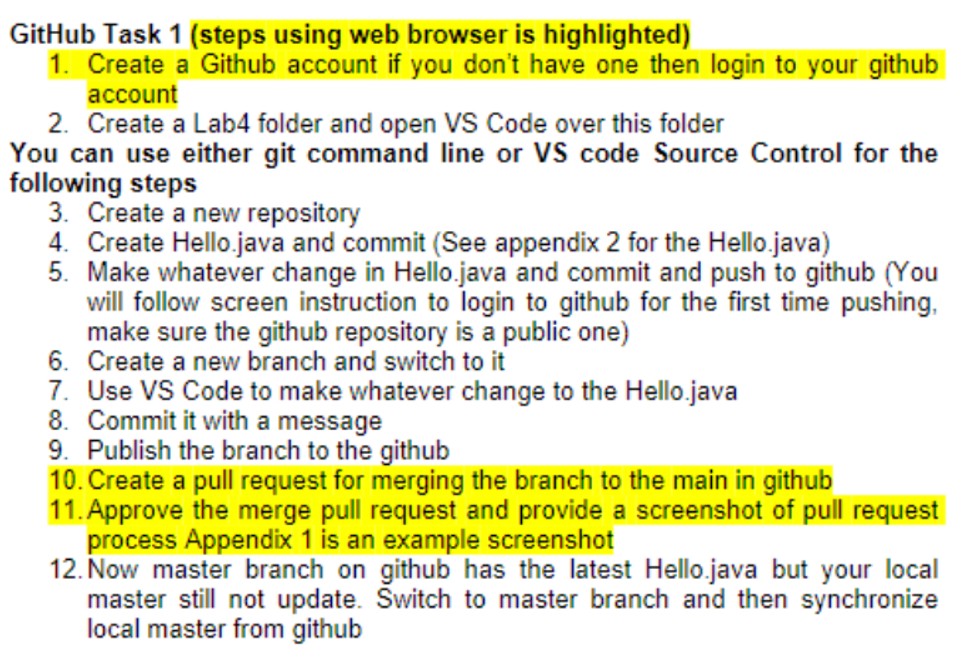
Step by Step Solution
There are 3 Steps involved in it
Step: 1

Get Instant Access to Expert-Tailored Solutions
See step-by-step solutions with expert insights and AI powered tools for academic success
Step: 2

Step: 3

Ace Your Homework with AI
Get the answers you need in no time with our AI-driven, step-by-step assistance
Get Started