Question: Given the business rule(s) you wrote in Part 1, create the basic Crow's Foot ERD using Microsoft Visio. Using the ERD you drew in Part
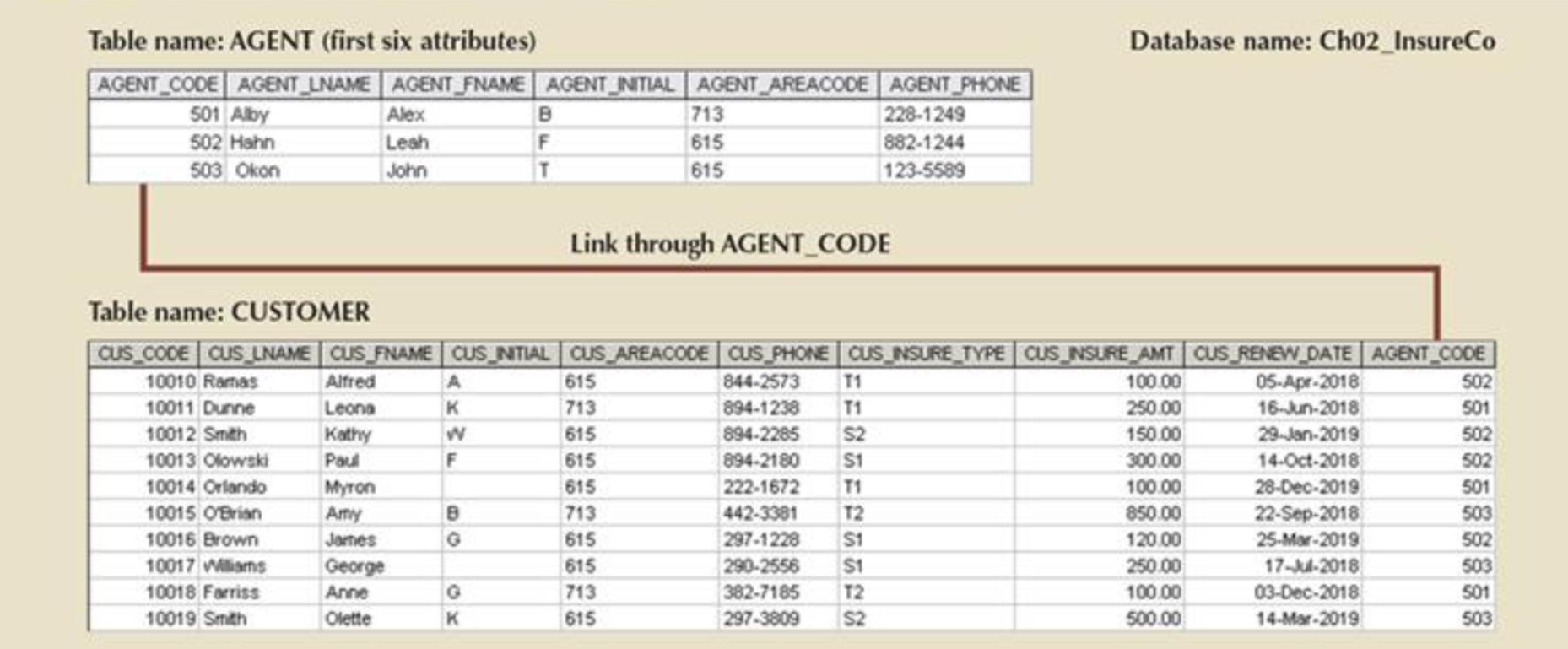
Given the business rule(s) you wrote in Part 1, create the basic Crow's Foot ERD using Microsoft Visio.
Using the ERD you drew in Part 2, create the equivalent object representation and UML class diagram. (Use the following figure as your guide.)
Table name: AGENT (first six attributes) AGENT CODE AGENT_LNAME AGENT FNAME AGENT INITIAL AGENT AREACODE AGENT_PHONE Database name: Ch02_InsureCo 501 Alby 502 Hahn 503 Okon Alex Leah John B F 713 615 615 228-1249 882-1244 123-5589 Link through AGENT_CODE Table name: CUSTOMER CUS CODE CUS LNAME CUS FNAME CUS INITIAL CUS AREACODE CUS PHONE CUS INSURE TYPE CUS INSURE AMT CUS RENEW DATE AGENT CODE 10010 Ramas 05-Apr-2018 Alfred A 615 844-2573 T1 100.00 502 10011 Dunne Leona K 713 894-1238 T1 250.00 16-Jun-2018 501 10012 Smith Kathy w 615 894-2285 $2 150.00 29-Jan-2019 502 10013 Olowski Paul F 615 894-2180 S1 300.00 14-Oct-2018 502 10014 Orlando Myron 615 222-1672 T1 100.00 28-Dec-2019 501 10015 O'Brian Amy B 713 442-3381 T2 850.00 22-Sep-2018 503 10016 Brown James G 615 297-1228 $1 120.00 25-Mar-2019 502 10017 Williams George 615 290-2556 $1 250.00 17-Jul-2018 503 10018 Farriss Anne G 713 382-7185 T2 100.00 03-Dec-2018 501 10019 Smith Olette K 615 297-3809 $2 500.00 14-Mar-2019 503
Step by Step Solution
There are 3 Steps involved in it
To create the basic Crows Foot EntityRelationship Diagram ERD using Microsoft Visio follow these ste... View full answer

Get step-by-step solutions from verified subject matter experts


