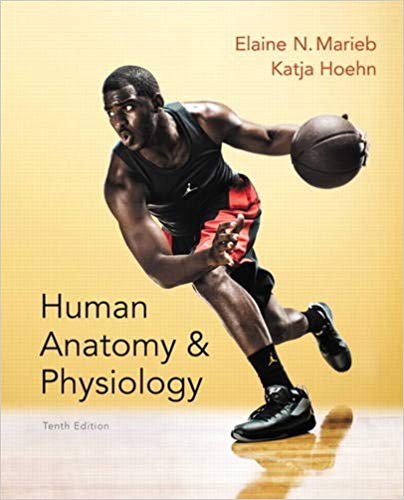Question
Given the diagram (entities, relationships, and cardinalities) and the table below the diagram, determine which tables the foreign keys go in and determine the name
Given the diagram (entities, relationships, and cardinalities) and the table below the diagram, determine which tables the foreign keys go in and determine the name and primary key of the relationship table.
Then, create, in Access, non-redundant relational database in access to include:
Table Structure consistent with the information needs and database design issues. Tables and fields defined as suggested below and populated with limited data (< 3 records in each table will do, relationship tables may have more records).
Helpful Hints:
All table names should begin with “table” followed by the name (i.e. tblcash)
All attribute names and table names should contain no spaces
Choose appropriate data types for each attribute. Only numbers used in calculations should be given a “number” data type.
If you choose a data type of “text”, you need to change the field size to an appropriate length
Every table needs a primary key
All foreign keys need to have the same data type as the primary key, with one exception. If a primary key has an a “auto_number” data type, the foreign key should have a data type of a “number”
Create the tables (and enter data into your tables) with no foreign keys first (data reduction tables, followed by resource and agent tables, followed by event tables and then relationship tables)
After you create your tables, draw the relationship lines and enforce referential integrity.
Finally, each table needs to have a minimum of 3 rows of data entered each attribute. Make up appropriate information.
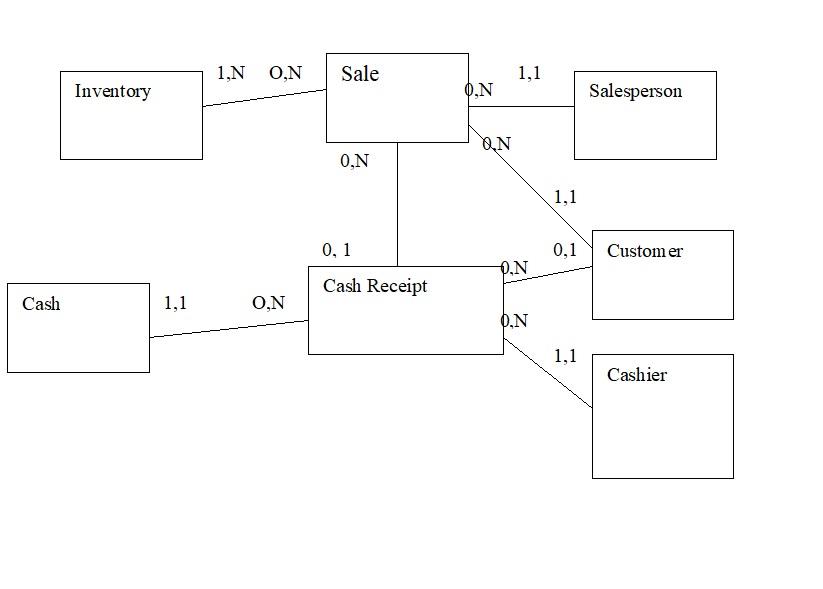
Table Name | Table Type | Primary Key(s) | Foreign Key(s) | Attributes |
Cash | Resource | Cash Account # | location | |
Inventory | Resource | Inventory# | Description Color | |
Sale | Event | Invoice # | Total Charge | |
Cash Receipt | Event | RA # | ||
Salesperson | Agent | Salesperson ID | Hourly Wage Rate Highest Degree | |
Customer | Agent | Customer # | Name | |
Cashier | Agent | Cashier ID | Phone Number | |
???? | Many-to-many | ??? | Quantity | |
TOTAL |
Cash Inventory 1,1 IN ON O.N Sale 0,N 0, 1 Cash Receipt 0.N QN 1,1 O.N 0.N 1,1 0,1 1,1 Salesperson Customer Cashier
Step by Step Solution
3.44 Rating (157 Votes )
There are 3 Steps involved in it
Step: 1

Get Instant Access to Expert-Tailored Solutions
See step-by-step solutions with expert insights and AI powered tools for academic success
Step: 2

Step: 3

Ace Your Homework with AI
Get the answers you need in no time with our AI-driven, step-by-step assistance
Get Started