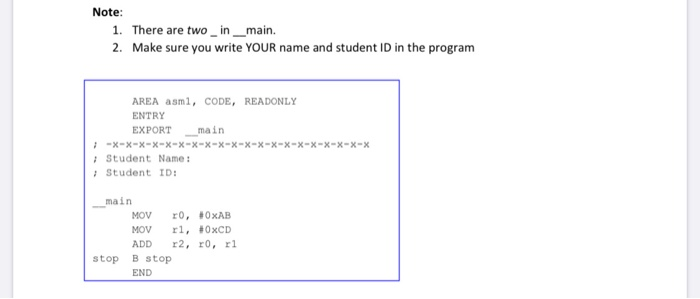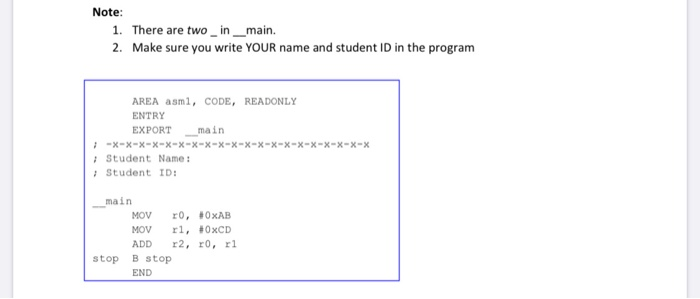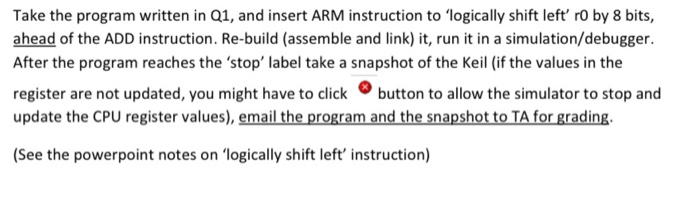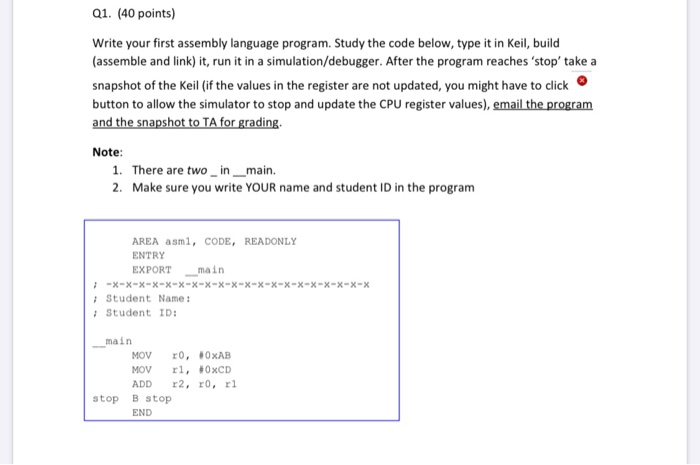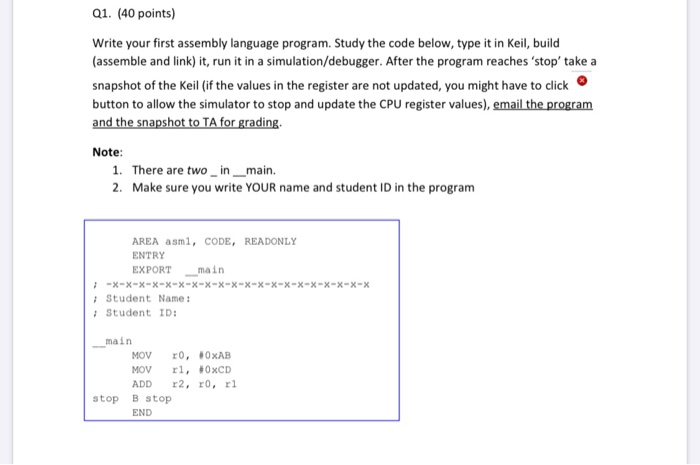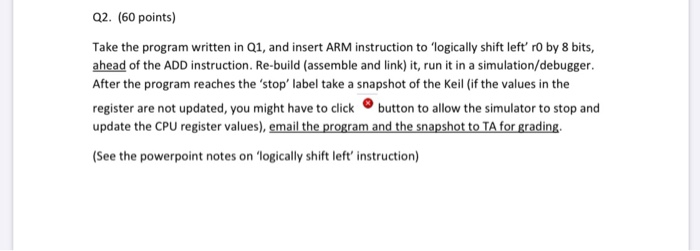Given the following ARM code insert ARM instruction to logically shift left r0 by 8 bits, ahead of the ADD instruction. Re-build (assemble and link) it, run it in a simulation/debugger. After the program reaches the stop label take a snapshot of the Keil
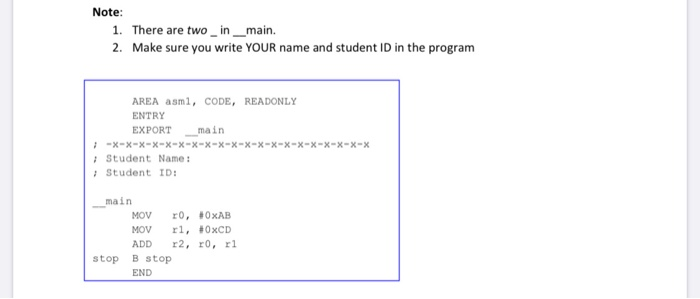
This is all the info i was given, what else do you need?
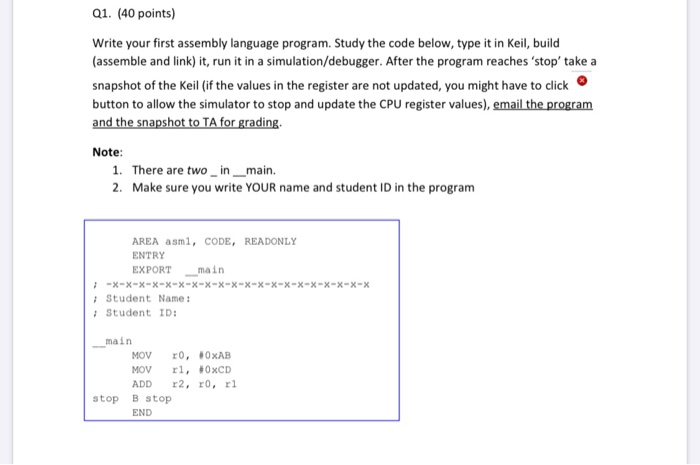
Note: 1. There are two_in_main. 2. Make sure you write YOUR name and student ID in the program AREA asml, CODE, READONLY ENTRY EXPORT main - - - - - - - - - - - - - - - Student Name: : Student ID: - - - - - main MOV r0, #OXAB MOV rl, #OXCD ADD r2, r0, rl stop B stop END Take the program written in Q1, and insert ARM instruction to 'logically shift left' ro by 8 bits, ahead of the ADD instruction. Re-build (assemble and link) it, run it in a simulation/debugger. After the program reaches the 'stop' label take a snapshot of the Keil (if the values in the register are not updated, you might have to click button to allow the simulator to stop and update the CPU register values), email the program and the snapshot to TA for grading (See the powerpoint notes on 'logically shift left' instruction) Q1. (40 points) Write your first assembly language program. Study the code below, type it in keil, build (assemble and link) it, run it in a simulation/debugger. After the program reaches 'stop' take a snapshot of the Keil (if the values in the register are not updated, you might have to click button to allow the simulator to stop and update the CPU register values), email the program and the snapshot to TA for grading. Note: 1. There are two_in_main. 2. Make sure you write YOUR name and student ID in the program AREA asml, CODE, READONLY ENTRY EXPORT main - -x- - - - - -x- - - - - - -x-X-X-X-X-X Student Name: Student ID: main MOV ro, #OXAB MOVrl, #OXCD ADD r2, 10, r1 stop B stop END Q2. (60 points) Take the program written in Q1, and insert ARM instruction to 'logically shift left' ro by 8 bits, ahead of the ADD instruction. Re-build (assemble and link) it, run it in a simulation/debugger. After the program reaches the 'stop' label take a snapshot of the Keil (if the values in the register are not updated, you might have to click button to allow the simulator to stop and update the CPU register values), email the program and the snapshot to TA for grading (See the powerpoint notes on 'logically shift left' instruction) Note: 1. There are two_in_main. 2. Make sure you write YOUR name and student ID in the program AREA asml, CODE, READONLY ENTRY EXPORT main - - - - - - - - - - - - - - - Student Name: : Student ID: - - - - - main MOV r0, #OXAB MOV rl, #OXCD ADD r2, r0, rl stop B stop END Take the program written in Q1, and insert ARM instruction to 'logically shift left' ro by 8 bits, ahead of the ADD instruction. Re-build (assemble and link) it, run it in a simulation/debugger. After the program reaches the 'stop' label take a snapshot of the Keil (if the values in the register are not updated, you might have to click button to allow the simulator to stop and update the CPU register values), email the program and the snapshot to TA for grading (See the powerpoint notes on 'logically shift left' instruction) Q1. (40 points) Write your first assembly language program. Study the code below, type it in keil, build (assemble and link) it, run it in a simulation/debugger. After the program reaches 'stop' take a snapshot of the Keil (if the values in the register are not updated, you might have to click button to allow the simulator to stop and update the CPU register values), email the program and the snapshot to TA for grading. Note: 1. There are two_in_main. 2. Make sure you write YOUR name and student ID in the program AREA asml, CODE, READONLY ENTRY EXPORT main - -x- - - - - -x- - - - - - -x-X-X-X-X-X Student Name: Student ID: main MOV ro, #OXAB MOVrl, #OXCD ADD r2, 10, r1 stop B stop END Q2. (60 points) Take the program written in Q1, and insert ARM instruction to 'logically shift left' ro by 8 bits, ahead of the ADD instruction. Re-build (assemble and link) it, run it in a simulation/debugger. After the program reaches the 'stop' label take a snapshot of the Keil (if the values in the register are not updated, you might have to click button to allow the simulator to stop and update the CPU register values), email the program and the snapshot to TA for grading (See the powerpoint notes on 'logically shift left' instruction)