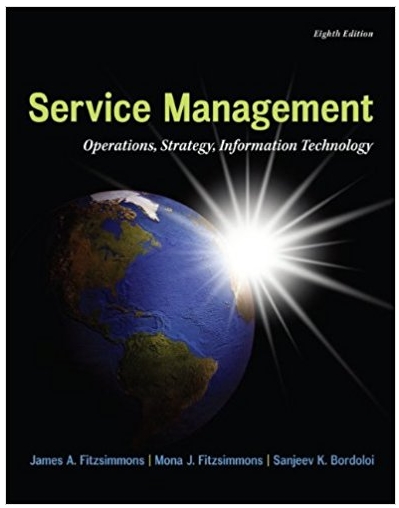Answered step by step
Verified Expert Solution
Question
1 Approved Answer
ISP fo f1 LAN_ONE f2 CENTRAL f3 fo fo fo LAN_TWO fo fo R_ONE SO so f1 R_TWO so s1 R_THREE fo fo LAN_THREE
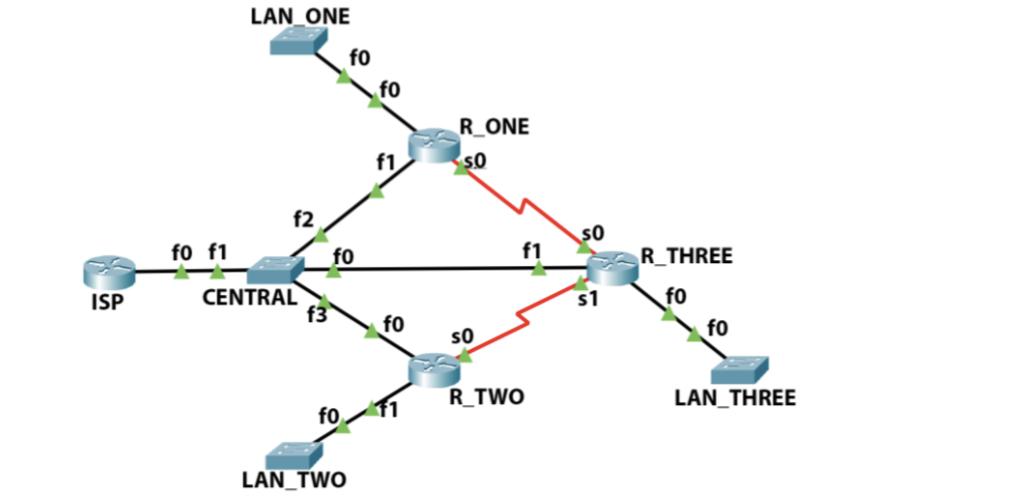
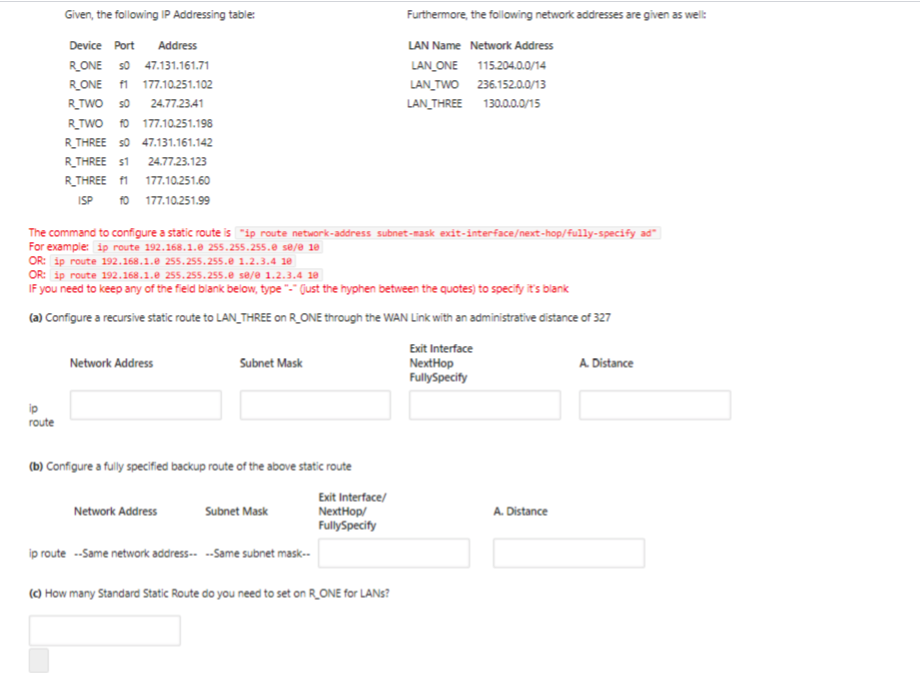
ISP fo f1 LAN_ONE f2 CENTRAL f3 fo fo fo LAN_TWO fo fo R_ONE SO so f1 R_TWO so s1 R_THREE fo fo LAN_THREE Given, the following IP Addressing table: Device Port Address R_ONE SO 47.131.161.71 R_ONE f1 177.10.251.102 R_TWO SO 24.77.23.41 R_TWO fo 177.10.251.198 R_THREE SO 47.131.161.142 R_THREE $1 24.77.23.123 R_THREE 1 177.10.251.60 ISP 10 177.10.251.99 ip route The command to configure a static route is ip route network-address subnet-mask exit-interface/next-hop/fully-specify ad For example: ip route 192.168.1.0 255.255.255.0 0/0 18 OR: ip route 192.168.1.0 255.255.255.0 1.2.3.4 10 OR: ip route 192.168.1.0 255.255.255.0 s0/0 1.2.3.4 10 IF you need to keep any of the field blank below, type - (just the hyphen between the quotes) to specify it s blank (a) Configure a recursive static route to LAN_THREE on R_ONE through the WAN Link with an administrative distance of 327 Network Address Subnet Mask (b) Configure a fully specified backup route of the above static route Network Address Subnet Mask ip route --Same network address-- --Same subnet mask-- Exit Interface/ NextHop/ FullySpecify Furthermore, the following network addresses are given as well: LAN Name Network Address LAN_ONE 115.204.0.0/14 LAN_TWO 236.152.0.0/13 LAN_THREE 130.0.0.0/15 (c) How many Standard Static Route do you need to set on R_ONE for LANs? Exit Interface NextHop FullySpecify A. Distance A. Distance
Step by Step Solution
★★★★★
3.49 Rating (162 Votes )
There are 3 Steps involved in it
Step: 1
a Network address 130000 Subnet mask 25525400 Exit interfa...
Get Instant Access to Expert-Tailored Solutions
See step-by-step solutions with expert insights and AI powered tools for academic success
Step: 2

Step: 3

Ace Your Homework with AI
Get the answers you need in no time with our AI-driven, step-by-step assistance
Get Started