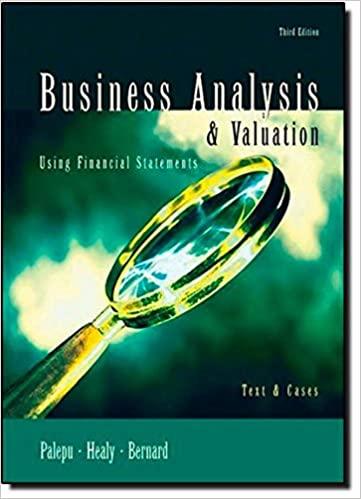Answered step by step
Verified Expert Solution
Question
1 Approved Answer
Go to finance.yahoo.com. Choose any public stock that you want to analyze. Use data from Yahoo Finance to calculate the beta of the stock. Start
Go to finance.yahoo.com. Choose any public stock that you want to analyze. Use data from Yahoo Finance to calculate the beta of the stock. Start by downloading the monthly adjusted closing prices of the stock and the S&P 500 (^GSPC) in the Historical Prices section. Copy the data into Excel and calculate the monthly rates of return (based on adjusted closing prices) for each series. Using the entire period for which data are available for both the stock and S&P 500, estimate a regression with the stock's excess return as the dependent (Y) variable and the S&P 500 excess return as the independent (X) variable (Use LINEST function). To compute excess return, assume the risk-free rate to be 3.5%. Finally, compare your results to the beta listed in Yahoo Finance Stock Report. Do any of your results match the Yahoo Finance Report beta? What might explain the differences?


Step by Step Solution
There are 3 Steps involved in it
Step: 1

Get Instant Access to Expert-Tailored Solutions
See step-by-step solutions with expert insights and AI powered tools for academic success
Step: 2

Step: 3

Ace Your Homework with AI
Get the answers you need in no time with our AI-driven, step-by-step assistance
Get Started