Answered step by step
Verified Expert Solution
Question
1 Approved Answer
Go to the Ad Lookup worksheet, which lists all the ads released in October and planned for November. Camille wants to look up the release
Go to the Ad Lookup worksheet, which lists all the ads released in October and planned for November. Camille wants to look up the release date of each ad In cell enter a formula using the INDEX function. Use a structured reference to th AdLookup table range A:E as the array. For the row num argument, use the MATCH function. Use the Ad ID cell H as the lookupvalue for the MATCH function. Use a structured reference to the ID column range A:A as the lookuparray for th MATCH function. Specify an exact match for the MATCH function. Use the Release Date column number column as the columnnum for the INDEX function.
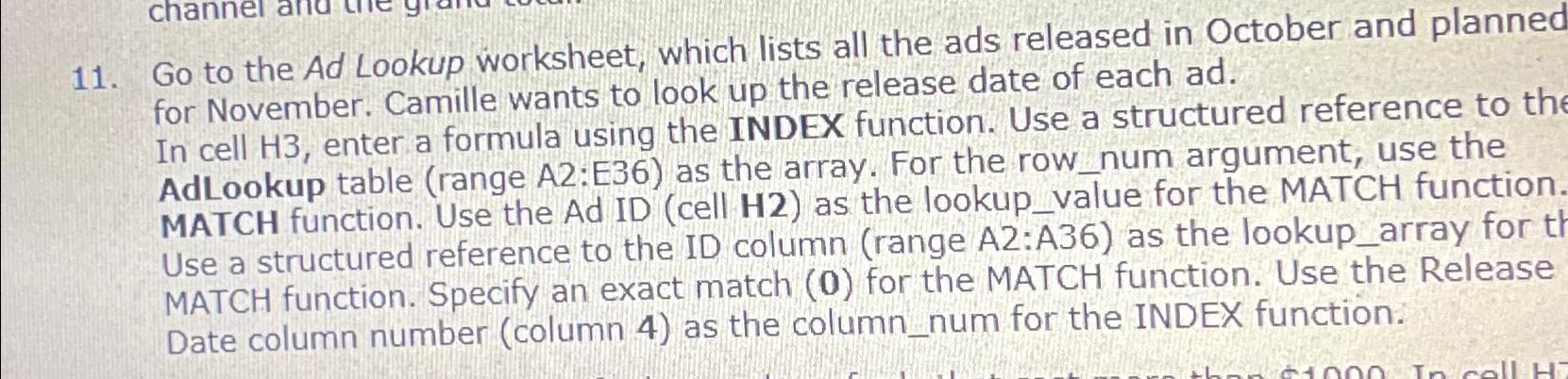
Step by Step Solution
There are 3 Steps involved in it
Step: 1

Get Instant Access to Expert-Tailored Solutions
See step-by-step solutions with expert insights and AI powered tools for academic success
Step: 2

Step: 3

Ace Your Homework with AI
Get the answers you need in no time with our AI-driven, step-by-step assistance
Get Started


