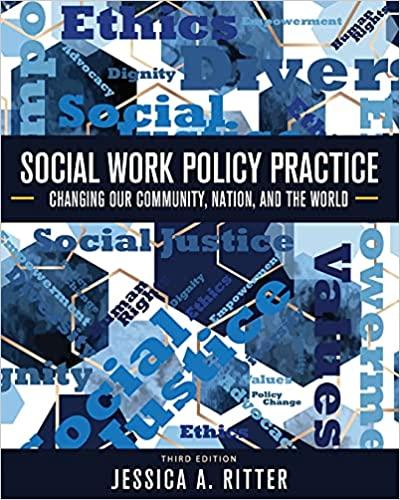Answered step by step
Verified Expert Solution
Question
1 Approved Answer
Go to the Items by Category worksheet. Anthony created a PivotTable that lists each item by category, and then counts the number of those items
Go to the Items by Category worksheet. Anthony created a PivotTable that lists each item by category, and then counts the number of those items acquired each year. The data is sorted in alphabetic order by category, but Anthony wants to sort the data by total number of items. He also wants to focus on coins and comic books only. Change the display of the PivotTable as follows:
a. Sort the data in descending order by Grand Total.
b. Apply a Label Filter that displays Category values that begin with Co.

A B C D E F F D G . 1 Romano Collectibles Count of Items_Year Acquired Category 2016 2017 2018 2019 2020 2021 Grand Total Coins 1 1 2 2 2 1 1 1 8 Comic books 2 1 1 1 5 Movies 2 1 1 3 1 7 Sports 1 2 6 1 10 Toys 1 2 3 Grand Total 3 6 6 9 5 4 33 LD LD A B C D E F F D G . 1 Romano Collectibles Count of Items_Year Acquired Category 2016 2017 2018 2019 2020 2021 Grand Total Coins 1 1 2 2 2 1 1 1 8 Comic books 2 1 1 1 5 Movies 2 1 1 3 1 7 Sports 1 2 6 1 10 Toys 1 2 3 Grand Total 3 6 6 9 5 4 33 LD LD
Step by Step Solution
There are 3 Steps involved in it
Step: 1

Get Instant Access to Expert-Tailored Solutions
See step-by-step solutions with expert insights and AI powered tools for academic success
Step: 2

Step: 3

Ace Your Homework with AI
Get the answers you need in no time with our AI-driven, step-by-step assistance
Get Started