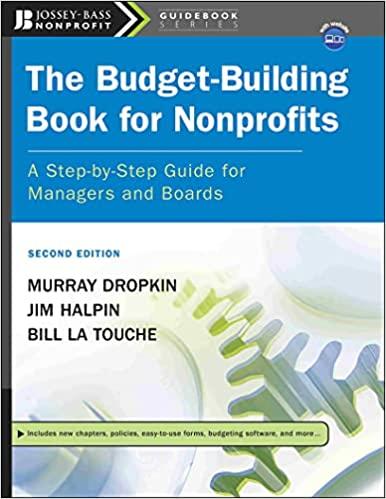Question
Go to the Media Log worksheet and click cell M5. 2. On the ribbon, click the Formulas tab. In the Function Library group, click the
Go to the Media Log worksheet and click cell M5.\ 2.\ On the ribbon, click the Formulas tab. In the Function Library group, click the Lookup & Reference button, and then click VLOOKUP in the list of functions. The Function Arguments dialog box opens.\ Make sure the insertion point is in the Lookup_value box, and then click cell L5 in the Media table. The cell reference [@[ENGAGEMENT RATE]] references the value of the Engagement Rate field in the current row.\ Press TAB to move to the Table_array box, and then type Rate_Lookup to reference the lookup table you defined in the Lookup Tables worksheet.\ Press TAB to move to the Col_index_num box, and then type 2 to indicate that the value to be returned is in the second column of the lookup table. See
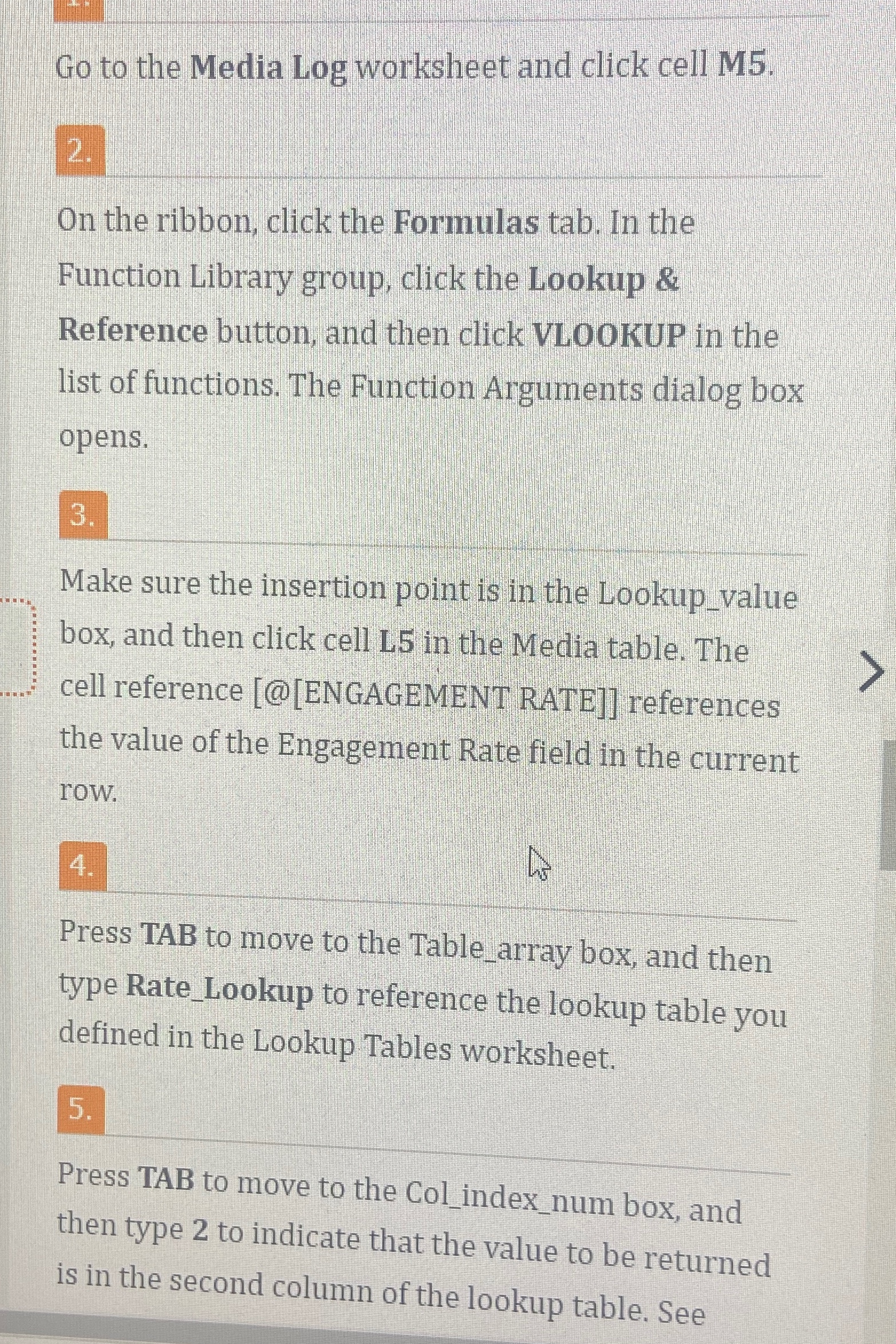
Step by Step Solution
There are 3 Steps involved in it
Step: 1

Get Instant Access to Expert-Tailored Solutions
See step-by-step solutions with expert insights and AI powered tools for academic success
Step: 2

Step: 3

Ace Your Homework with AI
Get the answers you need in no time with our AI-driven, step-by-step assistance
Get Started