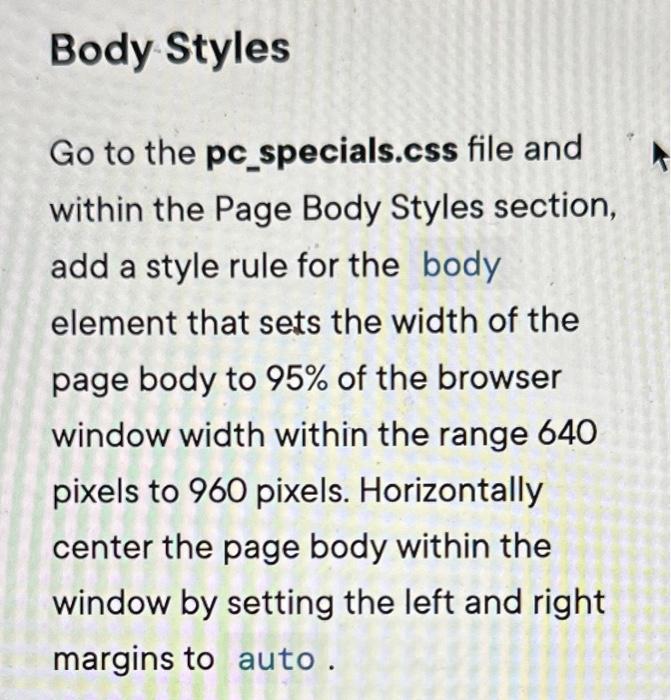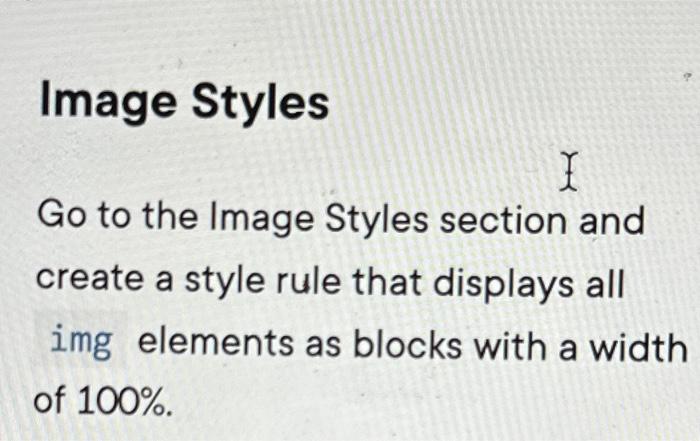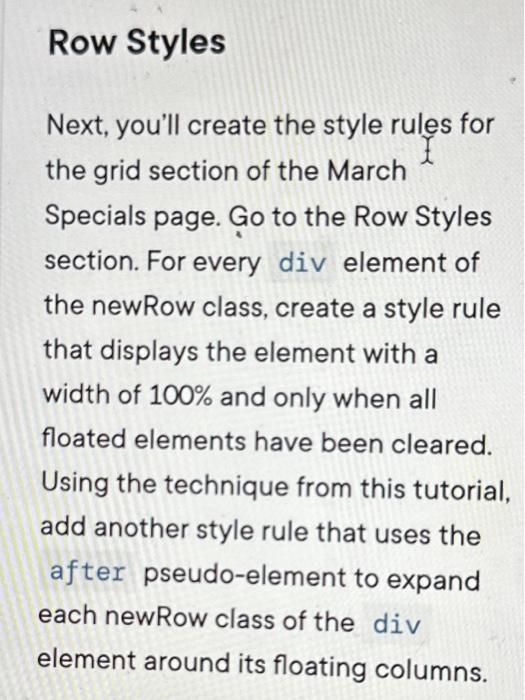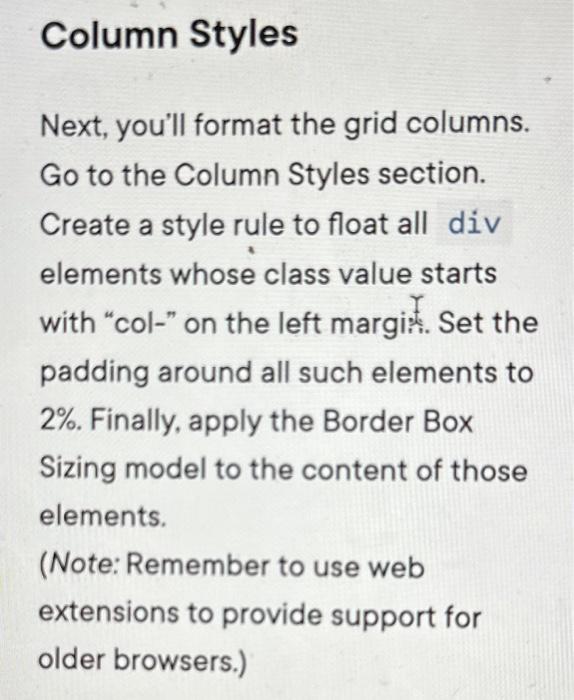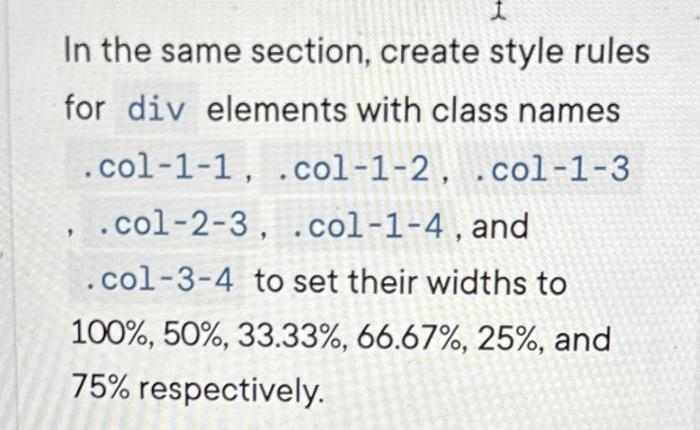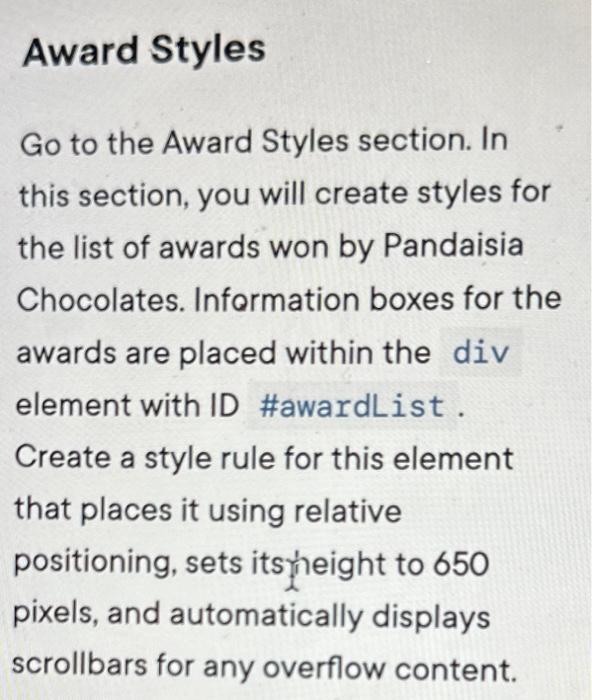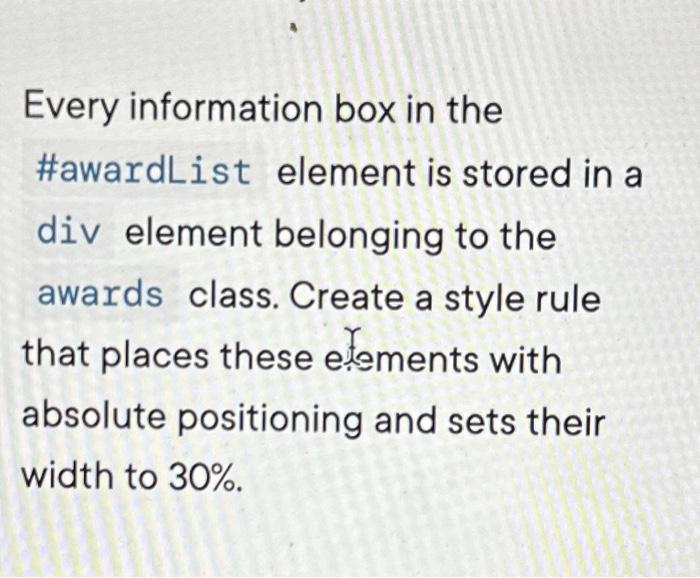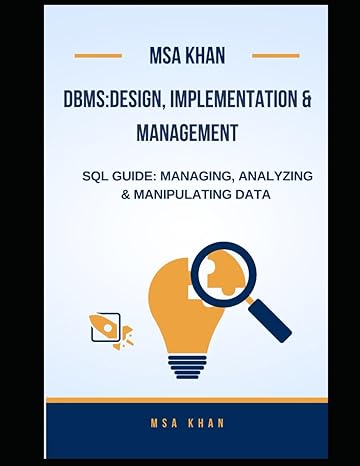Go to the pc_specials.css file and within the Page Body Styles section, add a style rule for the body element that sets the width of the page body to 95% of the browser window width within the range 640 pixels to 960 pixels. Horizontally center the page body within the window by setting the left and right margins to auto. Image Styles Go to the Image Styles section and create a style rule that displays all img elements as blocks with a width of 100%. Next, you'll create the style rules for the grid section of the March Specials page. Go to the Row Styles section. For every div element of the newRow class, create a style rule that displays the element with a width of 100% and only when all floated elements have been cleared. Using the technique from this tutorial, add another style rule that uses the after pseudo-element to expand each newRow class of the div element around its floating columns. Column Styles Next, you'll format the grid columns. Go to the Column Styles section. Create a style rule to float all div elements whose class value starts with "col-" on the left margis. Set the padding around all such elements to 2%. Finally, apply the Border Box Sizing model to the content of those elements. (Note: Remember to use web extensions to provide support for older browsers.) In the same section, create style rules for div elements with class names . col-1-1, .col-1-2, . col-1-3 , . col-2-3, . col-1-4, and . col-3-4 to set their widths to 100%,50%,33.33%,66.67%,25%, and 75% respectively. Go to the Award Styles section. In this section, you will create styles for the list of awards won by Pandaisia Chocolates. Information boxes for the awards are placed within the div element with ID \#awardList . Create a style rule for this element that places it using relative positioning, sets itshineight to 650 pixels, and automatically displays scrollbars for any overflow content. Every information box in the \#awardList element is stored in a div element belonging to the awards class. Create a style rule that places these efements with absolute positioning and sets their width to 30%