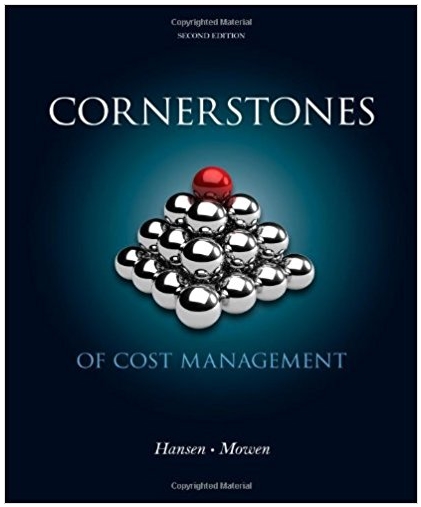Answered step by step
Verified Expert Solution
Question
1 Approved Answer
Go to the Tutor Registration worksheet. During the Volunteer Fair, Luis and his staff will enter tutor information using the form on this worksheet.

Go to the Tutor Registration worksheet. During the Volunteer Fair, Luis and his staff will enter tutor information using the form on this worksheet. Luis has created two macros to automate this form, but they are not working correctly. View and edit the macros as follows: a. Open the Clear_Form macro in the Visual Basic Editor. The macro should delete the values in the range C4:C8, but specifies the range C3:C7. b. In the Clear_Form macro VBA code, change the statement between the "Edit the code below" and "Edit the code above" comments to the following statement: Range("C4:C8").Select c. Scroll down to display the code for the Add_Tutor macro, the second macro Luis created. This macro calls, or runs, the Clear_Form macro at the end of the code, so it should now work correctly. Save the code and then close the Visual Basic Editor. d. Assign the Clear_Form macro to the Clear Form button so that Luis and his staff can use the button to clear the form. e. Use the Clear Form button to clear the form and test the macro.
Step by Step Solution
There are 3 Steps involved in it
Step: 1

Get Instant Access to Expert-Tailored Solutions
See step-by-step solutions with expert insights and AI powered tools for academic success
Step: 2

Step: 3

Ace Your Homework with AI
Get the answers you need in no time with our AI-driven, step-by-step assistance
Get Started