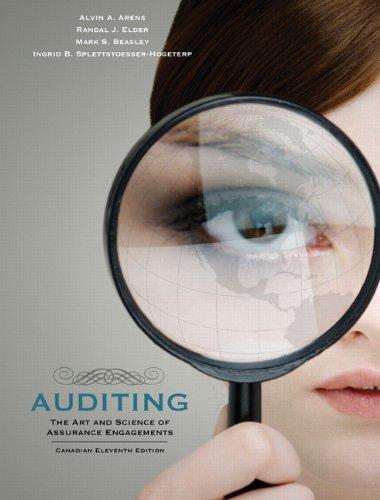Question
Goals: Design and organize data to create a worksheet Employ quantitative functions to analyze the data Select and design a chart to appropriately present your
Goals: Design and organize data to create a worksheet
Employ quantitative functions to analyze the data
Select and design a chart to appropriately present your managers request
You are working for a department store Nordstems that has three branches. Your boss has asked you to create a worksheet to show results for weekly sales of the various products in the branches that include: apparel, cosmetics, and luggage.
Each reported the following data:
- Branch 1: They sold $824.39 in apparel; $684.29 in cosmetics; $1,508.65 in luggage
- Branch 2: They sold $587.96 in apparel; $468.27 in cosmetics; $600 in luggage
- Branch 3: They sold $869.42 apparel; $751.65 in cosmetics; $487.39 in luggage
Construct a worksheet according to the following format requirements (BL3):
- Format the worksheet: Page: Landscape Orientation, Fit to 1 by 1; Margins: Centered on page vertically and horizontally; Header: Left - Chapter 1 Printout Exam, Center - Your Name, Right - IT115-School_Id#
- The title of the worksheet should be Nordstems
- The subtitle should be called Weekly Sales as of (use todays date)
- Insert the reported data for each branch and department stated above into the worksheet. Include a total column for branch totals and a total row for department totals.
- Center and underline the column headings
- Merge, and center the worksheet title. Format the title using the Title cell style. Bold the title
- Merge, and center the worksheet subtitle. Format the subtitle using the Heading 1 cell style
- Format the workbook according to the accounting and comma style (Hint: Only the first row and total row should have $)
- Format the total ROW with the Total cell style.
- Create a formula that totals sales of all items for each branch
- Create a formula that totals sales for each department. Format the total line for sales by department with the Total cell style.
- Autofit column widths for ALL columns
- Your Manager wants you to create a 3-D Pie Chart on a new sheet to show the total revenue that each branch contributes to overall weekly revenue at Nordstems. You must show the revenue contributions of each branch in the form of a percentage. For example, your answer needs to demonstrate that Branch 1 contributed 50%, Branch 2 contributed. Make sure that you title the chart appropriately and that the fonts are big enough to easily read.
- The chart should show the percent for each piece of the pie and have a legend for each color of the pie.
- Apply the following header to your chart worksheet as follows:
Chapter 1 Printout Student Name IT115-School_Id#
- Rename the chart worksheet to Revenue Chart
- Rename the data worksheet to Revenue Data
Type the answers to the following quantitative reasoning questions (put answers below your spreadsheet and make sure you number each question): (BL3):
- What is the total value of weekly sales for all branches?
- Which itemapparel, cosmetics, or luggage in the spreadsheet accounted for the highest weekly sales?
- What branch sold the most apparel?
- If you were going to eliminate a branch that contributed the least percentage of sales to your company, what branch would that be?
- If the goal was to sell over $500 in cosmetics, which Branch(es) met the goal?
Step by Step Solution
There are 3 Steps involved in it
Step: 1

Get Instant Access to Expert-Tailored Solutions
See step-by-step solutions with expert insights and AI powered tools for academic success
Step: 2

Step: 3

Ace Your Homework with AI
Get the answers you need in no time with our AI-driven, step-by-step assistance
Get Started