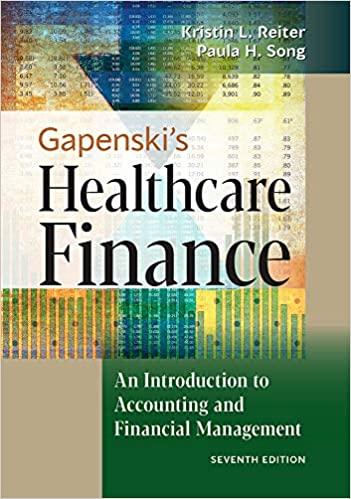Google STATEMENT OF STOCKHOLDERS' EQUITY Total Stockholders' Equit Common Stock Share 671664 8508 Common Stock Amoun 25922 Accumulated Other Comprehensive Income 125 0 0 0 Retained Earning 61262 0 (in $millions) Accounts Balance at December 31, 2013 Common and capital stock issued Stock-based compensation expense Stock-based compensation tax benefits Other items Net income Other comprehensive income Balance at December 31, 2014 0 0 4279 625 -2524 0 0 0 OC 0 -98 0 680172 STOCKHOLDERS' EQUITY | Procedure: (All formulas should use cell references rather than values.) 1. . Enter amounts into cells that relate to the following transactions. During the fiscal year, Google: issued stock valued at $465 million. had income of $14,444 million. paid no dividends. O . 2. Enter formulas in C16:E16 that determines the balance at the end of the fiscal year for common stock, accumulated other comprehensive income, retained earnings, and total stockholders' equity. 3. Enter a function formula in F9 that sums the values in C9, D9, and E9. Copy the formula in F9 to F10:F16. 4. Format cells in the spreadsheet in the following manner: Cells B9:B16, C10:F15 C9:F9, C16:F16 Format Number, with comma separator and no places to the right of the decimal Currency, with comma separator and no places to the right of the decimal Underline Bold C15:F15 A9, A16 Note: You may check your spreadsheet values by referring to Google's actual statement of stockholders' equity for 2015. See the 10-K for GOOG on the EDGAR database at US Securities and Exchange Commission. Excel Concepts: A function formula is a fast way to write an equation that performs a calculation. For example, =SUM(B6:B10) will add the values in B6 through B10. It is more efficient to use than the additive formula =B6+B7+B8+B9+B10. Numbers are formatted differently depending on the version of Excel you use. Number formats - Number formats have three parts: places to the right of the decimal point, a comma separator (optional), and a designation for negative numbers. Currency formats - Currency format is similar to the number format except a dollar sign (or the sign of another currency may be added. Google STATEMENT OF STOCKHOLDERS' EQUITY Total Stockholders' Equit Common Stock Share 671664 8508 Common Stock Amoun 25922 Accumulated Other Comprehensive Income 125 0 0 0 Retained Earning 61262 0 (in $millions) Accounts Balance at December 31, 2013 Common and capital stock issued Stock-based compensation expense Stock-based compensation tax benefits Other items Net income Other comprehensive income Balance at December 31, 2014 0 0 4279 625 -2524 0 0 0 OC 0 -98 0 680172 STOCKHOLDERS' EQUITY | Procedure: (All formulas should use cell references rather than values.) 1. . Enter amounts into cells that relate to the following transactions. During the fiscal year, Google: issued stock valued at $465 million. had income of $14,444 million. paid no dividends. O . 2. Enter formulas in C16:E16 that determines the balance at the end of the fiscal year for common stock, accumulated other comprehensive income, retained earnings, and total stockholders' equity. 3. Enter a function formula in F9 that sums the values in C9, D9, and E9. Copy the formula in F9 to F10:F16. 4. Format cells in the spreadsheet in the following manner: Cells B9:B16, C10:F15 C9:F9, C16:F16 Format Number, with comma separator and no places to the right of the decimal Currency, with comma separator and no places to the right of the decimal Underline Bold C15:F15 A9, A16 Note: You may check your spreadsheet values by referring to Google's actual statement of stockholders' equity for 2015. See the 10-K for GOOG on the EDGAR database at US Securities and Exchange Commission. Excel Concepts: A function formula is a fast way to write an equation that performs a calculation. For example, =SUM(B6:B10) will add the values in B6 through B10. It is more efficient to use than the additive formula =B6+B7+B8+B9+B10. Numbers are formatted differently depending on the version of Excel you use. Number formats - Number formats have three parts: places to the right of the decimal point, a comma separator (optional), and a designation for negative numbers. Currency formats - Currency format is similar to the number format except a dollar sign (or the sign of another currency may be added