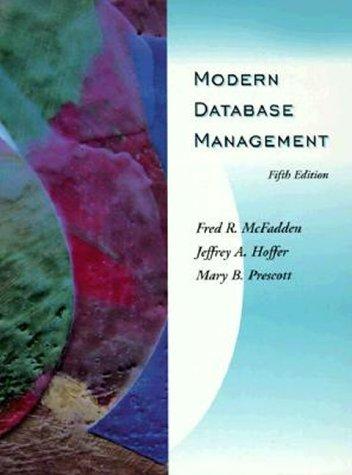# Graph Tables E dbo.Categories + dbo.CustomerCustomerDem + 2 dbo.CustomerDemographics + dbo.Customers + 2 dbo.Employees dbo.Employee Territories # #dbo.Order Details # dbo.Orders * dbo.OrdersDemo + dbo.Products # dbo.Region # dbo.Shippers dbo.Suppliers + dbo.Territories # Views External Resources Ready 1 Count the number of products by Category Name ? Count the number of products by Supplier Name 3 Display Order count by Product Name Display Order count by Category Name Display Order Amount by category name Display Order Amount by product name Display Order Amount by Employee Name Display Order Amount by Customer organization name Display Employee Names and their manager names Display Order count by shipper organization name Display Order count by category name Display Order count by product name Display Order count by Employee Name Display territories by region (use description fields instead of IDs for the display) 14 Turtle Leng Weeken X This service is set to discorx alanda/mod/assign/view.php?id=129 Training 1 Fetch all the customers that are not from region 'BC' or 'SP' 2 Show all customer contact names and titles for the business owners who are from Germany or France 3 Fetch customers from Germany, Mexico and Sweden 4 Display customers that are from Switzerland but not from city Bern 5 Display total amount by Order ID 6 Count the number of products by Category ID 7 Count the number of products by Category ID and Discontinued status 8 Count the number of products by Supplier ID and Category ID 9 Count the number of products that need to be re-ordered 10 Count the number of products by category ID that are sold in bottles 11 Display categories with product count of 5 or more 12 Display employeed ID and order count by employee 13 Display employee and order count for employees with 50 or more orders 14 Display Order count by ProductiD 15 Display Item count by Order ID 16 Display territory count by Region ID 17 Display suppliers from Germany, UK and Japan but exclude suppliers from London city 18 Display supplier count by Country 19 Count orders by month 20 count orders by year 21 count orders by year and month Get the first Order date QL Training 17 Display suppliers from Germany, UK ana japan but exciuae suppliers from London City 18 Display supplier count by Country 19 Count orders by month 20 count orders by year 21 count orders by year and month 22 Get the first Order date 23 Get the latest Order Date 24 Get the first and last order dates by years Submission status No attempt Submission status Grading status Not graded Last modified Submission comments Comments (0) # Graph Tables E dbo.Categories + dbo.CustomerCustomerDem + 2 dbo.CustomerDemographics + dbo.Customers + 2 dbo.Employees dbo.Employee Territories # #dbo.Order Details # dbo.Orders * dbo.OrdersDemo + dbo.Products # dbo.Region # dbo.Shippers dbo.Suppliers + dbo.Territories # Views External Resources Ready 1 Count the number of products by Category Name ? Count the number of products by Supplier Name 3 Display Order count by Product Name Display Order count by Category Name Display Order Amount by category name Display Order Amount by product name Display Order Amount by Employee Name Display Order Amount by Customer organization name Display Employee Names and their manager names Display Order count by shipper organization name Display Order count by category name Display Order count by product name Display Order count by Employee Name Display territories by region (use description fields instead of IDs for the display) 14 Turtle Leng Weeken X This service is set to discorx alanda/mod/assign/view.php?id=129 Training 1 Fetch all the customers that are not from region 'BC' or 'SP' 2 Show all customer contact names and titles for the business owners who are from Germany or France 3 Fetch customers from Germany, Mexico and Sweden 4 Display customers that are from Switzerland but not from city Bern 5 Display total amount by Order ID 6 Count the number of products by Category ID 7 Count the number of products by Category ID and Discontinued status 8 Count the number of products by Supplier ID and Category ID 9 Count the number of products that need to be re-ordered 10 Count the number of products by category ID that are sold in bottles 11 Display categories with product count of 5 or more 12 Display employeed ID and order count by employee 13 Display employee and order count for employees with 50 or more orders 14 Display Order count by ProductiD 15 Display Item count by Order ID 16 Display territory count by Region ID 17 Display suppliers from Germany, UK and Japan but exclude suppliers from London city 18 Display supplier count by Country 19 Count orders by month 20 count orders by year 21 count orders by year and month Get the first Order date QL Training 17 Display suppliers from Germany, UK ana japan but exciuae suppliers from London City 18 Display supplier count by Country 19 Count orders by month 20 count orders by year 21 count orders by year and month 22 Get the first Order date 23 Get the latest Order Date 24 Get the first and last order dates by years Submission status No attempt Submission status Grading status Not graded Last modified Submission comments Comments (0)